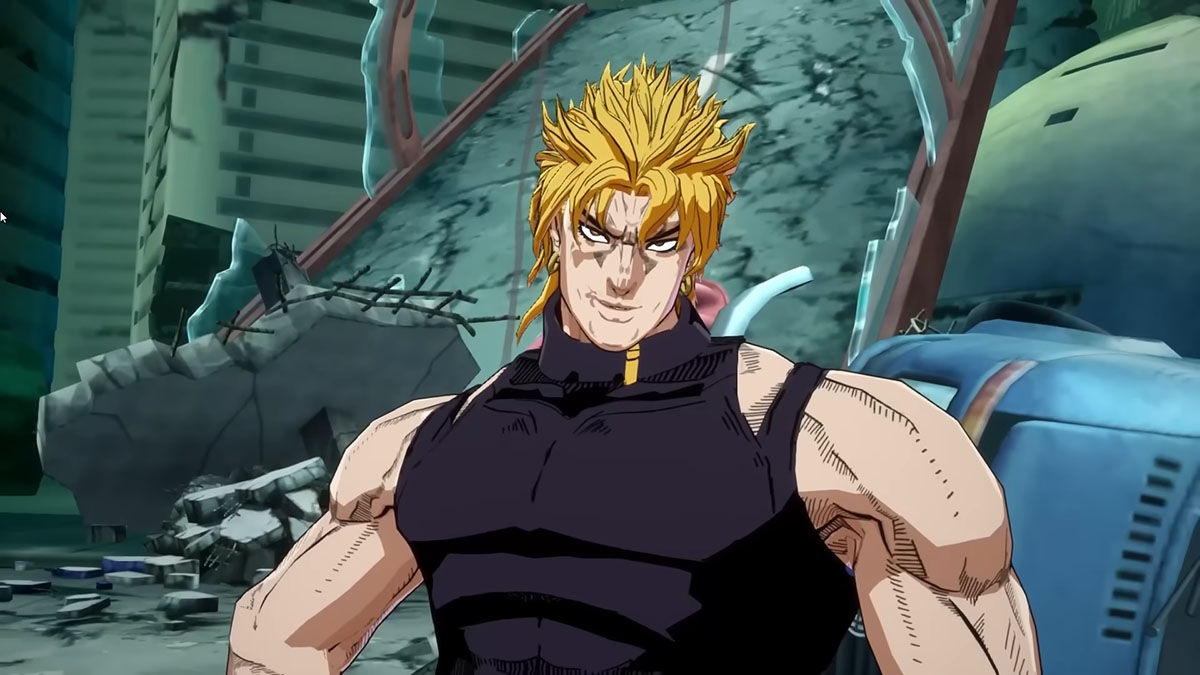In a similar fashion to what happened with Ultimate Marvel vs. Capcom 3, Dragon Ball FighterZ might be experiencing its own modding revolution, as modder Kongmeng brought the game back to the spotlight via their DIO – Character Moveset Mod, which seemingly adds the JoJo’s Bizarre Adventure villain as a playable character.
According to Kongmeng on the mod’s page on GameBanana, the project took around a year to complete and makes use of manually tweaked versions of the Dio and The World models found in Jojo’s Bizarre Adventure: All-Star Battle. In a comment, they also revealed that Dio’s gameplay, which is unique when compared to the DBFZ cast, was inspired by versions of the character in both All-Star Battle and the fan-favorite Heritage to the Future.
The mod will also allow players to browse through Dio’s ability list and take him to the field in two alternative costumes, Shadow Dio and High VoltaTge. Once the mod is installed, Dio will take Cell’s spot on the character selection screen. To add to that, following the overwhelmingly positive reception of the mod, Kongmeng revealed through X that they plan on creating even more characters.
How to Download and Install the Dio Mod in Dragon Ball FighterZ
As recommended by its creator on the mod’s page, the best way to download and install the DIO – Character Moveset Mod can be done by using Tekka’s Unverum modding tool, as the movelist and alternative costumes will only work with it. You can download the modding tool by heading to its page on GameBanana.
Once the modding tool is ready, you will be able to get our chosen mod by selecting Dragon Ball FighterZ as your game of choice and then searching for it before downloading it. Following the download, simply head to Manage Mods and enable it to add Dio Brando to your game.
You can currently play Dragon Ball FighterZ on PC, PS4, PS5, Xbox One, Series X/S, and Nintendo Switch. If the mod inspired you to give it a go, you can also play JoJo’s Bizarre Adventure: All-Star Battle R on the same platforms.