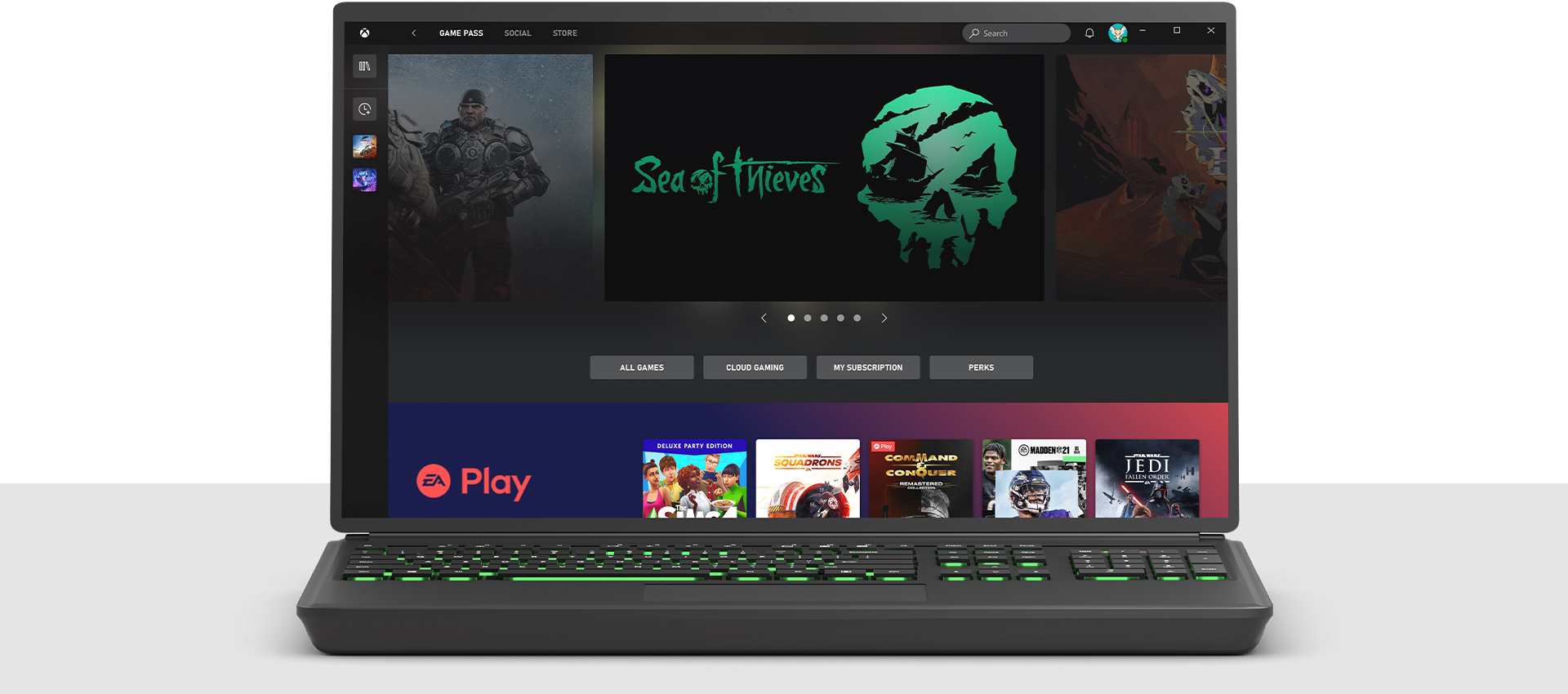Finally, no more guesswork
My entire gaming life, I’ve had some pretty crappy computers. At one point, I was playing endless amounts of Stardew Valley on an old Lenovo ThinkPad that I used in college, but it didn’t really matter because that game could run on a toaster. I once tried to play BioShock Infinite on that same laptop… that one didn’t go so well. I’ve upgraded a bit since then, but it’s still a gamble whether or not a game I bought on my PC is going to run on my secondhand gaming laptop. Well now the Xbox App on PC has put out a new feature that could save our skins from downloading games we can’t even play — that’s right, it can tell you whether or not your computer will be able to run a game before you download it.
The way it works is really simple: you select the game you want to potentially download, and right under the install button, you get a message that says whether or not your PC can handle it.
In a blog post for the June updates for Xbox PC app, an example photo of the feature says of Sea of Thieves, “Plays well on similar PCs.” That’s way simpler than having to look through your computer specs, compare them against the game’s recommended hardware, and pray. This feature will be especially useful for Xbox Game Pass holders, who of course download games from the Xbox App quite often.

Xbox highlights other improvements that they made to the app in that same blog post, including updates to the backend so that everything “will run smoother and with more reliability.” They also claim to have made improvements to the app’s navigation and search features, but most of that sounds like adding search categories like “Game to play together” and “Side scrollers.”