Final Fantasy 7: Ever Crisis is very much a gacha game, which means it follows a daily schedule. Every new day brings new missions, quests, and maybe even new Season Passes. However, for those living in, say, North America, you may have noticed that what Ever Crisis considers a “day” is odd. Unless you decide to sleep after lunch, you should notice Ever Crisis will reset the day long before you go to bed!
Final Fantasy 7: Ever Crisis has its daily reset at 4:00 PM EDT, or 1:00 PM PDT. You can check how close you are to the daily reset in-game by selecting the Missions button on the right side of the main menu. Make sure you have “Daily” highlighted, and look at where it says “Expiry.” This will tell you how long you have until the day turns over. If it says “1h,” or “1 hour,” don’t fret. The game actually rounds times over an hour down, meaning that you actually have more than an hour left. It will switch to minutes once you close in on Ever Crisis‘ reset time.
Why is this time so weird? Well, Ever Crisis featured a global launch, unlike many gacha games. So daily reset occurs for everyone around the world at the same time, regardless of their time zone. For reference, someone in Tokyo, Japan wouldn’t see the daily reset until 5:00 AM. That sounds more like the start of a new day!
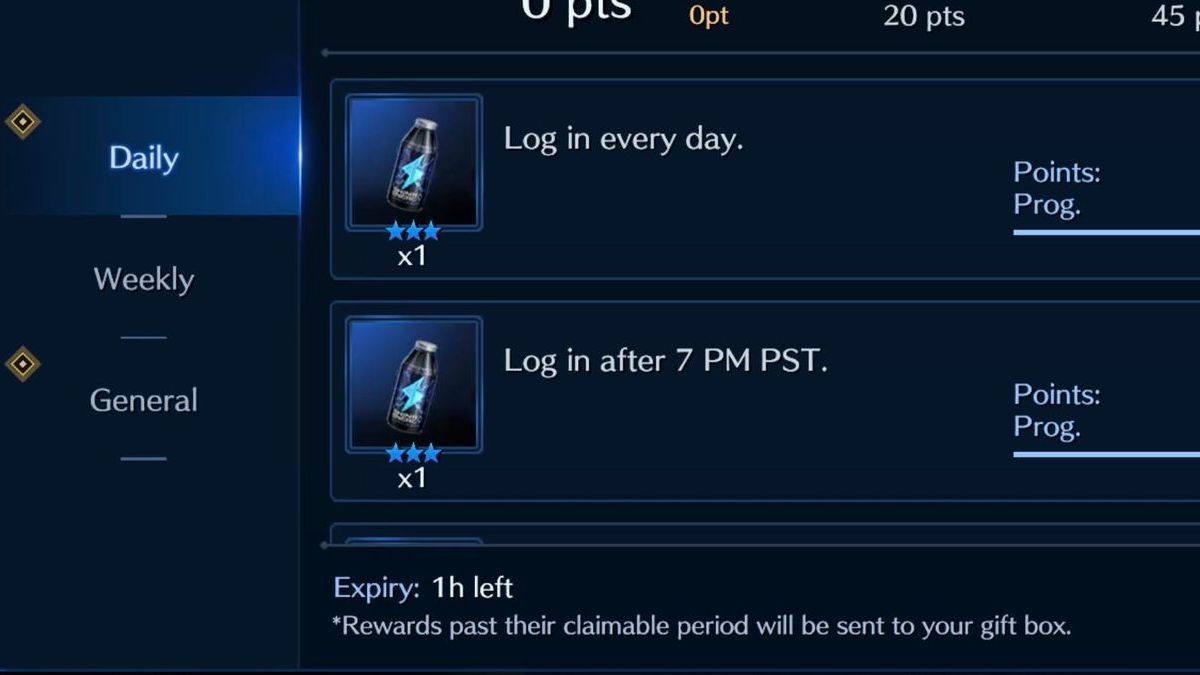
Daylight Savings Time will impact the daily reset in Ever Crisis
Because the game’s reset timer is static, watch out for any time changes due to Daylight Savings Time. When you “Fall back” or “Spring forward,” you’ll have to mentally adjust what the daily reset time would be in-game. If you set clocks back an hour, your daily reset is now an hour earlier. If you set them forward, it goes back to being an hour later.
Again, this is all stuff that you can reference by checking the Daily timer on the main menu. But if you’re down to the wire clearing out quests, this will save you from getting caught off guard.







