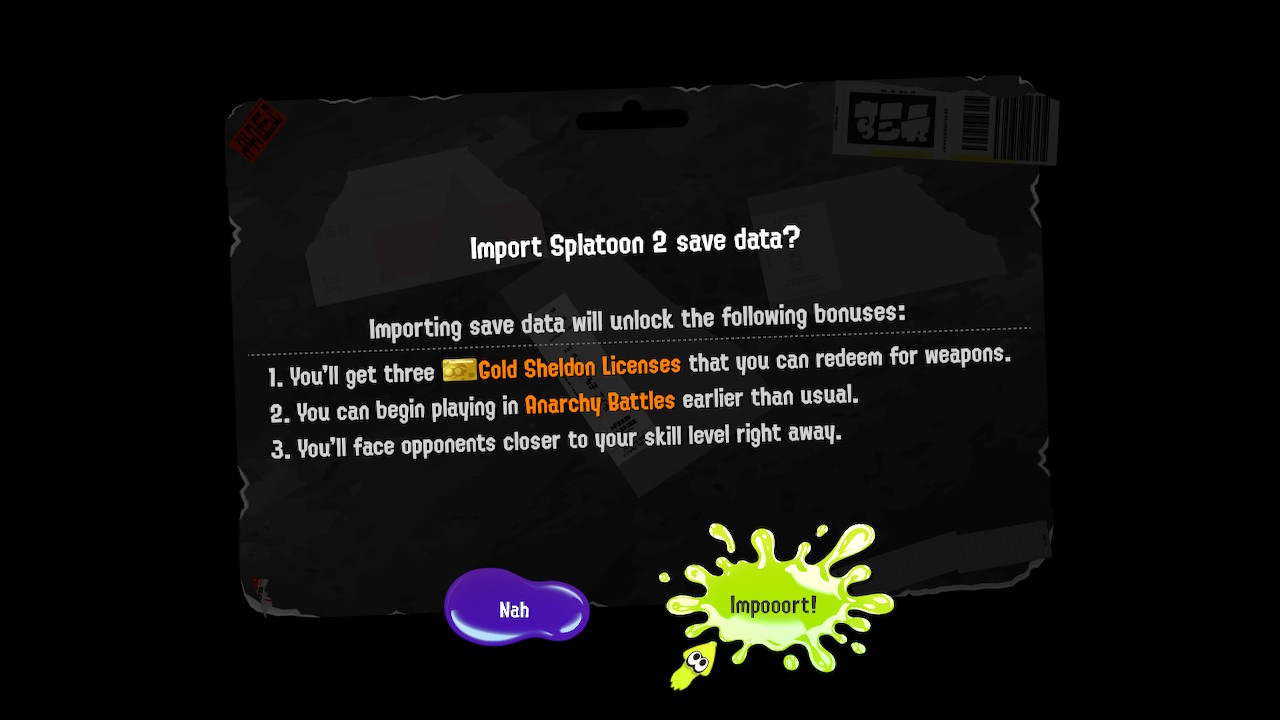You’ll get most of the rewards right away
Remember, the Splatoon 2 to Splatoon 3 save data transfer process is a feature of the newest entry, and it’s real easy to do.

The Splatoon 2 to Splatoon 3 save data transfer happens after loading the game with Splatoon 2 data
If you have Splatoon 2 data on your Switch, you’ll be prompted to import it after booting up Splatoon 3, before the main menu.
As a reminder, here’s what you get:
- Three Gold Sheldon Licenses (to unlock future weapons) – you’ll get this after your first online battle
- Anarchy Battles (ranked) unlocked right away – to unlock this normally, you’ll need to reach player level 10
- Start with higher rank (commensurate to Splatoon 2 ranking)
- Match against players in your Splatoon 2 skill bracket
If you don’t have Splatoon 2 data yet, but you do own the game: play it, finish the tutorial for good measure, and wait until you load into the hub city. Quit the game and you’ll have a valid save state to transfer to Splatoon 3. Some of you may have difficulty moving Splatoon 2 save data, so if you own a different Switch than the one you played the prior game with, a fresh save will work. You won’t get the rank bonuses, but you’ll get the licenses, and access to ranked at the start. Even with a barebones save file.
In my tests, the prompt to import save data from Splatoon 2 will not happen when playing offline (proceeding from there will only give you direct access to the story mode) — you’ll need to connect to the game while online to enable the process.