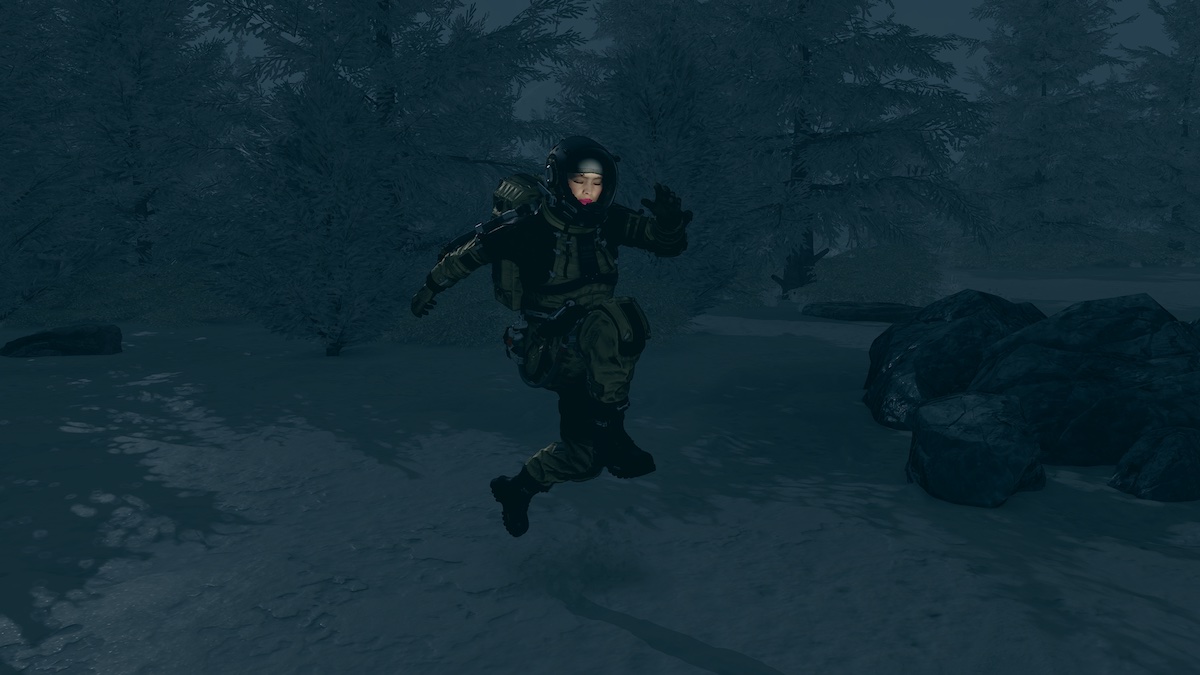Starfield takes a while to get into, as there are numerous mechanics to get a good grip on. Although Starfield does have some accessibility options to help, the game doesn’t do nearly as much as it should.
It’s never great when this is the case, but the situation is made worse by the fact that Starfield is a highly anticipated title that has gripped the attention of the gaming world, meaning that there will certainly be players with a diminished experience, or who cannot play at all, due to the lack of accessibility options.
These are the accessibility options available in Starfield.

All Starfield accessibility options
Let’s start with what Bethesda’s space adventure gets right. The accessibility options are easy to find. Simply open up the menu, head to settings, and then open the accessibility tab. Here, you’ll be met with five options.
- General Subtitles – Do you want subtitles when you hear NPCs talking as you walk around settlements? Then turn this option on.
- Dialogue Subtitles – Turn this on if you’d like subtitles for the main dialogues.
- Item Rotation Hold and Drag – This option is only available on PC.
- Toggle Ironsights – Looking down your ironsight requires a single button press instead of a button hold.
- Large Menu Font – This makes the menus easier to read.
Additionally, you can remap buttons to your liking, alter the controller sensitivity, separately adjust the volume of dialogue, music, and footsteps, and change the difficulty level. These are all welcome features that make the game more accessible to a wide range of people.

How does Starfield stack up with accessibility options?
The difficulty levels allow you to adjust the game to your capabilities. However, even at the lowest difficulty, the game can still be rather fast-paced, making it hard for players with fine motor skill issues, for example. Some games have gotten around this problem by including bullet time, as is seen in The Last of Us Part 2 and Insomniac’s upcoming Spider-Man sequel.
Can I Play That?, a site which covers the accessibility of various games, has pointed out that Starfield‘s text can be hard to read during gameplay. The Digipick lockpicking mini-game can also be challenging, which could be a barrier to some players.
If you’re having trouble with some aspects of Starfield, there are fortunately mods you could install to improve your gameplay experience. At present, mods are only available on the PC version of the game. The Easy Digipick mod makes the lockpick minigame a breeze to complete, and the Bullet Time mod is great for slowing down gameplay.