Whatever else you do in Sons of the Forest, you have to save often in order to prevent the possibility of lost progress. There’s nothing worse than finally getting your hands on something after so much hard work, then your game crashes and everything is lost.
Saving in Sons of the Forest isn’t as simple as pressing ESC and choosing an option, not in this game, anyway. There’s only one way to save, and in order to do so, you need a bed or somewhere to sleep.
How to Save in Sons of the Forest
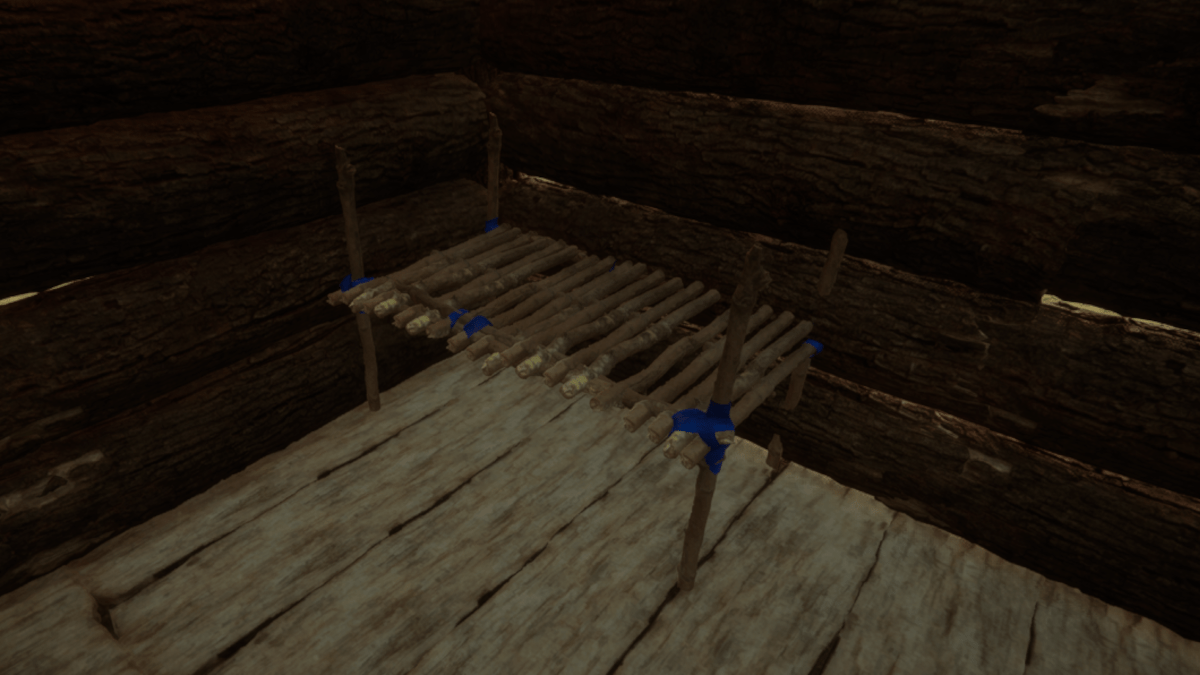
At your base, saving is relatively straightforward; simply make a bed and hold down E (or whichever button you’ve chosen as your interaction key). In singleplayer, this will bring up the save menu and allow you to select a save file.
In multiplayer, every player must save for their items, gear, and personal progress to carry over. Local hosts save the state of the world and must be online for others to play and save. On a dedicated server for Sons of the Forest, every player must save so the same states carry over.
Saving away from base, a home away from home
Away from base, things are a little more tricky. Carry a Tarp and one stick on you at all times because, in a pinch, this is the only way you can save. Build a Tarp Tent and interact with it the same way you would with your bed at your base.
Other save points include places like abandoned campsites with empty tents. Additionally, you can also save in some some Maintenance Bunkers and the Residential Bunker. A nice benefit of placing down Tarp Tents, though, is that they mark your map with a small yellow House icon. It’s essentially a free GPS marker, so you know where you’ve been and can return to a nearby Tarp Tent to save again.
A general rule of thumb is that if there’s a bed, you can likely save there, and you definitely should. You know, just in case you’re attacked by mutants or (if anything like me) fall needlessly to your death over the edge of a cliff because you’re distracted by Raccoons.







