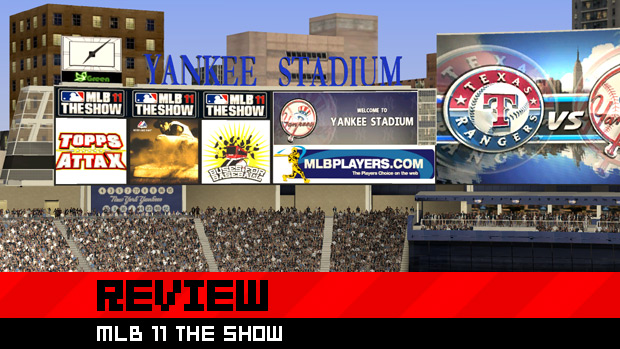Keeping annualized sports franchises fresh year after year is an unenviable task, especially within the constraint of a ten- or eleven-month development cycle. Generally, sports-game developers endeavor to bring a few important improvements or additions to a series without overhauling the entire product; that’s usually all that can be done in less than a year.
Sony San Diego is one of the best sports developers where consistency is concerned; its MLB The Show series is, year in and year out, one of the best sports games available. The studio has revamped The Show this time around, adding analog-stick controls to MLB 11 — a risky proposition for any developer. Did they pull it off?

MLB 11 The Show (PlayStation 3 [reviewed], PlayStation Portable, PlayStation 2)
Developer: SCE San Diego Studio
Publisher: Sony Computer Entertainment
Released: March 8, 2011
MSRP: $59.99 (PS3) / $29.99 (PSP, PS2)
Analog pitching is a tremendous addition to the series, a change that brings a newly challenging dimension to a long-stagnant element of the game. In previous iterations of The Show, once you mastered the meter pitching, it was far too easy to paint the corners with sub-par pitchers as well as number-one starters. Here, the analog controls mean that just like in real life, there’s a world of difference between Justin Verlander and Justin Duchscherer; because it’s much more difficult to be accurate with a scrub, you have to be much more conservative with aiming pitches — since lower ratings mean increased location variability — and that will likely lead to giving up more hits.
MLB 11’s analog pitching setup requires the same general motion for every pitch — pulling back on the right stick and then flicking up and left or right (depending on inside/outside location) — and I find that consistency more satisfying than MLB 2K’s system of separate gestures for each pitch. In that light, the amount of variety and challenge that these controls offer is particularly impressive; the pressure is on you to execute every single pitch. I really enjoy the extra difficulty added by the shorter timing window while pitching out of the stretch, too, which heightens the intensity when runners on base raise the stakes.

I also like the new analog hitting, which has you “preload” by pulling back on the right stick and swing by flicking upward. Because a check swing isn’t dependent on how hard you tap a pressure-sensitive face button, but is instead accomplished by pushing the right stick upward halfheartedly (or flicking upward and then quickly pulling back), it’s easier to pull off than in years past. It does seem strange that folks who might appreciate the additional challenge of having to move the plate coverage indicator with the left stick toward an incoming pitch can’t do that. You only choose where to swing by flicking up and to the right/left on the right analog stick; the left stick doesn’t move the PCI if analog hitting is enabled.
Analog fielding/throwing is less successful. The power meter, which consists of concentric circles beneath a fielder, goes up too quickly for you to be able to fine-tune the “oomph” behind a throw, and even so, there doesn’t seem to be much of a correlation between a throw’s power and the chance that it will go wide. I saw a number of errant throws that didn’t result from a maximum-power analog motion. In this case, I think an on-screen throwing meter similar to the one in MLB 2K would provide a better system.
And while it’s possible to preload throws during fielding animations, just as with the old button controls, I often noticed a small hitch between the animations of scooping up a ball and firing it to first base — which, of course, could be the difference between “safe” and “out.” That’s particularly unfortunate in a franchise that’s renowned for its animation fluidity. In addition, if you’ve been flicking up and down on the right stick to jump and dive, respectively, you’re going to have to get used to pressing R1 and R2 instead, since the right stick only controls throws now. Thankfully, you have the full variety of control schemes available for pitching, hitting, and fielding. So, for instance, if you like the analog hitting and pitching but want to use button throwing, that’s completely doable.

Road to the Show (RTTS), arguably MLB The Show’s standout mode, has also been revamped — and it’s much better for it. The previous games featured a nebulous goal-based scoring system, which gave you specific tasks that didn’t always correspond to a situation’s “baseball logic,” if you will. MLB 11 evaluates your performance on a per-at-bat basis, with pitch count as a general underpinning: as a pitcher, your job is to be economical — get outs by throwing as few pitches as possible — and as a hitter, you want to see as many pitches as you can.
That’s the fundamental conflict at the heart of baseball’s pitcher/hitter battle. Sure, striking a guy out is nice, but it’s less so when he fouls off seven pitches before you can manage to do it (that will result in an “OK batter” grade, instead of a “good” or “great” one). And while striking out is never a desirable outcome for a batter, well, at least you made the hurler work for it (“OK” as opposed to “poor”). In MLB 11, RTTS finally rewards you for being a smart baseball player, not for conforming to a particular assigned task, and it’s the best improvement that the mode has seen in years.
The other major game modes, Franchise and Season, have better simulated statistics than ever before, but roster management remains an issue. The AI in MLB 11 prizes high-potential youth (and their corresponding cheap contracts) over everything else. I simulated a few years in Season mode, and one of the first things that the Yankees did was trade Derek Jeter — only the team captain and face of the franchise — for 20-year-old Chicago Cubs shortstop Starlin Castro (and other pieces). Of course, that’s something that the real-life Yankees would never do. I also saw some awards weirdness: somehow, the Cardinals’ light-hitting second baseman Skip Schumaker managed to win a Silver Slugger Award.

MLB 11 also contains other nagging issues that have plagued the franchise for years. Even with another required five-gigabyte installation, the game suffers from dreadful load times across the board. While saving and loading a RTTS file, for example, the bar will quickly go to 100% — and then it’ll sit there for the next 20 seconds or so. In addition, the game often hangs for a few seconds when transitioning between screens, and on the field, nearly nonexistent collision detection remains a problem.
The replacement of Rex Hudler with Eric Karros doesn’t help the poor commentary. Karros’ lines were clearly recorded separately from Matt Vasgersian’s and Dave Campbell’s, and they’re flat-out wrong sometimes. He commented on my RTTS pitcher’s split-fingered fastball “falling through the zone,” but that pitch isn’t even in my repertoire!
Online play has always been the lone black mark on The Show, and while Sony San Diego has improved it this year, it still doesn’t resemble the offline experience closely enough to be worth playing much. The immense lag in my first game made it essentially unplayable, but most of the games after that offered reasonably smooth experiences. But when lag presumably depends on the distance between players, it’s silly that regional lobby rooms no longer exist (at least there are finally “Guess Pitch off” lobbies). And it seems that you have to swing much later online than offline. That’s a boon for hitters, but it takes some getting used to. I’ve also found it damn near impossible to throw out base stealers. Being able to customize your camera angles is nice, but I still don’t want to play The Show online.

Once again, Sony San Diego has delivered the best baseball game on the market. The new analog controls are largely an improvement over the button controls of yore, and Road to the Show has never been better. It’s somewhat disappointing that certain drawbacks persist, but at its best, MLB 11 provides a beautiful, unparalleled simulation of America’s pastime.