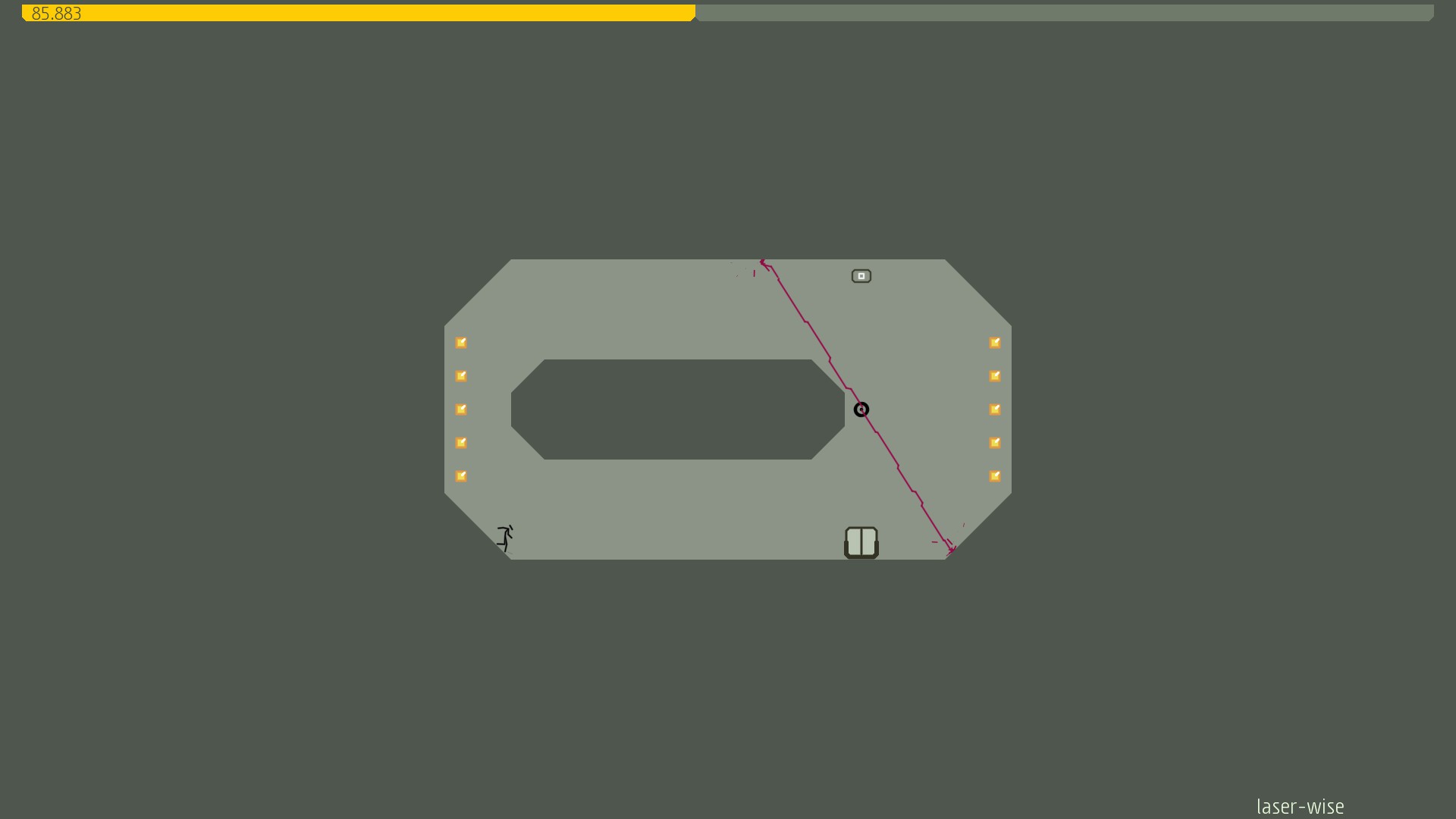Ninjas of the Caribbean
N++ has finally made its way back to the platform the original game launched on. I can’t even remember the first time I played N, but I know it was a staple of my highschool years. I used to goof off instead of doing homework by punishing my fat, slow fingers with N’s harsh levels.
I find it funny how the game hasn’t seen an official release on PC until 2016. N+ hit Xbox 360, PSP and the DS back in 2008 before heading over to the PS4 with N++ just last year. Now, everything has come full circle and gamers with only a PC have access to all of the bonus levels made over the years.

Rig: Intel Core i7-3770 @ 3.4 ghz, 16 gb of SDDR3 RAM @ 1600 mhz, NVidia GTX 1060 6 gb, Windows 10 Home 64-bit
To start off, you definitely don’t need the kind of setup I have to run N++. The game was built on flash over 11 years ago and it hasn’t changed much. I can’t even recall the game looking different with this new version, though it does support all manner of resolutions. I couldn’t test beyond 1080p, but you’re free to turn vsync off, change it to an adaptive style and lock the refresh rate. Apart from that, there aren’t many more options. Like I said, I don’t think anyone is going to have an issue running this game.
I never noticed a framerate drop or performance hiccup. Everything was silky smooth and felt great. I suppose the controls are a bit sluggish, but mostly because the weight of your character has been changed since the original flash days. Everything is still in your control and requires precision and patience. This is the time tested format of platformers that originated in Super Mario Bros., just taken to an extreme. It’s funny how similar N is to Super Meat Boy, now that I look back at it.

You can fully remap all of the controls to your liking, be it on a gamepad or the keyboard. Either configuration feels fine to me. I prefer using the keyboard (damn muscle memory), but you can swap on the fly between inputs. I didn’t try that with co-op, but I’m sure the same applies. Co-op takes any manner of inputs you want. You can have up to three other people join you (which is just pure chaos) and you can even connect four keyboards if you so like. I have no idea why anyone would want that, but it is an option. You could also rebind keys so multiple people are using the same keyboard, but I like having my sanity, so I didn’t do that.
The only sluggish part of this port was with the Steam overlay. For some reason, that runs horribly slow while playing N++. I’m not sure if that has more to do with Windows 10 or Valve’s crappy optimization with their software, but it is something to note. Everything else is just as you found in the PS4 version of the game. You have brand new levels, legacy levels from the flash version, co-op exclusive levels and a race mode. There is also a built-in level browser to search for user created maps along with a level editor.
While I was a little confused with how to operate the editor, at first, it really is super smooth with a mouse and keyboard. Creating complex levels doesn’t take long and all of the options are simple button presses away. There is a radial menu you can use to select between hazards and obstacles and sharing is incredibly easy.

There is already a gigantic selection of levels available to PC users, so finding ways to keep yourself occupied with N++ shouldn’t be an issue. I know I will be tackling this more after I finish Doom (damn you GameStop sale!).
If you were worried that the port would be crappy, you can put your fears to rest. Everything is pristine with N++. This should hardly come as a surprise considering MetaNet Software created N on PC, but some strange stuff can always happen with any game.
[This PC Port Report is based on a retail build of the game provided by the publisher.]