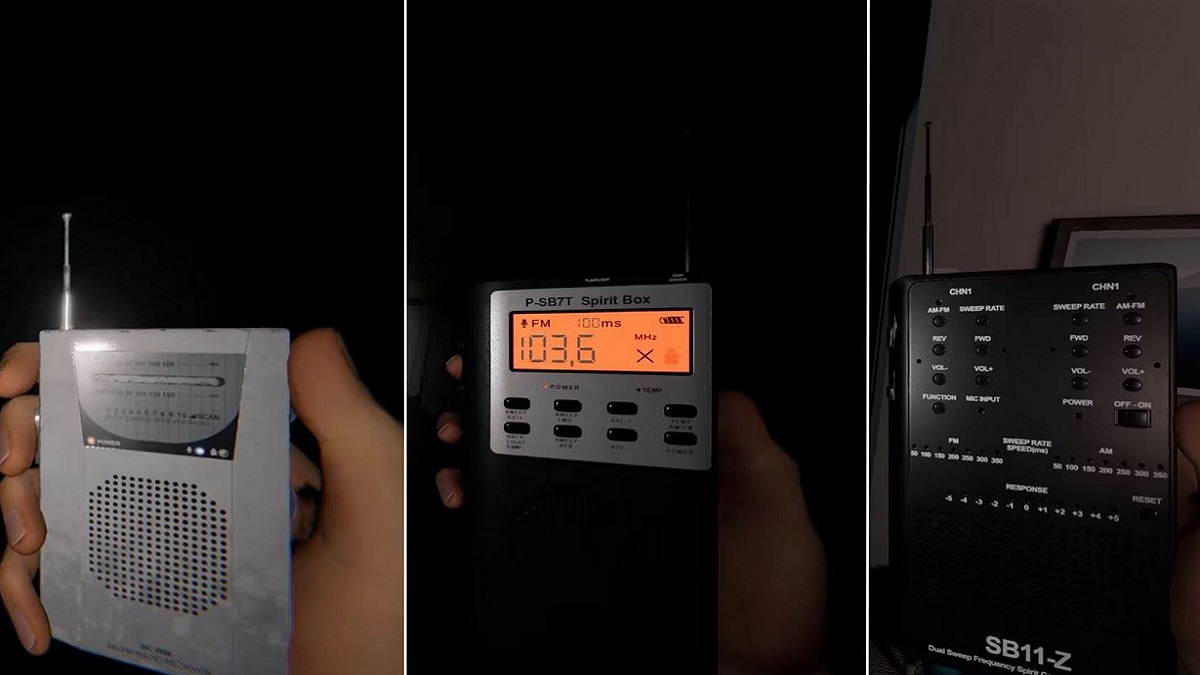Many of you long-time Phasmophobia fans may well be getting a kick out of the recent Easter 2024 event. Those who are looking to start playing the game – or have been away for a long time – may have questions. In particular, how the Spirit Box in Phasmophobia works has changed in small, but sometimes unclear, ways.
Questions such as: What does it mean when I see the red light on the Spirit Box? Or; why won’t my mother return my calls? The first I can help with, the second… that may be beyond my expertise, I’m afraid. Keeping it light, let’s take a look at the three different types of Spirit Boxes in Phasmophobia and how you utilize each one. There’s a difference in T1, T2, and T3, and some of those may net you a better success rate with calls.
How does the Spirit Box work in Phasmophobia?

There are 20 pieces of equipment in total to support your ghost-hunting antics. Of those, eight of them are what’s known as “starter” items. These are instruments and tools included in your investigation loadout. The Spirit Box is among them, and if you’ve ever watched a paranormal TV show before, you’re probably already familiar with how they work.
For those who are completely new to them, a Spirit Box in the real world works by emitting a white noise signal via radio waves. Once it’s turned on, it begins rapidly cycling through a range of frequencies.
The theory goes that a coherent word or sentence shouldn’t be audible via a radio station that’s being picked up, as the Spirit Box is cycling too fast and can only pick up bits of sounds. As such, when the investigator does manage to decipher something cogent or clear, it could well be a ghost trying to communicate (or it’s auditory pareidolia).
Phasmophobia’s Spirit Box Controls
The Spirit Boxes in Phasmo function in the same manner, essentially allowing you to attempt to speak to the apparition in a call-and-response type of experiment.
The Voice Activation microphone setting should trigger the Spirit Box automatically. Otherwise, for Local Push to Talk, press V; for Global Push to Talk, press B. After asking a question, watch your respective tier’s indicators for signs the ghost heard you.
How to use the T1 Spirit Box in Phasmophobia

As you can imagine, the Tier 1 Spirit Box is fairly basic. It still works, but is more primitive. For starters, it’s just a basic AM/FM radio with no display and a weaker response signal. Also, you must be within three meters of the ghost’s location in order for it to work.
The bottom-right hand corner is what you want to be looking at. When the game detects your microphone, it will show a blue light. A red light indicates the Spirit Box (and thus the game) has heard a valid response from you. Finally, the white “ghost” icon is for when you’ve asked a valid question and the apparition has responded.
How to use the T2 Spirit Box, plus its requirements

The T2 Spirit Box is the one pretty much all Phasmophobia players know, as it was the default Spirit Box right from the start. Not only does this look like a more advanced version of Tier 1, it’s also the only version with a visual display.
For Tier 2, you can be a bit further away, with the ghost being able to pick it up from four meters. Because there is a small screen, it’s a lot easier to know whether the Spirit Box is working (that and the audio cues, of course). The audio for ghost responses should be more clear, too.
The top-left corner displays a microphone icon when it detects your mic. When you speak, the bottom-right shows an X for a valid question that the game recognizes, and a ghost icon when there is a paranormal response.
The Tier 2 Spirit Box unlocks at Level 27.
How the T3 Spirit Box works, plus level requirements

Although it’s the most advanced Spirit Box when compared to the other two, Tier 3 doesn’t have a display. However, it doesn’t really need one with such stellar audio quality.
This one also has light indicators to let you know what’s going on. It can be a bit confusing seeing as there appears to be a lot going on with this Spirit Box. In a nutshell: the white light on the right sort of halfway down the item lets you know the mic has been picked up.
The array lights along the bottom are where you receive responses. If it glows white, it means the game recognized your question, but there’s no response. When it glows red, that’s when you’re in ghost town. It also works from five meters away.
The Tier 3 Spirit Box unlocks at Level 54.
What questions can you ask the Spirit Box?
You may now be wondering what type of things you can ask through the Spirit Box. My, you are full of questions today. But that’s good, given what we’re talking about.
Below are all the questions you can ask for a potential answer:
- Where are you?
- Are you close?
- Give us a sign?
- Speak to us.
- Can you talk?
- Are you here?
- Is there a ghost here?
- What is your location?
- Show yourself.
- Are you friendly?
- What do you want?
- Why are you here?
- Do you want to hurt us?
- Should we leave?
- How old are you?
- Are you a child?
- Are you old?
- Are you young?
Quick tip: Remember, the ghost can only respond if you’re within a certain range. If you’re not getting anything, make sure you’re in the ghost’s location or as close to where you think the ghost is. It’s also a good idea to use the Spirit Box pretty early on in the investigation, just in case the apparition changes rooms.