If you want to get the upper hand on PC players with a controller, you’ll likely need aim assist in Fortnite. Here’s a quick way to turn it on in the game.
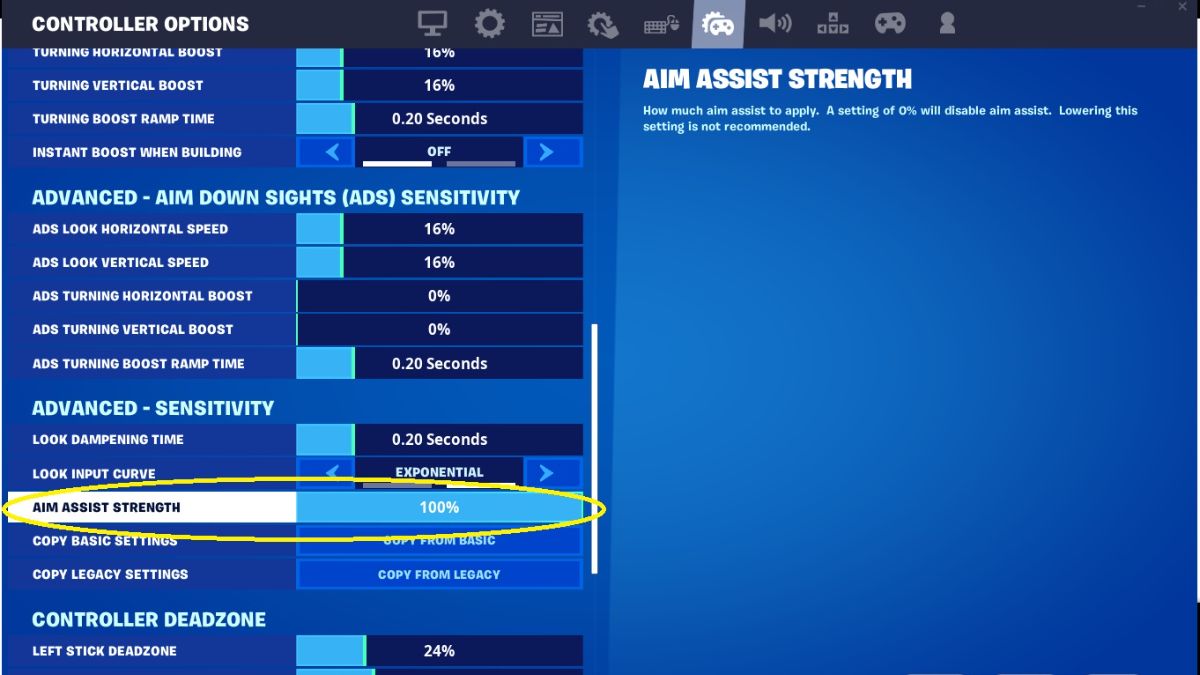
How to activate aim assist in Fortnite
To utilize the aim assist, you’ll need to head to the settings menu on the screen. At the main menu, click your profile picture on the top right. Next, select the gear symbol and choose “Settings.”
Now, go to “Controller Options,” symbolized by a gear and a controller on the top of the screen. Scroll down to the “Sensitivity” section and turn on the Advanced Options. Head over to the “Advanced – Sensitivity” section and put Aim Assist Strength to 100%. Now, you should have aim assist in Fortnite ready to go.
Other options you can mess around with
In addition to altering your aim in Fortnite, you can change the turning and looking speed of your camera movements. The dead zone can be altered too. Something I’ve found extremely useful is turning visual sound effects on. They’re in the audio settings.
Turning the visual sound effects on lets you see what is occurring around you. For example, if a car is nearby, the visual sound effect will show its direction. This setting also informs you where a nearby battle can be. It can give you a strategic advantage in Fortnite, especially if you can’t focus on every sound in the game, due to voice chat. Hopefully, with the aim assist and visual sound effects, you can get that W.












Published: Nov 8, 2023 01:51 pm