If you’re a chronic hoarder like I am, you almost certainly want to know how to store items in Starfield right away. I mean, your inventory space is pretty limited by default, and getting encumbered is a total pain. While you can sell stuff to lighten your load, finding an applicable store is easier said than done.
Fortunately, you can easily store items in your ship in Starfield by boarding your ship. Look for a small screen that says “Cargo Hold,” and you should see a menu pop up with things you can take from here. In your first ship, this is in the cockpit area to your left. To actually store items, press either the R key (keyboard) or the X button (controller) to open the transfer menu. From here, press the Q key or left bumper to bring up the items in your inventory, and select anything you wish to deposit for later.
Make sure to watch out what you’re depositing here. While it’s easy to take anything out of storage, you don’t want to disembark on a planet without a suit to protect you either.
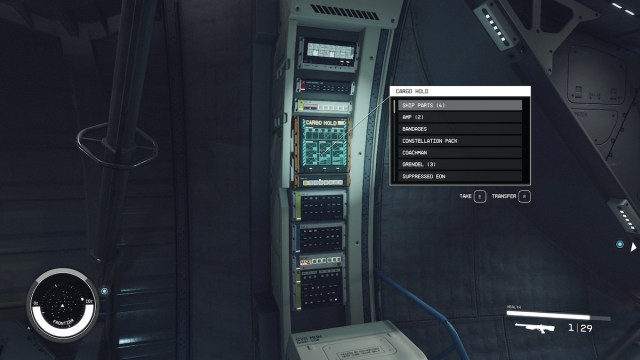
Is there a limit on how many items you can store on your ship in Starfield?
Yes, your ship has a “Mass” limit too, albeit a much higher one than what your pockets can hold. Your first ship can store 450 Mass, which is over three times your default storage.
While this is a lot, it is certainly far from limitless. So if you’re prone to grabbing everything in sight, you may run out of storage on your ship too. Definitely utilize your storage, but pick and choose what you want to keep along the way.
If you’re in the early game and need to sell some things, consider running back to the Commercial District in New Atlantis City. Here you’ll find stores that can take items of various categories off your hand. The Outland store is a real gem in this regard, as they’ll buy nearly everything from you. Just make sure you don’t run them out of credits from buying your junk in the process.


