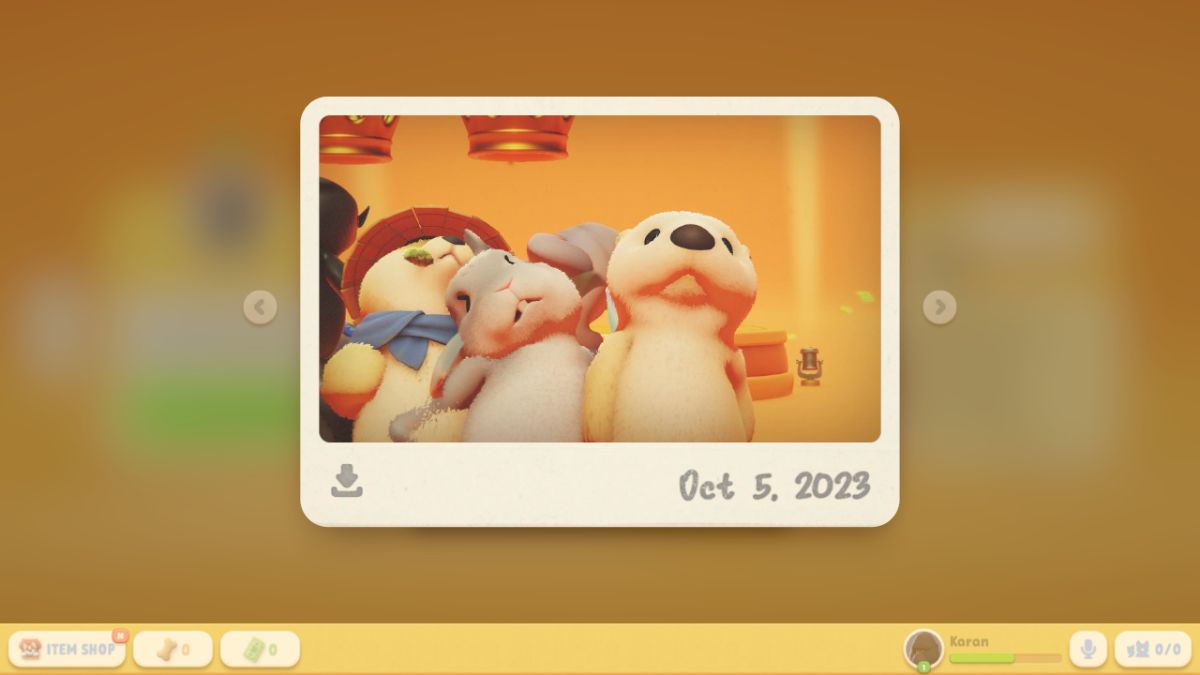Party Animals offers a unique blend of competitive gameplay and adorable characters that make for an entertaining experience. Whether you’re playing with friends or competing online, the game presents numerous opportunities for memorable moments. Capturing these moments through ending podium photos allows you to relive your victories and share them with others. Here’s how to save the ending photos in Party Animals.

How to save ending podium photos in Party Animals
After completing a round in Party Animals, you’ll have the chance to stand on the podium for a photo. The game automatically takes a photo after a short delay between the round’s end and the menu screen. Look for the camera icon in the upper left corner, and once the circle around it is full, the photo will be captured. This feature ensures that you never miss a chance to capture your moment of triumph.
Once the photo is taken, you will find an “Add to Album” button on the image. Clicking this button will save the photo to your in-game album. The saved image will include the date, so you can keep track of your victorious moments with ease.
To download a saved photo to your device, follow these steps:
- Open your in-game album
- Select the photo you want to download
- You’ll see a download button on the photo.
- Click on that button to save the image to your device.

Where to find the in-game Album
To access your saved ending podium photos in Party Animals, follow these steps:
- Launch the game
- Tap on your profile icon located at the bottom right of the screen.
- Navigate to the “Album” tab.
- Here, you’ll find all your saved photos, including the ending podium photos.
The album serves as a centralized location for all your captured memories. It allows you to easily browse through and revisit your favorite moments in Party Animals.