Endless Dungeon, developed by Amplitude Studios, is a thrilling strategic action tower defense game that takes you on a journey through waves of dangerous monsters. While you can play the game solo, playing with friends in multiplayer or co-op mode can enhance the experience and make it even more enjoyable. Here’s how to play multiplayer in Endless Dungeon.
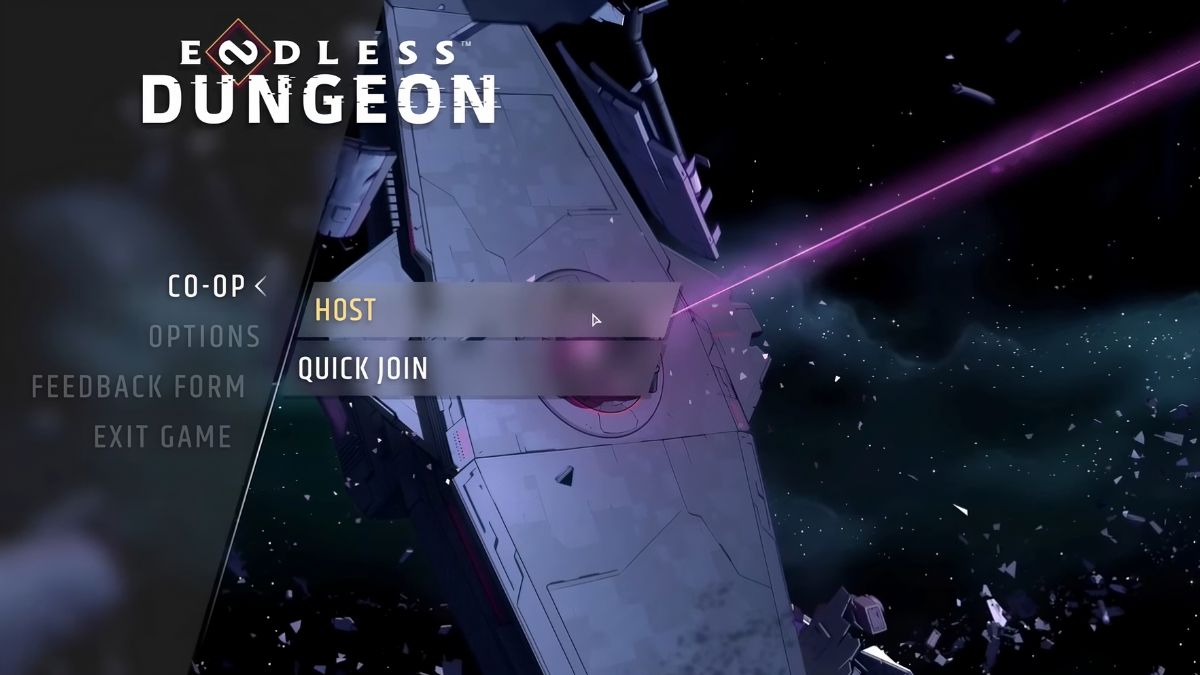
How to invite in Endless Dungeon
To invite friends to join you in Endless Dungeon, follow these simple steps:
- Accessing the main menu: When you first launch the game, you will be thrown into the tutorial. You can skip this if you wish. Once you reach the main menu, select the “Co-op” option.
- Hosting a game: In the co-op menu, select the “Host” option. This will allow you to create a multiplayer room in Endless Dungeon.
- Setting up the session: After selecting “Host,” you will be prompted to choose your region and the number of players who will be in the session. Endless Dungeon supports a maximum of three players in a co-op lobby. Once you have made your selections, click on the “Open Session” option.
- Accessing the friends list: After loading into the Saloon, open the pause menu. From there, navigate to the “Session Settings” and follow the prompt in the lower right corner. This will bring up your friends list and allow you to invite players to your game.
Endless Dungeon multiplayer experience
Playing Endless Dungeon in multiplayer mode offers several advantages over playing solo. Here are some key aspects to consider:
- Real human companions: While playing solo, you have the option to take at least one AI character with you. However, playing with real friends adds a new level of excitement and cooperation to the game.
- Character control: In multiplayer mode, each player controls their own character. This allows for better coordination and specialization within the team.
- Shared progression: Most of the progression in Endless Dungeon is shared between all players. This means that everyone benefits from the accomplishments of the team.






