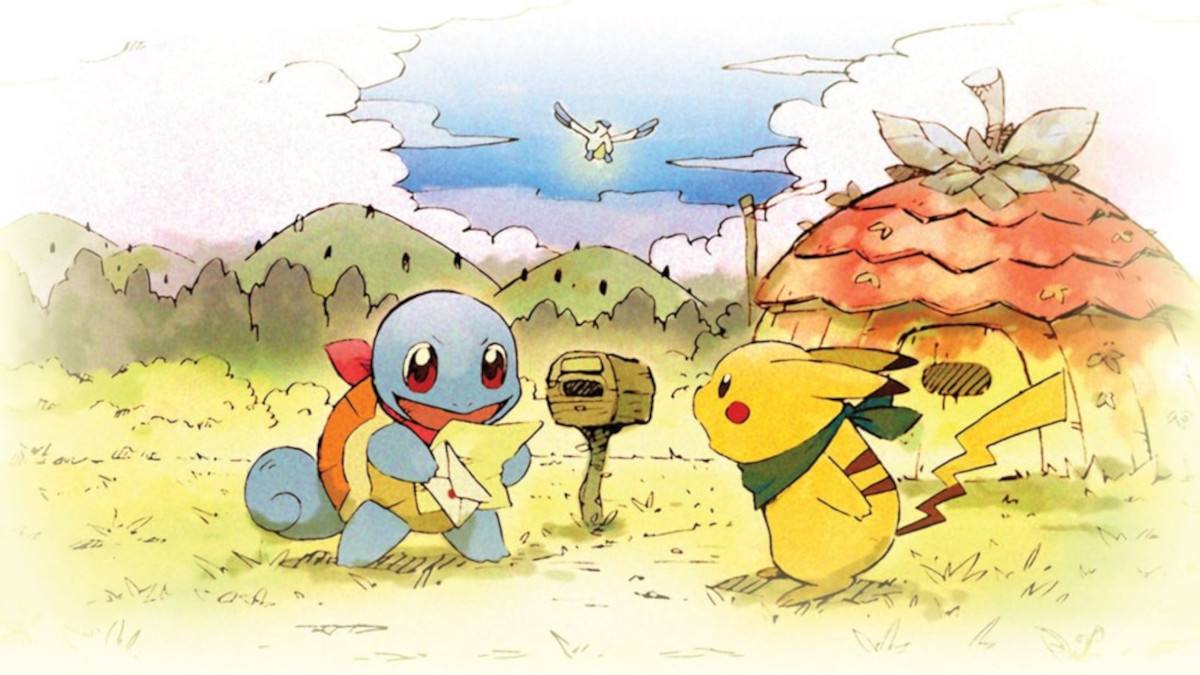TCG Card Shop Simulator is an exciting game to try out if you’re into the CCG and TCG genres, and a new Pokemon mod is undoubtedly going to make the content feel a lot more engaging.
Since its inception, Pokemon has been arguably one of the largest TCG out there. Whether on physical or in digital, many TCG fans have collected or played with Pokemon cards in their lifetime. While the creatures from Nintendo are obviously absent in TCG Card Shop Simulator, you can use a mod to turn the generic cards into Charmander, Pikachu, and company.
How to download and install Pokemon Mod for TCG Card Shop Simulator
To get this mod, you’ll first have to go to Nexusmods. The mod can be applied without any issues, even if you’re playing on Steam. To download the mod, click on this link. Once you’ve downloaded the files, complete the following steps.
- Go to the following link with your File Explorer: Steam > steamapps > common > TCG Card Shop Simulator > Card Shop Simulator_Data
- The drive link will vary based on where you download and install games from Steam.
- In this folder, you’ll have to replace the following files with contents from the download folder.
- “resources.assets”, “sharedassets0.assets”, “sharedassets1.assets”.
The download folder’s contents will look identical to the three files you’re replacing. As a note of caution, make sure to move the contents of the original folder to somewhere safe. In case something goes wrong, you can use it as a backup.
How does the Pokemon mod work in TCG Card Shop Simulator
The mod replaces the looks of the generic cards with something you’ll come across in Pokemon TCG. Along with popular Pokemon like Squirtle, there are a few Tetramons as well. Additionally, the default play tables will have Pokemon-themed mats, and the same goes for your store designs. Do note that the changes are purely cosmetic, and contents inside your store packs will pretty much remain the same when it comes to rarities and values.