I’ve got helmet hair…
The helmet can annoyingly block your character’s facial expressions during cutscenes, so it’s great that you can hide it in Diablo 4. Similar to Hogwarts Legacy, you can alter your appearance regardless of the equipment you own.
After finishing a certain section of Diablo 4, you’ll be able to hide your equipment in the game. Here’s how to hide your helmet in Diablo 4.
The exact process to hide your helmet in Diablo 4
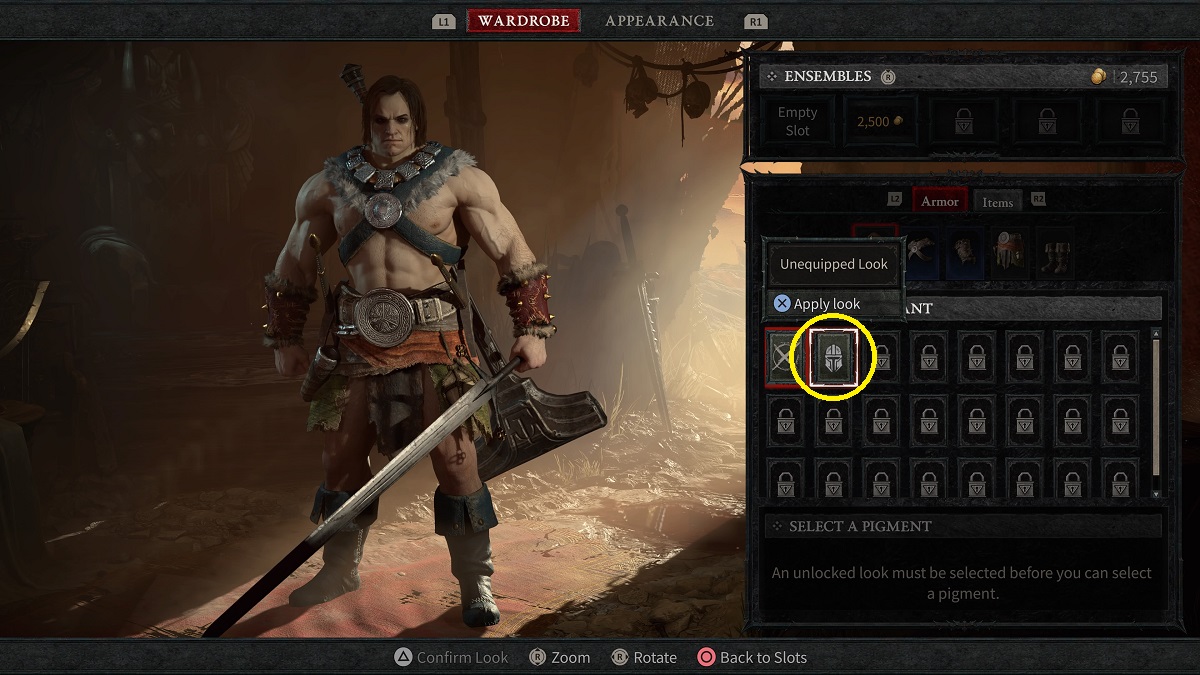
You won’t immediately be able to hide your helmet in Diablo 4. Complete the introductory tutorial section of the game by finishing the first dungeon, taking down the corrupted townsfolk, and then finally visiting Kyovashad. Once you’re in the main hub town (or perhaps another later in the game), you’ll want to boot up the map. Look for a Wardrobe symbol evidently marked as “Wardrobe.” In Kyovashad, for instance, you’ll find the Wardrobe in the northwestern section of the town next to the “Stash” and to the left of the “World Tier Statue.”
Run over to the Wardrobe and then interact with it. From here, you can alter the look of your hero. Select the first tab “Head.” Now, select the Pigment you’d like. In this case, you’ll want the “Unequipped Look.” The helmet will then be removed. Thankfully, whenever you equip a new helmet, your character will still be showing their glorious hair (or lack thereof).
How to create ensembles in Diablo 4
If you want to switch between styles, there are ensembles at the top of the Wardrobe screen. Press the right analog stick to access this menu. You can save your style for later by pressing the cross button. It will then always be there for you. You can unlock additional ensembles by spending in-game currency. Thankfully, it’s not a microtransaction.






