Lethal Company is a surprise hit, but not because it is the most fun walk in the park one can have. It is an invitation to a scavenger hunt in Hellish moons, a game where even a great team shouldn’t have too high hopes of surviving the hardest levels with no casualties.
In an attempt to raise the percentage of teammates making it back, as well as to enhance the fun of the entire experience, there’s this mod called “Biggerlobby”.
What is BiggerLobby and how do you get it to work?
There’s no great mystery here. BiggerLobby is a mod that simply breaks the original four-player max limit of your team and allows it to go all the way up to 40 goddamn scrappers.
To run this even wackier version of Lethal Company, you’ll need to get a few things. These are 2018-LC_API and BepInEx-BepInExPack, two legit modding tools, and the BiggerLobby mod itself.
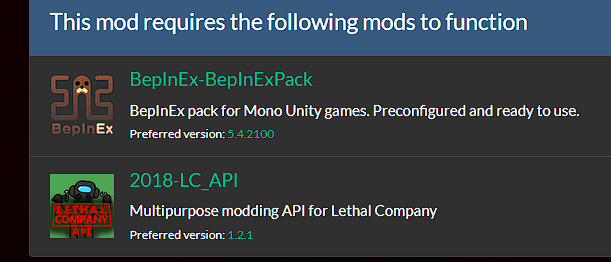
You can get all three here. Once downloaded, you need to go to the LC_API folder, copy all of its contents, and paste them into your Lethal Company folder. Then, go to the BepInEx folder, and copy and paste all of its contents to your Lethal Company installation folder.
To finish the process, copy the contents of your BiggerLobby folder to your Lethal Company installation folder. Run the game as normal and you’ll know that your endeavor was successful if the bottom left corner of your screen says v40MOD.
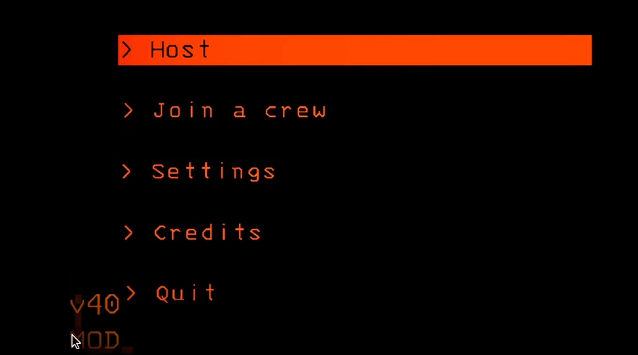
Another way to know that you’ve achieved success is if your lobby looks kind of like this:
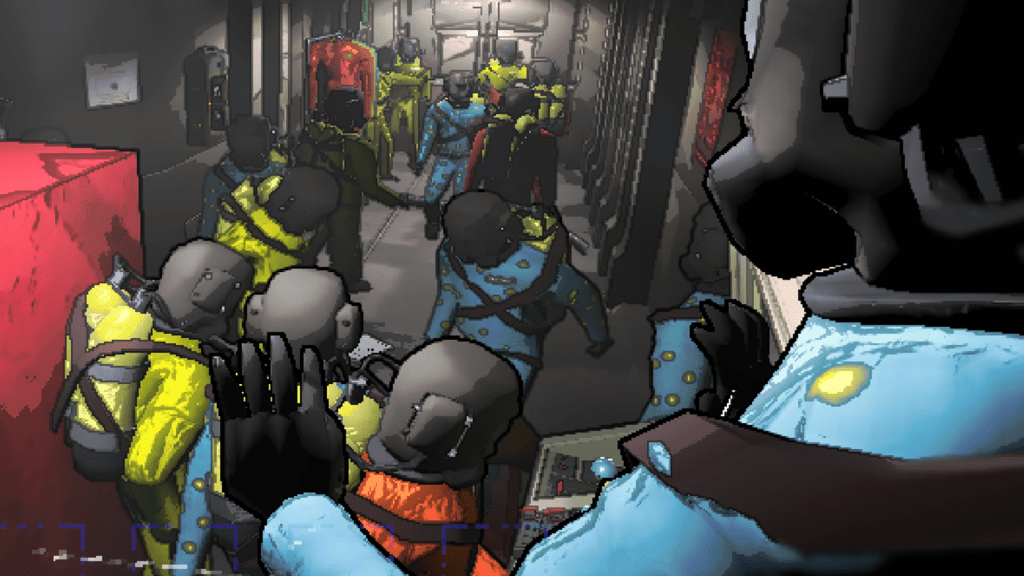
Please note that the mod’s creator recommends all players have the same version of the mod installed to avoid compatibility issues.
If you for some reason find the game lacking in stability after installing the mod, you can just delete all the files that you’ve added and things should return to normal. For a similar take on a bigger lobby, you can get MoreCompany, another mod that does pretty much the same thing and requires very similar steps to get running.
You can now experience the beautiful horrors of Lethal Company on PC via Steam.







