As with any survival, Nightingale is filled with creatures that, when attacked and killed, offer useful ingredient drops. Two of these drops, Meat and Hide, are particularly important, as they’re used to craft items to aid you on travels through the Fae Realms.
While raw Hide cannot be used outright, you can use a Tanning Station in order to turn it into Leather, Straps, or other animal products for gear. Meat, on the other hand, is cooked to produce highly nutritional food that will, obviously, prevent you from starving. It’s also handy for crafting Animal Fibre.
Nightingale: Farming for Meat and Hide
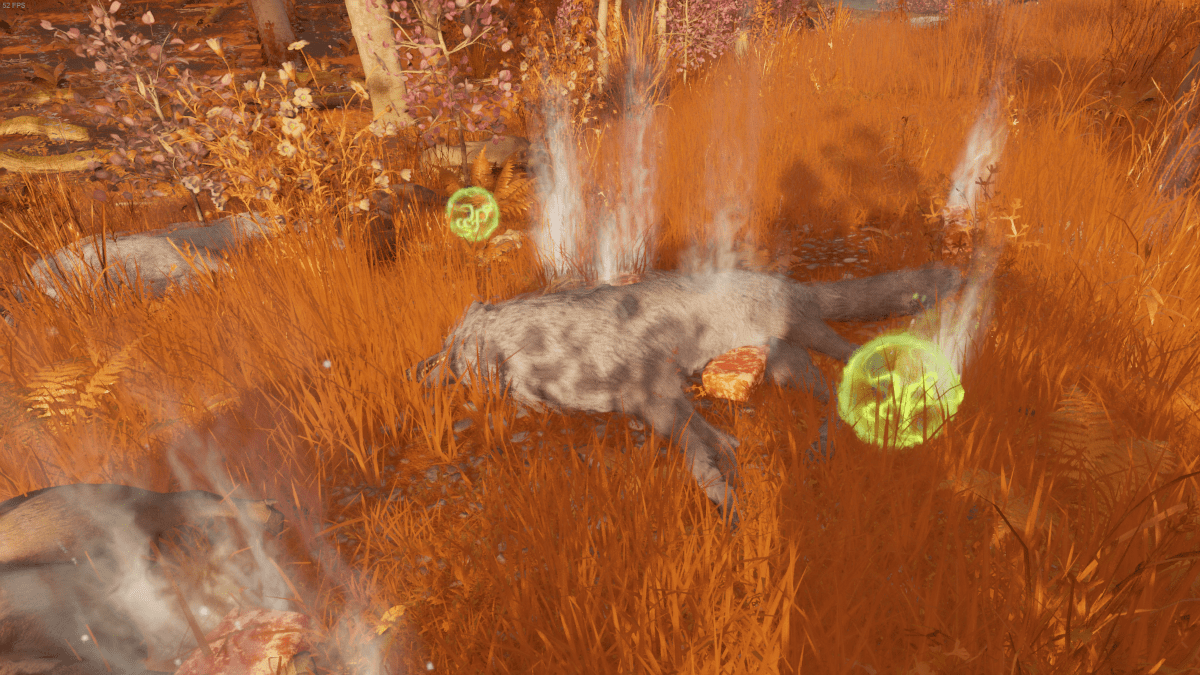
While traversing the Fae Realms, you’ll come across creatures of all sizes who fall into two categories – Predator and Prey.
Predator creatures are those who will attack you if you get too close, such as Wolves, while Prey runs if you approach, such as Deer. While most creature types drop Meat, only some of them drop Hide.
You’ll need a Knife in order to get the drops from creatures that you kill. Thankfully, you can do this from the very beginning using the Makeshift Hunting Knife (3 Rocks, 3 Sticks and 6 Plant Fiber). Once you’ve unlocked the Simple Workbench, you’ll be able to craft the improved Simple Hunting Knife (1 Wood Bundle, 1 Stone Block, and 2 Straps).
Try hunting low level Wolves for Hide and Meat
Early on, we recommend hunting Wolves for Meat and Hide in beginner realms, as they drop both. Deer and other frightened creatures are easily frightened, and the chase becomes rather tedious. Once you’ve defeated a creature, make sure to equip your Knife and stab at the carcass a few times. This will cause the carcass to disappear and the drops to show up.
How to cook Meat in Nightingale

Cooking meat is very easy. All you need is a Campfire, which is crafted using only one thing: Rocks. Once you’ve got this, you can interact with it and select “Cooked Meat” from the menu, move the meat over and then add fuel in the form of either Plant Fiber or Sticks.
The burn time of your Campfire depends on the type and quantity of fuel you use and is shown in the fuel addition window.


