Ever since launch, Pokemon Scarlet & Violet have had a… notorious reputation for bugs. Errors both big and small have popped up for players everywhere, which can make glitches with relatively reasonable explanations feel distressing. As a prime example, some players have encountered a niche bug in the new Teal Mask DLC that prevents fast traveling anywhere on the map. Sure, you can travel around Paldea just fine, and you can even walk around Kitakami freely if you’re already there. But if you’re already in Paldea and you hit this bug, no more Kitakami for you.
Fortunately, you can fix this fast travel bug by redownloading the Pokemon Scarlet & Violet: The Teal Mask DLC. To do this, follow these steps:
- Select the Nintendo eShop on your Switch’s main menu.
- Select “Search/Browse,” and search the store for “Pokemon”.
- Look for the bundle for the Hidden Treasure of Area Zero DLCs (make sure it corresponds to your game). Select this.
- Scroll down and select “Part 1: The Teal Mask” under the section that reads “Downloadable content.”
- On this page, you should see a “Redownload” button to the right with a cloud icon on it. Press this and you’ll solve this glitch.
Note that, if you’re in Pokemon Scarlet or Violet when you do this, you’ll have to close the game and reopen it for the fix to work. But once that’s done, you’ll have nothing to worry about.
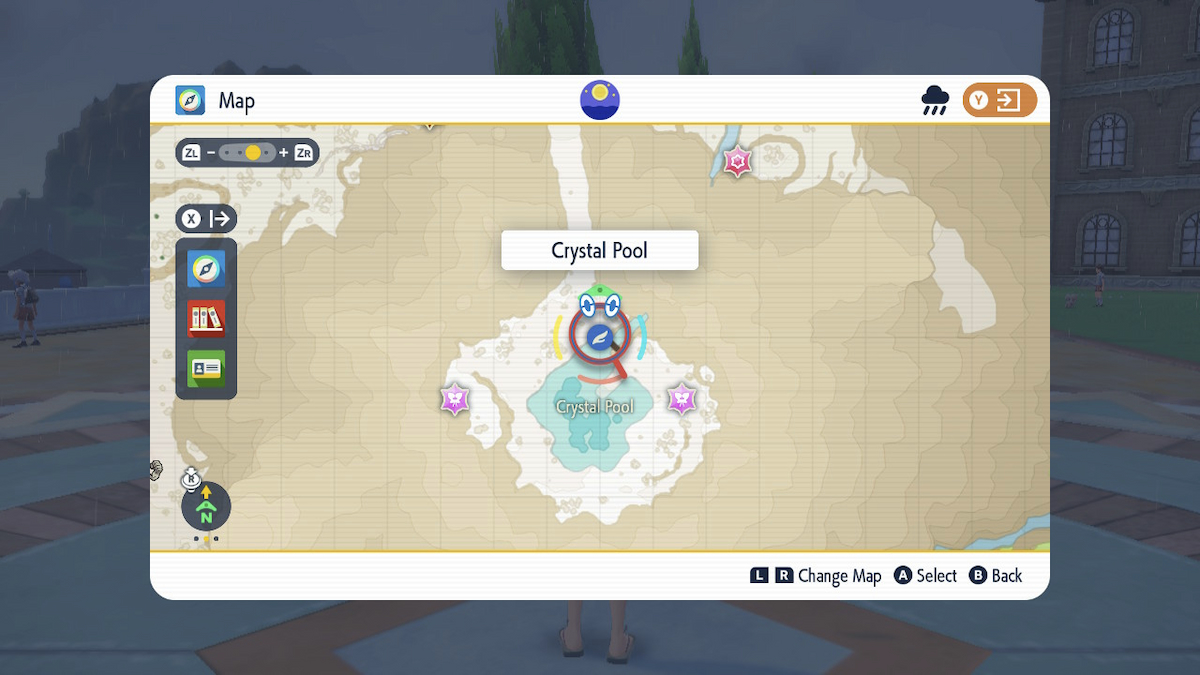
What causes the fast travel bug in Pokemon Scarlet & Violet?
It seems like the most likely culprit is simply transferring Nintendo Switch systems. Even if you slap your game cartridge in your system or redownload the game, it seems you need to reconfirm you own the DLC too. That’s why the above fix works, even if it’s not obvious that that’s causing the problem. Game Freak, am I right?
Either way, at least this one is pretty easy to fix. Get back to your adventures in Kitakami!





Published: Oct 10, 2023 03:44 pm