The LEGO Fortnite network can sometimes hit a brick on the road as players run into issues with its connectivity. So, if you’re looking for a way to fix the LEGO Fortnite matchmaking error, here’s what you can do.
LEGO Fortnite matchmaking error solution
Players can fix the LEGO Fortnite matchmaking error by trying the following methods:
- Restart the game and system
- Ensure that your internet connection is stable
- Change the region in matchmaking temporarily and then set it back to the original location.
- Check the Epic Games server.
- Wait until the servers clear up.
The most common notifications users encounter are the LEGO Fortnite matchmaking error #1 and matchmaking error #3. To fix this, the game or system may just need a quick restart since many players have indicated this method’s success. However, that isn’t always the case. So, check your internet connection to see if it’s stable enough to run the game. While you’re at it, look at the Epic Games server to view LEGO Fortnite’s matchmaking status. It will showcase a green-colored ‘Operational’ standing if everything is working.
But if matchmaking continues to not work, you can tweak the settings to fix the LEGO Fortnite matchmaking error. Go to the Game Settings and change the Matchmaking Region to another area. Next, select ‘Apply’ to save these specs. You should then adjust it back to its original location and save it once again.
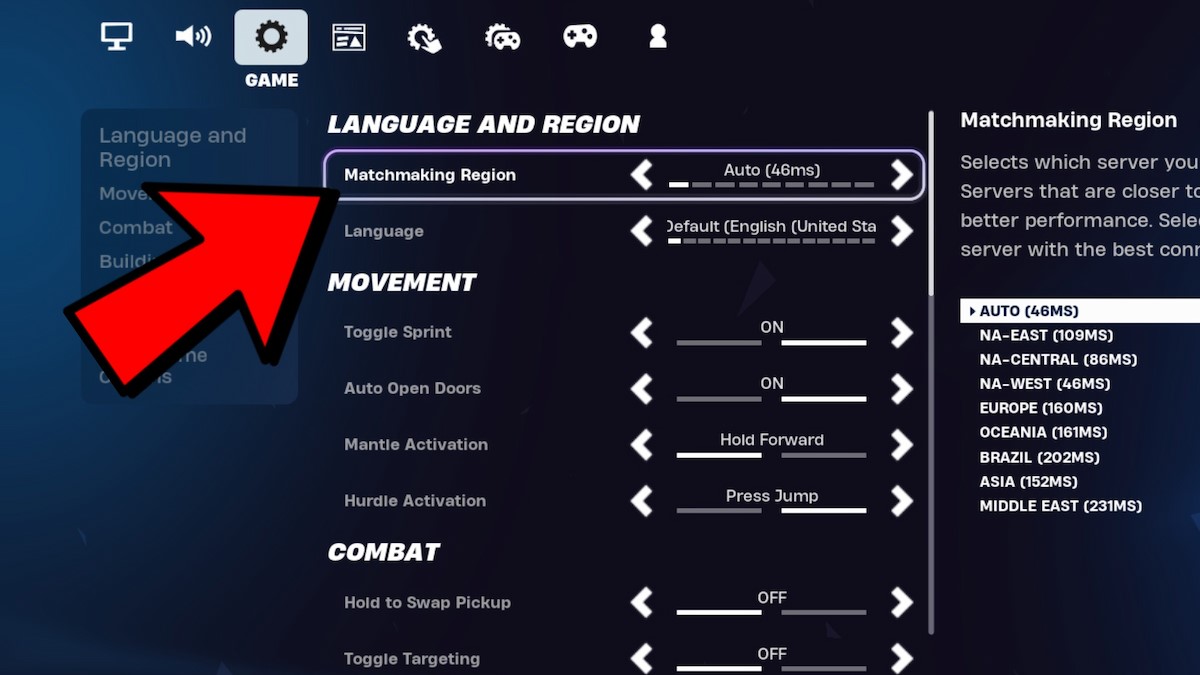
Even though this change is temporary, it could fix LEGO Fortnite matchmaking error #1 and matchmaking error #3. Nevertheless, the issue may still pop up despite following the steps mentioned earlier. In this case, it’s best to wait it out until the servers clear up. High player counts tend to cause the problem, especially during a new update. I recommend following the LEGO Fortnite Twitter account to track upcoming events and bug updates.













Published: Mar 26, 2024 11:10 am