There are plenty of errors to go around in Destiny 2, from Cat to Weasel. But if you’re here, you’ve likely stumbled upon Guitar, which quite frankly has nothing to do with music. Here’s how to fix Guitar in Destiny 2 and what it means.
Destiny 2 error code Guitar solutions
According to the Bungie Help page, the Guitar error code appears when too many items are on the ground in-game. This can occur whenever you are rewarded with gifts in matches like Gambit.
To fix the Guitar error code in Destiny 2, pick up any objects on the ground or clear your device’s cache. Any time there are too many items in a match, including ammo, Orbs of Power, or Engrams, it’s best to grab it as soon as possible to avoid the error code. This issue became abundant during the Last Wish Raid and has likely reappeared with Destiny 2: The Final Shape.
If the error persists, clear your device’s cache to refresh the game. Console users can simply power off and unplug their devices for five minutes to do this. Steam users can also find a ‘Clear Download Cache’ via Settings.
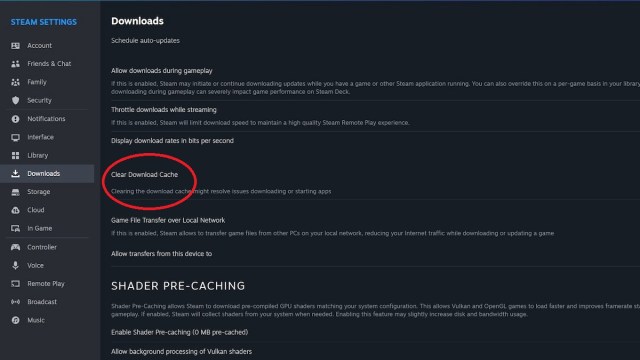
Epic Game Store players require a bit more work, so use these methods to clear out the cache for Destiny 2:
Clearing cache on PC
- Exit Epic Games
- Press the Window key and type in ‘R’
- Type in ‘%localappdata%’ and hit ‘Enter’
- Open the ‘EpicGamesLauncher’ folder
- Open the Saved folder
- Right-click and delete the files:
- webcache
- webcache_4147
- webcache_4430
Clearing cache on Mac
- Exit Epic Games Launcher
- Open Finder
- Select Go and then ‘Go to Folder…’
- Type in ‘~/Library/Caches/com.epicgames.EpicGamesLauncher” and hit Enter
- Drag the ‘webcache’ folder to Trash
- Press control and select Trash
- Hit ‘Empty Trash’
Once the cache has been cleared from your device, the Destiny 2 Guitar error code should be resolved.




