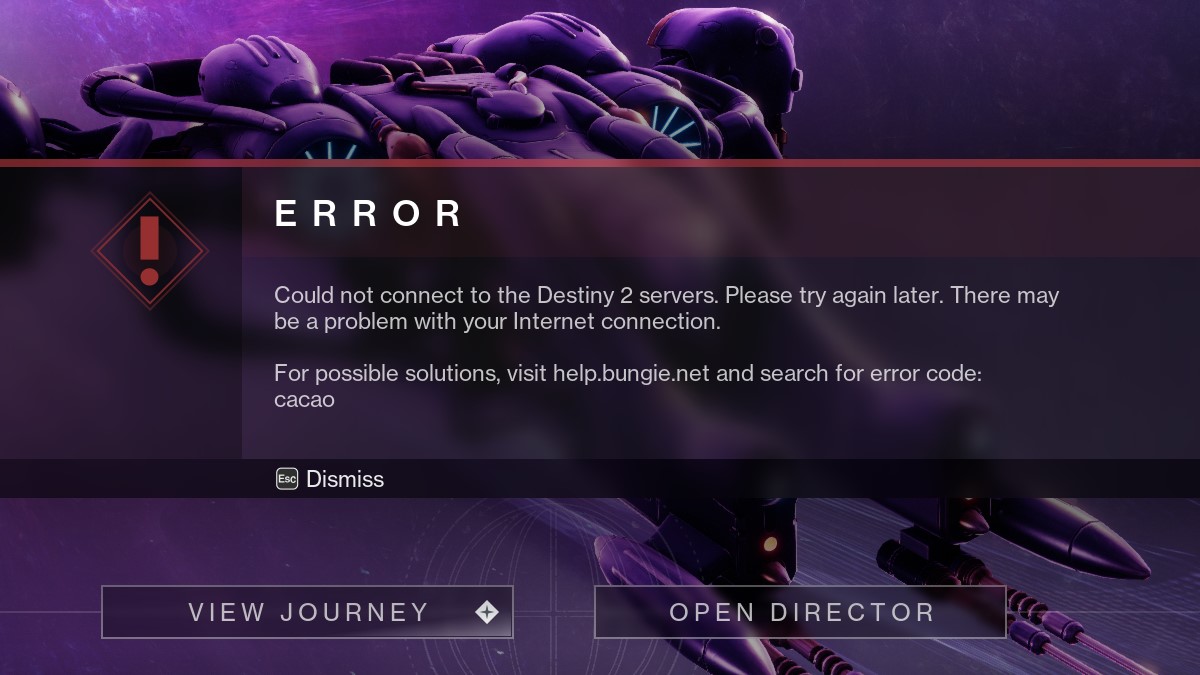The Final Shape, the latest Destiny 2 expansion, just made its debut, and we all know what that means. Beyond the new campaign, raid, and exotics, the game’s opening days for major updates often mean error code after error code as you try to play.
On the bright side, Bungie does at least get funny with it, using names like Weasel or Chicken to denote player problems. One such error has plagued a handful of people and can be quite irritating. Here’s how to fix error code Cacao in Destiny 2.
What does error code Cacao in Destiny 2: The Final Shape mean?
Like a lot of the error codes recently with Destiny 2, this error code refers to a networking error between you and the servers.
While this could be a fault on your end, the launch of The Final Shape means it’s more likely to be serverside. Like other error codes, such as Currant, your best bet is to keep trying or wait until the servers have cleared up before attempting to play.
How to fix Destiny 2 error codes, like Cacao
If it is something on your end, or you simply want to try for a sanity check, you can do a few things. Firstly, restarting whatever device you’re playing on may fix the issue, as would restarting your router.
If that fails, you could try improving the connection by either moving your device closer to the router or switching from a wireless to a wired connection. One good way to know if your connection is fine is to test it in another game and see if issues are persistent. If everything’s clear, it’s likely an issue on Bungie’s side that needs time.