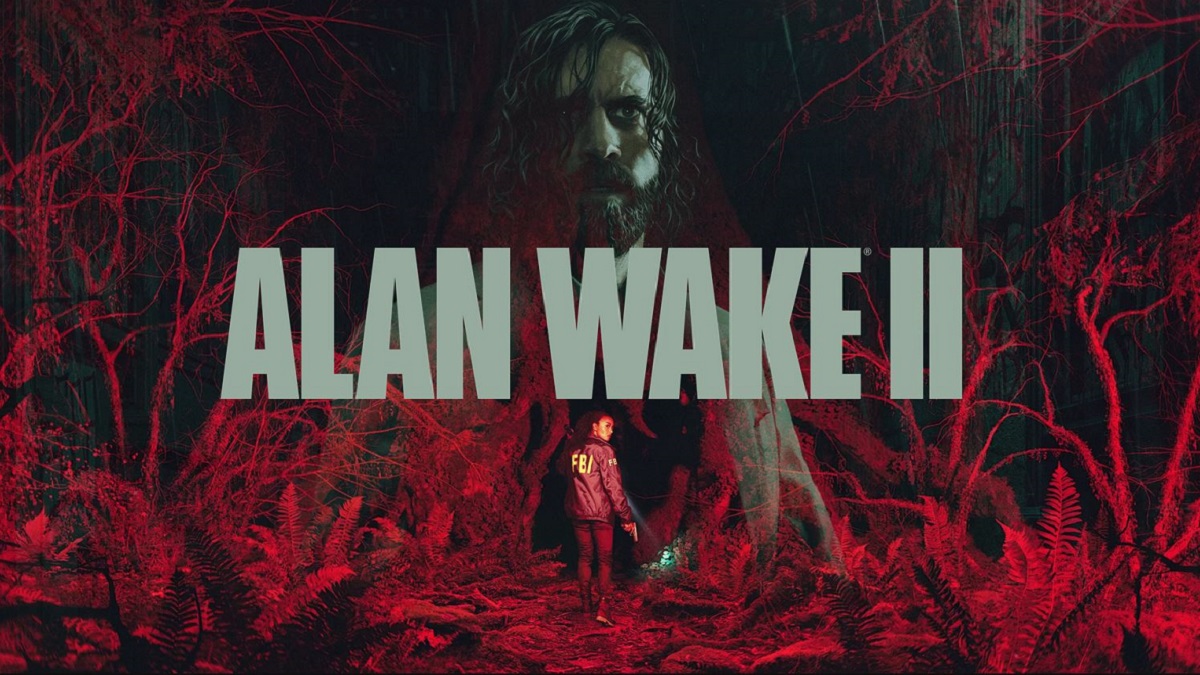Like many new games, Alan Wake 2 has its fair share of technical difficulties, including frustrating audio issues. Some player reports include missing audio and lip-syncing errors, hindering a truly creepy experience. To address this, we’ve got a few troubleshooting tips for audio bugs in Alan Wake 2.
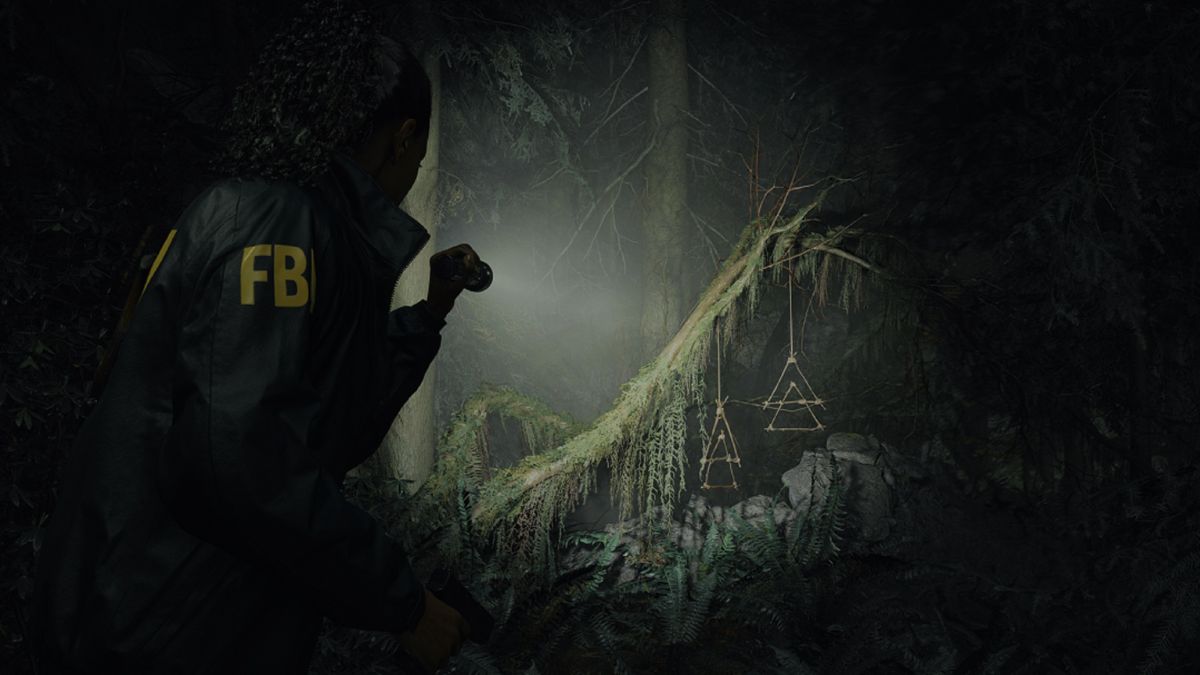
How to fix audio bug in Alan Wake 2
Before we delve into the specific solutions, it’s important to note that developers at Remedy Entertainment are aware of the audio bugs on impacted platforms like Xbox, and working on solutions in future patches. In the meantime, here’s a quick breakdown of common sources to check.
Check the audio source
If you’re experiencing audio problems, determine whether the issue lies with your audio equipment or the game itself. Start by checking your headphones or speakers. Try switching audio outputs or swapping from headphones to speakers to see if the problem persists. If the audio remains unchanged, it’s probably those bugs Remedy is working on and not your audio setup.
Change Xbox audio settings
For Xbox players encountering audio troubles, there is a console-specific workaround that may help resolve the issue. Access the audio settings on your Xbox and change the audio output to “Stereo Uncompressed.” After applying this setting, restart Alan Wake 2 and check if the audio returns to normal. This solution only applies to Xbox and may not work for other platforms.
Restart the game or platform
Not to be that guy, but one of the simplest and most effective troubleshooting methods is to restart your game or platform. Sometimes, a quick restart can resolve temporary glitches and load a better-working instance of the game. Close Alan Wake 2 and then restart your console or PC.
Reinstall Alan Wake 2
If all the above-mentioned steps fail to resolve the audio bug, back up your save and reinstall the game. If you’re playing on a PC, you can also try verifying the game files to avoid going through a lengthy reinstallation process.
Here’s the quicker PC solution:
- Open the Epic Games Store Library
- Locate Alan Wake 2
- Click the three dots
- Select Manage, then Verify