In Modern Warfare 3, an Operator’s showcase allows you to display your triumphant achievements with one-of-a-kind Calling Cards and Emblems. Unlike most Call of Duty features, this mechanic is a hidden gem in the various settings. So, if you’re not sure where to find it, we’ll guide you on how to edit a showcase in Modern Warfare 3.
How do you edit your showcase in MW3?
To find the ‘Edit Showcase’ feature in MW3, open the settings section at the top right corner of the CoD Hub.
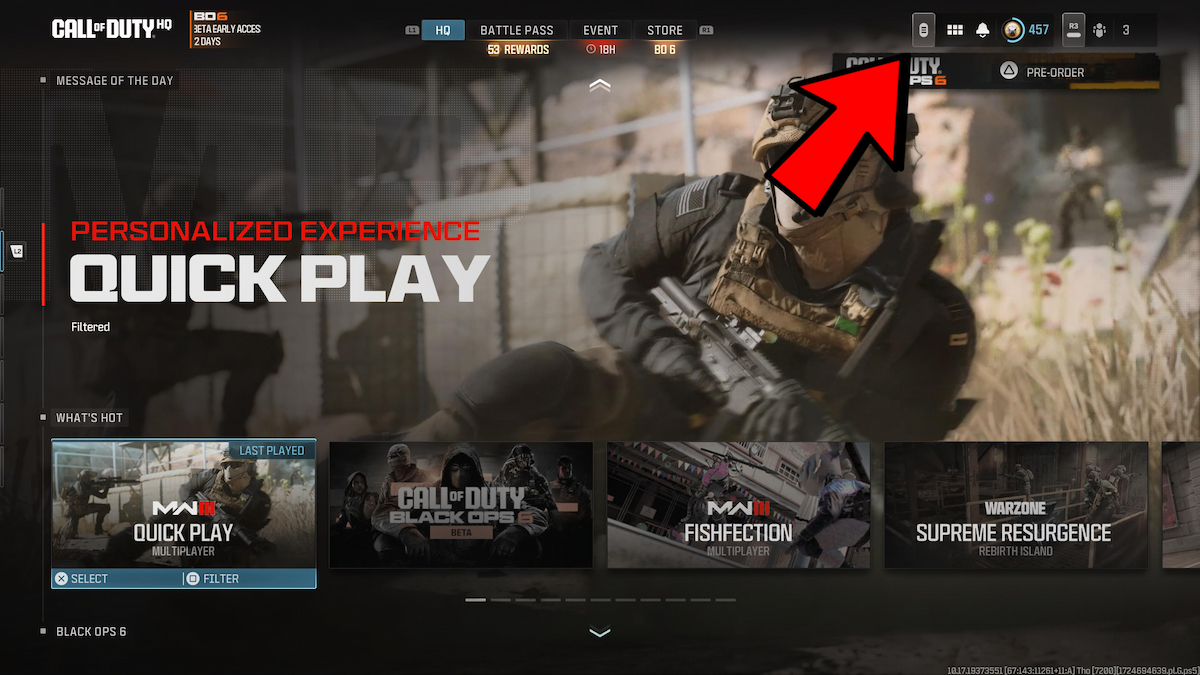
Head to the tab with the emblem, next to Settings, where you’ll find the option to personalize your showcase. Once open, you can tailor the display of your Operator, Weapon, Calling Card, Emblem, and Clan Tag to your liking.
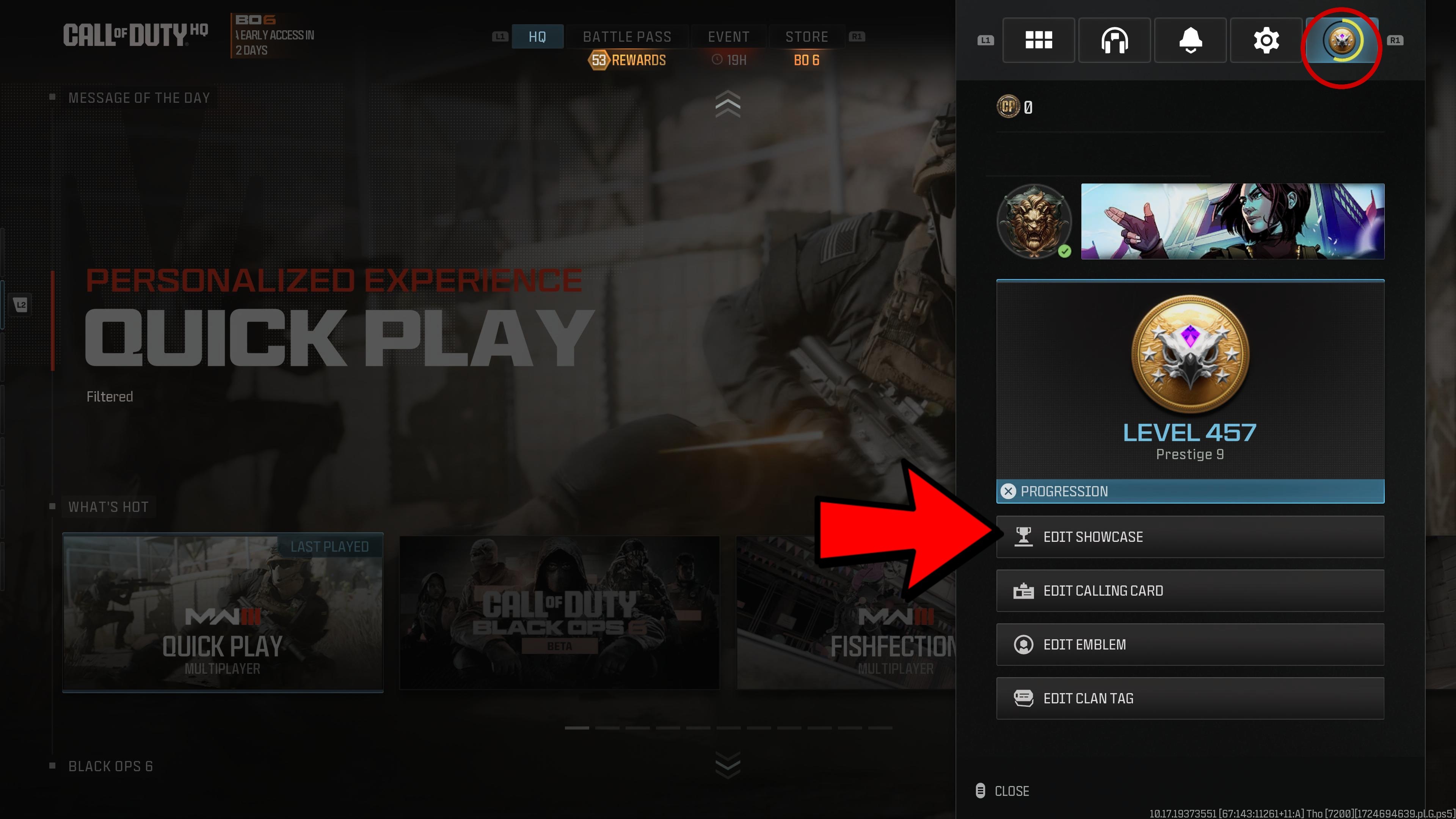
Not all content will be available, as some skins and cosmetics require a purchase or completed objective. For example, you must earn enough Operator Kills or win matches to earn the seasonal Prestige Mastery Cards.
Display up to three Calling Cards in the showcase to cover your favorite achievements. However, once they are placed down, these cards cannot be manually removed from the slots. The only way to get rid of them is by swapping it out with another available Calling Card.
You can further tweak your Operator display via the Customize tab. You’ll find this hub in MW3 Zombies or Multiplayer, providing access to purchased bundles, vehicles, loading screens, and music. Calling Cards, Emblems, and Clan Tags can also be personalized here for quick and easy access.
Once you’ve edited your showcase in Modern Warfare 3, your profile becomes a sight to behold for other players. You can reciprocate the admiration by checking out your friend’s list or any other Operators that you come across.













Published: Aug 27, 2024 03:49 pm