College Football 25 might not be on as many platforms as the Madden NFL franchise, but players can still play with and against each other without being restricted by their consoles.
The latest college football simulator is out now on PlayStation 5 and Xbox Series X|S. Thanks to crossplay, players on both console families can matchmake in the same lobbies/servers. While this is a beneficial feature, it’s also possible to disable it from within the game.
Turning off crossplay in College Football 25 is pretty easy
When you sign into College Football 25 for the first time, specific settings have to be enabled/disabled. Crossplay is one of them, and the default option marks it as turned on. While you can turn it off from the opening screen, don’t worry if you’ve missed it.
Crossplay matchmaking can be turned off at any time from the in-game settings. Once opened, press the R1 and L1 buttons to side-scroll the different tabs. One of the tabs is dedicated to crossplay. Turn it off, and return to the main screen. Now, you won’t have to bother about crossplay while matchmaking. If you’re on Xbox, you’ll be put in a lobby with another Xbox player only, and the same applies to a PS5 user.
If you want to turn it back on, the process is pretty much the same. Go to settings, and then enable crossplay from the dedicated sub-menu.
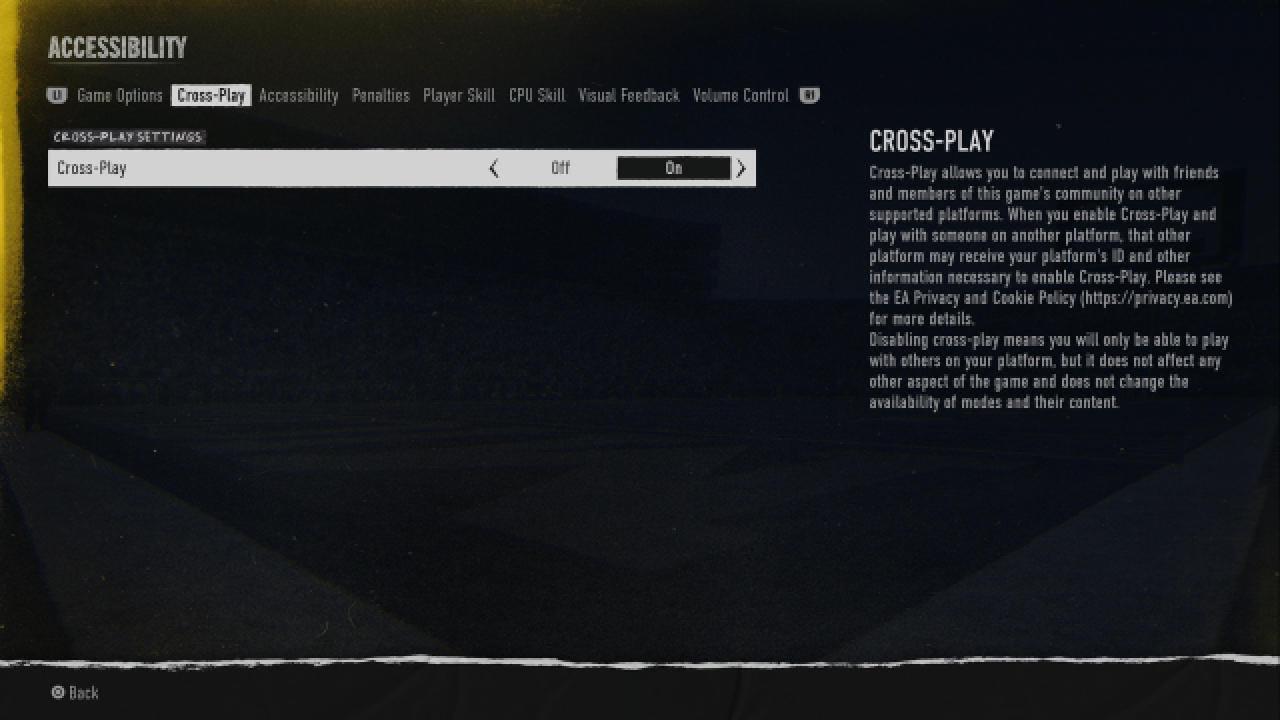
Should you turn off crossplay in College Football 25?
When I play EA FC 24 on my PS5, I turn off crossplay to ensure that I don’t get matched against PC players. Usually, the matches tend to be slightly smoother, and the time it takes to find a game isn’t very long. With College Football 25, there’s no chance of PC players, since it’s a current-gen console exclusive.
If you don’t want to play with those on other console platforms, you could turn it crossplay off. However, there won’t be any benefits to doing so. Depending on your region, disabling crossplay could lead to a longer time to find a match in online modes like Ultimate Team.












Published: Jul 16, 2024 04:04 pm