As you progress through the story of Black Myth: Wukong, you’re able to grow more powerful through weapons, armor, and spells. But how exactly can you change spells, swapping them for another in Black Myth: Wukong?
Sadly, you cannot have every spell in the game equipped. Some spells share categories, meaning you’ll have to pick the one you feel will work best in general play or against specific bosses. But swapping one spell out for another isn’t exactly explained all too thoroughly. If you’re looking to swap from Rock Solid back to Cloud Step and you’re not sure what to do, read on to learn more.
Steps to change spells in Black Myth: Wukong
You can swap out spells via the Keeper’s Shrine. Find a shrine and enter its menu. The option to swap out spells is found in the Self-Advance menu under the ‘Set Spells’ option. Clicking on the option will bring you to a new menu, in which you can exchange one spell for another.

You have four categories of spells in the game, covering:
- Mysticism
- Alteration
- Scrand
- Transformation
You’ll have one spell in each category before you earn your first swappable spell, Rock Solid, which belongs in the Alteration category alongside Cloud Step. To swap the spell, move to a spell category, highlight the spell you want to swap to, and then press the ‘A’ or ‘X’ button on your controller.
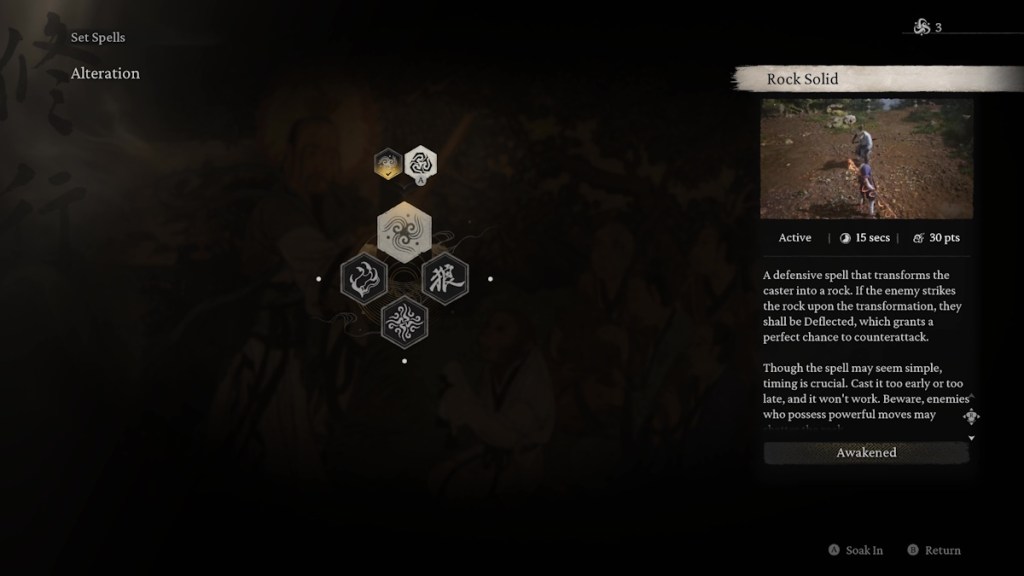
The menu changes for mouse and keyboard users, which spreads out the spells in a horizontal line. Hover the mouse cursor over the spell category and click on the spell you want to equip.

That just about does it for spells and spell swapping. If you’re looking for more Black Myth: Wukong guides, be sure to check out how to unlock medicine crafting, how to get the Sterness of Stone, Keeness of Tiger, and our overview on Focus Points and how they work.









