Deadlock is great whenever it’s online, but it’s not quite so fun when the servers go down. Excluding Friday and the weekend, the servers are down for around a dozen hours daily. That’s a lot of time we’re left unable to play. However, it doesn’t have to be that way.
Thankfully, there is a slightly janky way around the game’s downtime. Here’s how to change your region in Deadlock so you can play it 24/7.
How to switch your in-game region in Deadlock
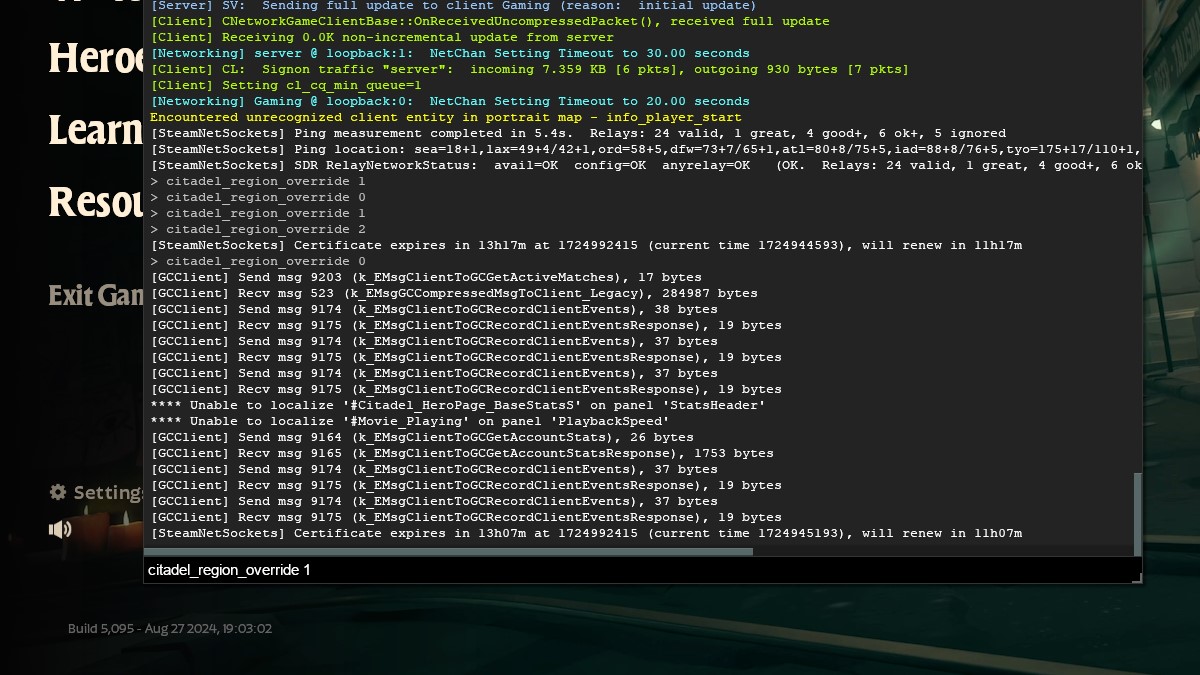
To change your region, you’ll first want to launch Deadlock and get to the main menu. Once there, press the F7 key and type in the following command depending on the region you want:
- citadel_region_override 0 (North America)
- citadel_region_override 1 (Europe)
- citadel_region_override 2 (Asia)
- citadel_region_override 3 (South America)
- citadel_region_override 5 (Oceania)
- citadel_region_override -1 (Automatic)
Doing any of these commands will switch you to your desired region. When you want to switch back, just put in the command for your home region and you’ll instantly be swapped over. If you’re trying to play whenever you want, Deadlock is available from 2 PM to 3 AM from Monday to Thursday and 10 AM to 3 AM from Friday to Sunday for each region. This automatically adjusts to your local time, so you shouldn’t need to do conversions of any sort.
While this is all awesome, there is one major caveat to consider. When switching regions in Deadlock, you’ll be connecting to other servers in those regions. That means your base level of ping is going to skyrocket, so you might have to deal with up to 200 ping by default. Whether that’s something you’re okay with handling for the sake of playing more is up to you. As for me, playing Grey Talon with that level of ping sounds like a recipe for disaster.














Published: Aug 29, 2024 11:59 am