As Roblox continues to grow in the cultural zeitgeist, kids will probably find their way to it. But you may not want them to be able to access everything, and given the user-generated angle, there’s a lot of crazy stuff on it at any given time.
Here’s a quick way to hide some restricted Roblox games.
Table of contents
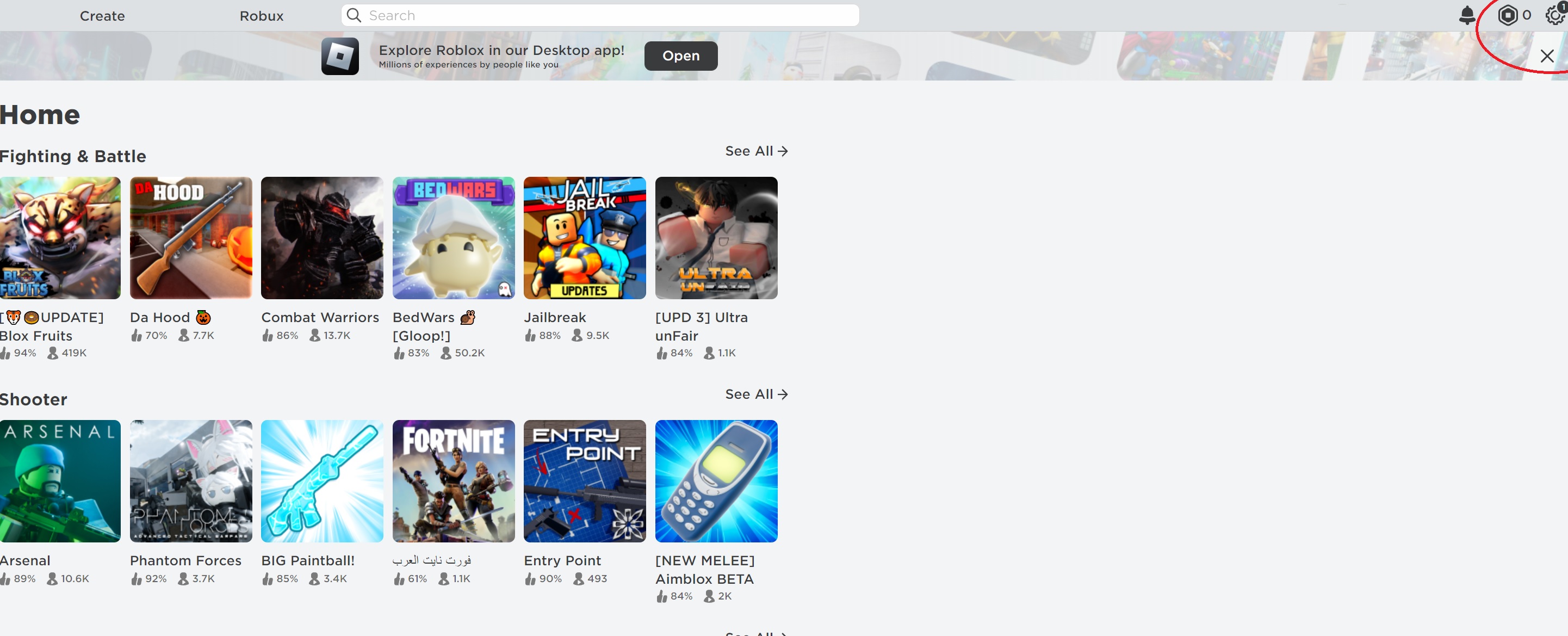
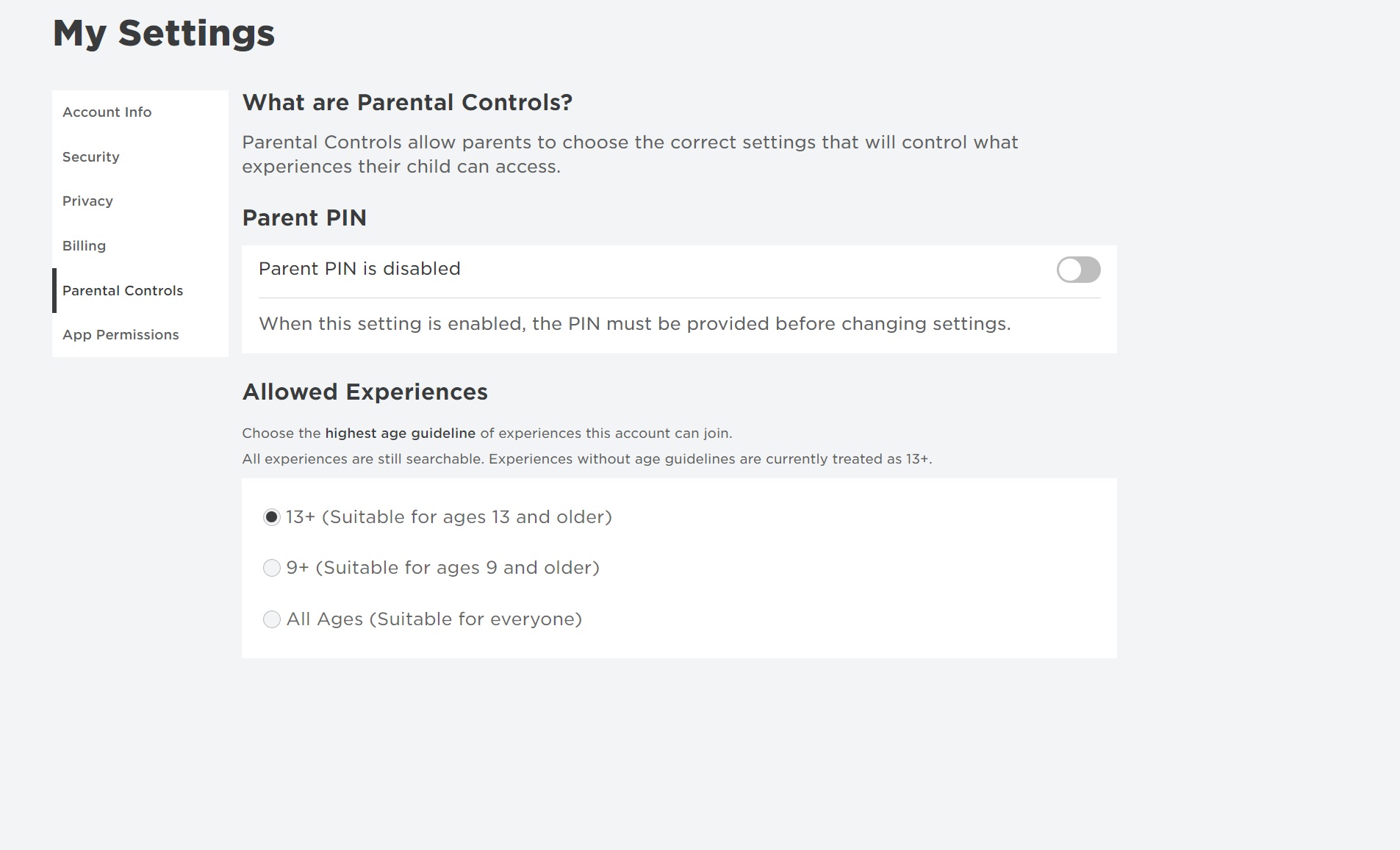
How to block scary and violent games on Roblox
Roblox offers two ways to filter out mature content:
- Change your allowed experience settings through Parental Controls.
- Enable Account Restrictions.
Parental Controls
First, let’s take a look at a step-by-step list for blocking scary and violent Roblox experiences:
- Log into your Roblox account.
- Select the gear icon in the upper right-hand corner of the screen (displayed in the gallery images above.)
- Click or tap on Settings and Parental Controls.
- Set up a PIN if desired, and/or choose the “allowed experiences” you wish based on this set of guidelines.
Similarly, if you ever want to swap between settings, either because you’re still seeing too many violent games or want to try a few out in the future, you can return to these Parental Control settings and change them at any point.
However, if you set up a Parent PIN, you’ll have to insert it any time you wish to change your settings. Be sure to keep it in a safe place!
Account Restrictions
Next, let’s check out account restriction settings:
- Log into your Roblox account.
- Select the gear icon in the upper right-hand corner of the screen (shown in the gallery images above.)
- Click or tap on Settings and Privacy.
- Enable Account Restrictions or change your communication settings, depending on your preferences.
While Parental Controls lets you filter through mature content, the account restriction page allows you to decide who can message and text you. Enabling account restrictions turns off communication so that no one can text or message you, alongside blocking you from any content with violence, realistic blood, and other mature subject matter. This is the same page where you can deactivate your account if you don’t want to play Roblox anymore.
To get a better handle on what exactly Roblox considers “violent,” you can check out the official guidelines below. Note that “infrequent mild violence and/or light unrealistic blood” is the default setting for Roblox, as it’s considered suitable for all ages.
Full age recommendation guidelines for Roblox
If you want to hide some of Roblox’s restricted and mature content, you can use the guidelines below to determine your preferred setting.
All Ages
“Content is generally suitable for all ages. May contain occasional mild violence and/or light unrealistic blood.”
Ages 9+
“Content is generally suitable for ages 9 and up. May contain repeated mild violence, heavy unrealistic blood, and/or mild crude humor.”
Ages 13+
“Content is generally suitable for ages 13 and up. May contain moderate violence, light realistic blood, moderate crude humor, and/or unplayable gambling content.”
Ages 17+
Content is only suitable for ages 17 and up. May contain strong violence, heavy realistic blood, moderate crude humor, romantic themes, unplayable gambling content, the presence of alcohol, and/or strong language. These experiences are only available to 17+ users who verified their ages by uploading a selfie and a photo of their government-issued ID.
The exact option you choose will depend on your preferences. If you want to avoid violence and mature content in your Roblox experiences, picking the All Ages option will help block most of them. For those who don’t mind some blood, you can choose some of the older options to restrict fewer experiences at the risk of seeing some unwanted content. If you’re unsure, picking a safer option is generally a good call.
Alternatively, if you want scary games on Roblox, Halloween playlists like The Haunt cycle through annually, with others also appearing depending on the season.





Published: Oct 29, 2024 08:31 am