Pokemon TCG Pocket (or TGCP) will be a mostly online game once you complete the offline offerings, so you will probably want to play with friends and others to continue the experience. That being said, here’s what you need to know regarding the game’s social functions.
How to add friends on Pokemon TCG Pocket
To add friends on Pokemon TCG Pocket, follow our instructions below.
- Tap the icon with the three heads in a circle at the bottom middle of your screen.
- Tap “Friends” to bring up the friends list.
- Tap the Player icon with the plus (+) sign near the top right of your screen.
- Your info will pop up, along with the option to search for a player.
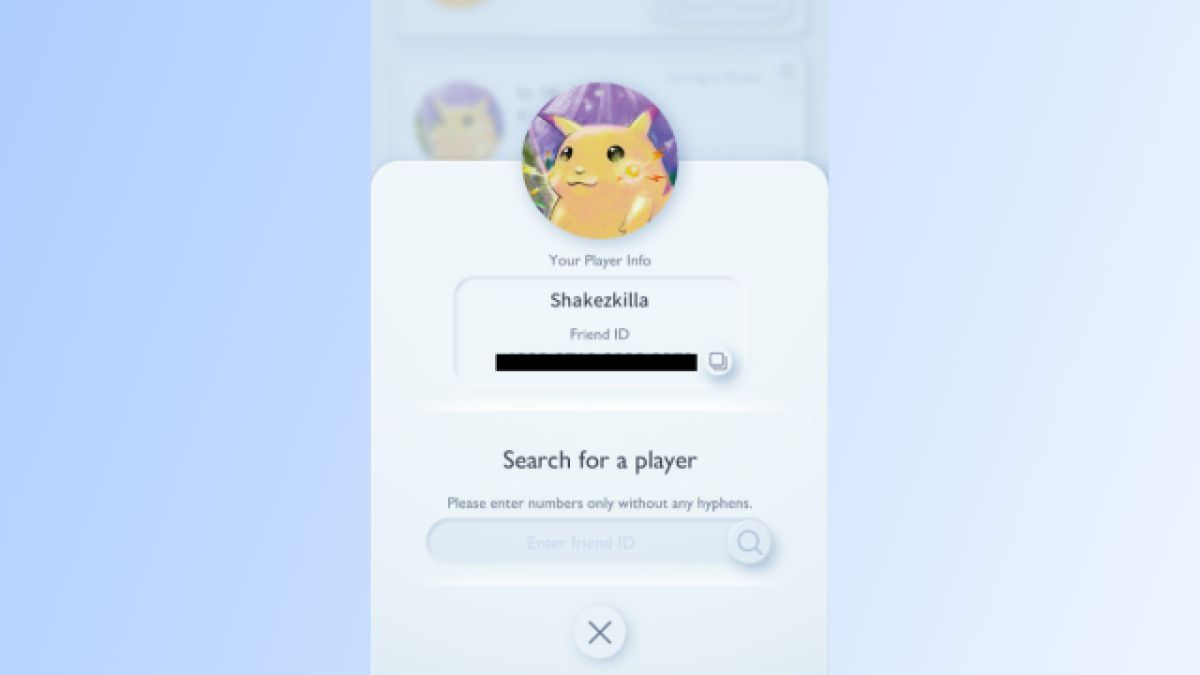
From this option, you can do one of two things to add friends: take a screenshot of your profile (like the example above), or press the copy button next to your code. Send that to your friend(s) so they can enter it on their end to send you a request.
It is easier to just send the code so it can be copied and pasted directly into each others’ games.
Once you enter the codes, you can find pending or sent requests on the bottom tabs to see the status of your to-be-added friends.
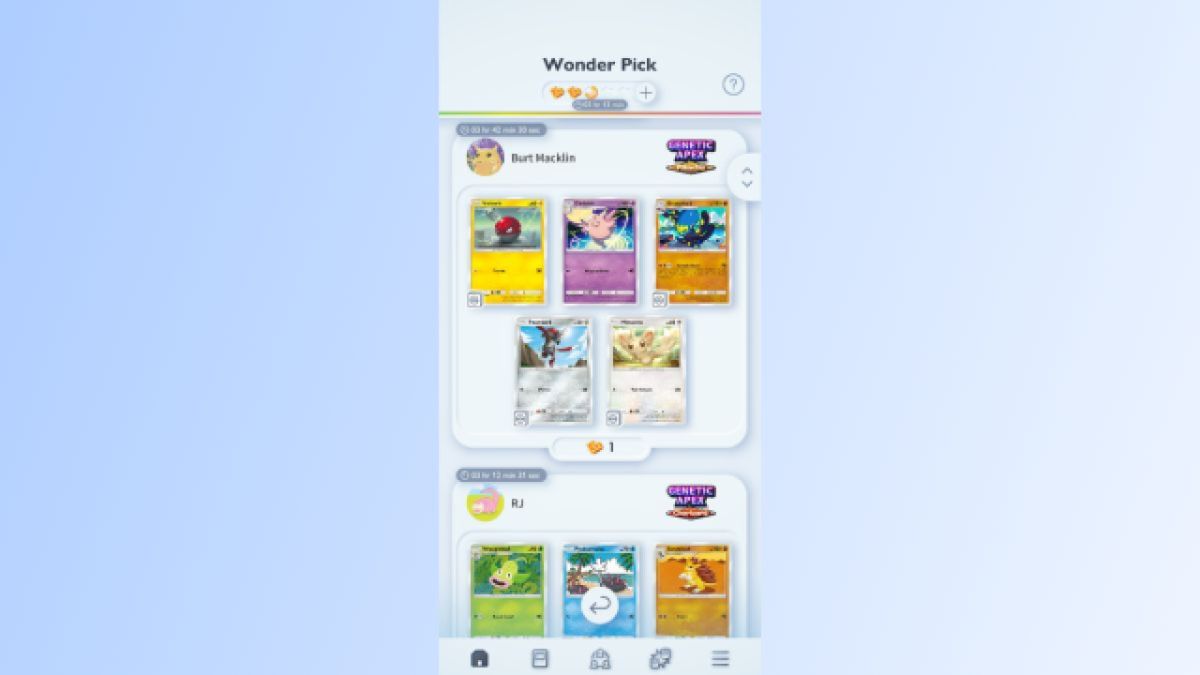
Benefits of having friends on Pokemon TCG Pocket
Once you have friends on Pokemon TCG Pocket, you can gain access to their Wonder Pick selections. Know that the rarer cards they pull from a pack, the more Wonder Stamina it’ll take to pick from that group.
If they pull a card you want, you can test your luck with this feature, though it won’t be guaranteed since the five cards are shuffled.
How to invite friends to battle
To battle friends in Pokemon TCGP, follow the steps below:
- Tap the battle icon on the bottom right of the screen (next to the 3-line menu).
- Tap Versus.
- Tap Private match
- Enter a password and share it with your friend.
- Both of you must enter the password and search at the same time.
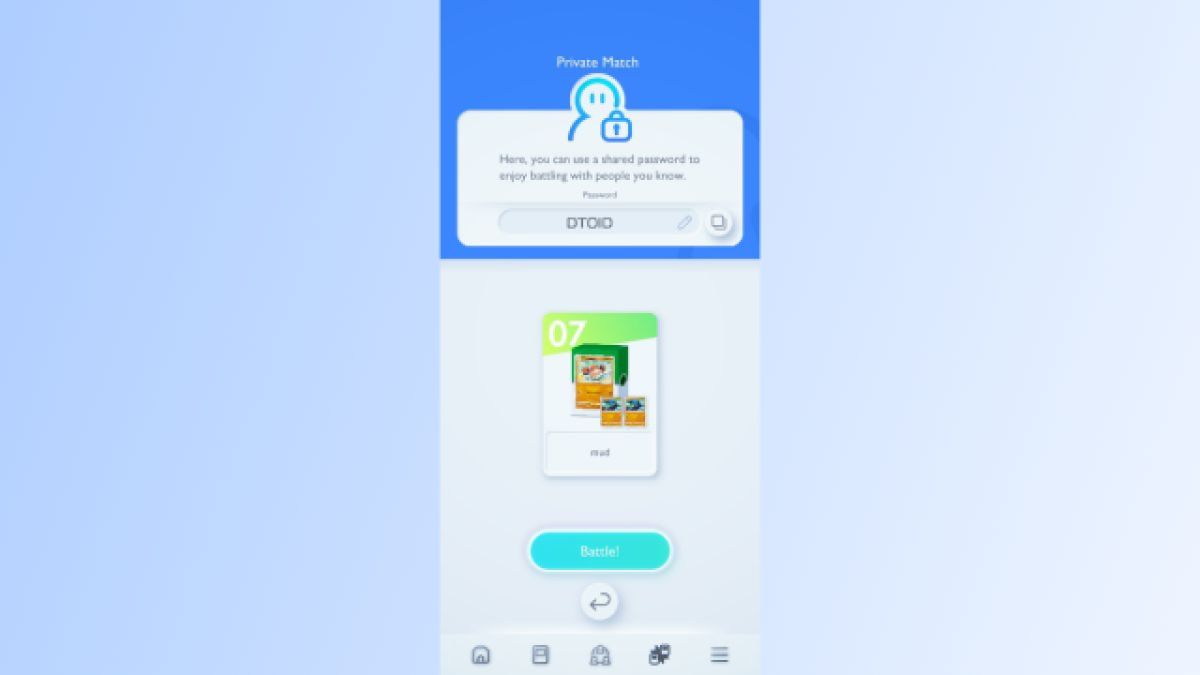
Once you both start searching, you should be able to now battle. The last saved password will be left there as a default for easy rematches.
Can you trade with friends?
At this time, trading is not available yet in Pokemon TCGP. It’ll be added eventually as more updates and balance patches come out.













Published: Nov 4, 2024 03:08 pm