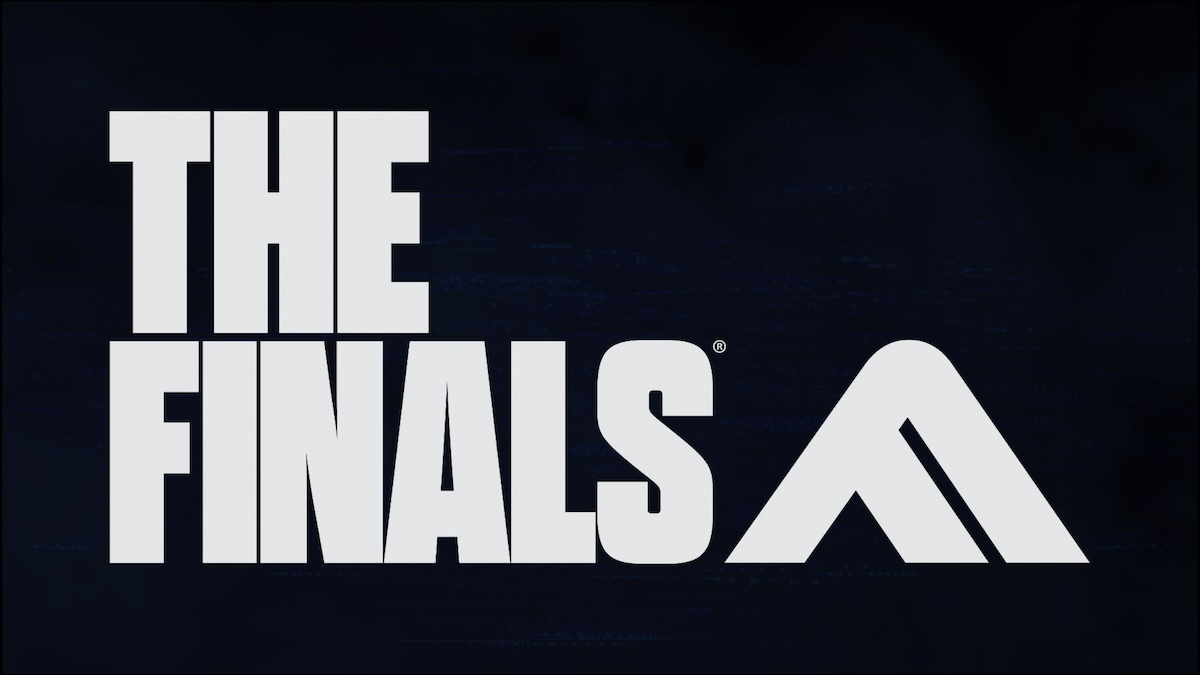The Finals has had a Bank It mode which has teams heading to vaults and trying to accumulate as much money as possible. A Solo Bank It mode has been introduced with a few interesting changes.
It’s not obvious where to find this game mode which was released today, on January 17, but this guide will show you where to find it in The Finals.

Where to find the Solo Bank It Mode in The Finals
For some modes in The Finals, you need to complete some activities first. Luckily, this isn’t the case with the Bank It mode which is available from the get-go.
When you’re at the main screen, select “Play” then select “Quick Play.” Here, you’ll find the option to Solo Bank It, right next to the Bank It mode. The two modes are almost identical except the latter has you battling solo.
If you can’t find the game mode, you need to ensure you’ve updated to the latest version of the game which is 1.5.0. On PlayStation, you can do this by selecting the game, pressing the options button on the right, then selecting, “Check for updates” in the menu that pops up.
If The Finals can provide adequate updates frequently, the game has the chance to be a roaring success. Its reality show aesthetic and destructible environment make it a title that’s impossible to ignore.