Warhammer 40,000: Rogue Trader is shaping up to be one of the best Warhammer games yet. Like any sprawling cRPG, players tend to get very invested in learning their character and learning the game. Either upon completion or at some point while playing through, you may find yourself looking for some mods to enhance your experience. But does Warhammer 40,000: Rogue Trader have mods? Here’s everything we know about mod support explained.
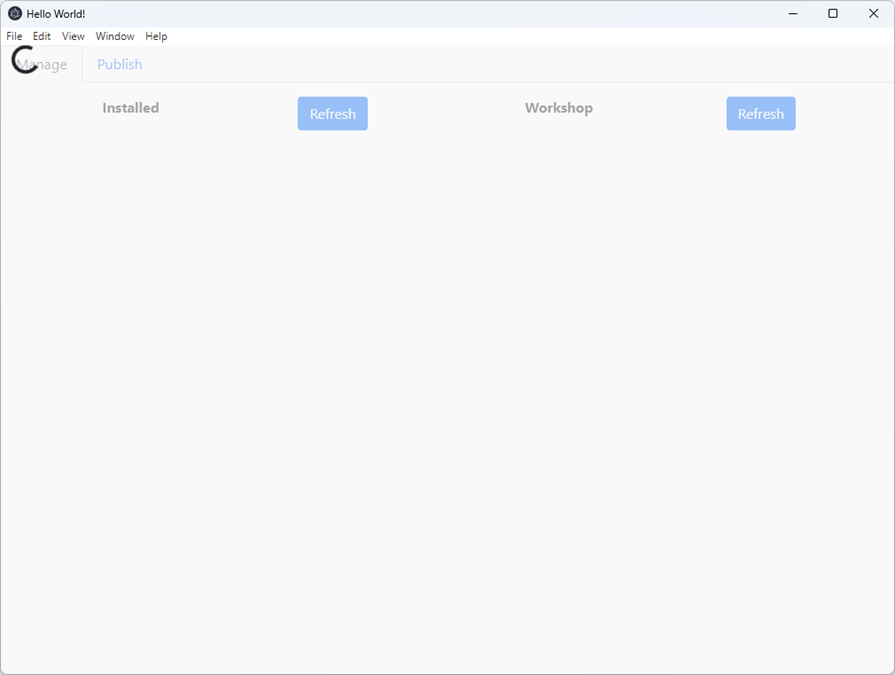
Is there official mod support in Warhammer 40k: Rogue Trader?
The short answer is yes, there is official mod support in Warhammer 40,000: Rogue Trader. The support was recently added in a patch. Previously mods could only be found and installed manually via Nexus Mods. However, now there is mod support directly through the Steam Workshop. That being said, with it being so recent since support was added, Nexus Mods still has a lot more mods than the Steam Workshop.
So how does mod support work? Once you subscribe to a mod on the Steam Workshop, you need to launch the Owlcat Mod Tool found in the Warhammer 40k: Rogue Trader folder. More specifically you can find it at the following file location:
Steam\steamapps\common\Warhammer 40,000 Rogue Trader\Modding\Steam Workshop tool\owlcat-modifications-manager-win32-x64\owlcat-modifications-manager.exe
Once you run this tool you can enable the mods you subscribed to. Keep in mind this is specifically for use with the Steam Workshop. If you are going to use mods from Nexus Mods, you will have to use a separate tool found in the installation folder titled Unity Mod Manager. The screenshot above shows that the tool looks like when it’s opened.
It’s important to note that enabling any mods will disable Achievements in Warhammer 40k: Rogue Trader. However, there is of course a mod that allows you to earn Achievements while using mods.
As you can see, Warhammer 40,000: Rogue Trader does have mods. While there’s not too many at the moment, it’s only a matter of time before mods make this incredible game even better.







