One of the new features added to Disney Dreamlight Valley as part of the Jungle Getaway update on October 9 is the ability to hold tools or hand accessories in Photo Mode, and it’s a great way to add some life to your shots.
Whichever hand accessory you’ve got equipped when entering Photo Mode will be the one appearing in the shot. If you want to use a specific hand accessory, then you’ll need to select it through the Wardrobe Menu prior to entering Photo Mode.
How to equip tools and hand accessories in Photo Mode

You cannot equip tools or hand accessories in the portrait mode of Photo Mode, but you can equip anything that you like in wider shots. To do so, enter Photo Mode and then press the button marked “Change Camera Mode.”

Then, in the menu at the bottom right of the screen, you can usually choose how you stand or whether you want to pose with your companion. Here, all of your tool icons will be displayed, and you can equip any of them. You’ll always stand in your idle stance, as you do when holding your tool outside of Photo Mode.
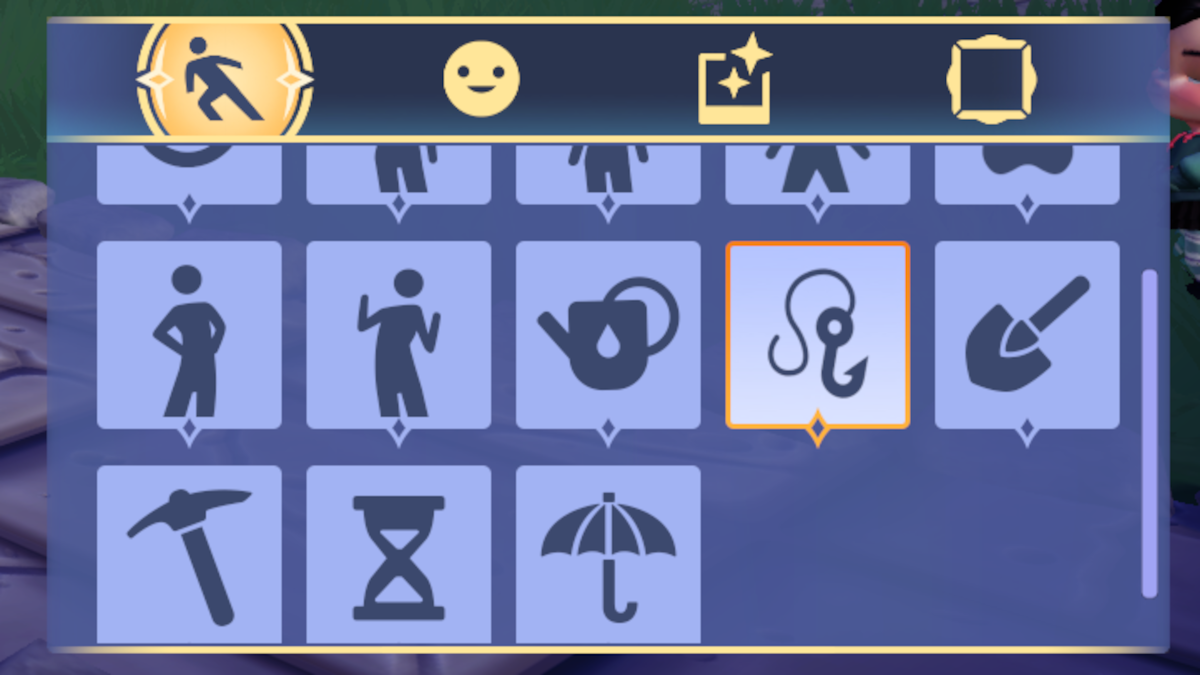
The Umbrella icon is the one that allows you to hold your equipped accessory. To change your accessory, you’ll need to exit out of Photo Mode and instead open the Wardrobe Menu. Select ‘Accessory”, pick the one you want, and then go back into Photo Mode and follow the steps above to get your shot!
If you’ve ever purchased tool skins from the Premium Shop, they will also appear in Photo Mode, so now is a good time to show off your personalized style and get more use out of your hard-earned tools.





Published: Oct 9, 2024 12:57 pm