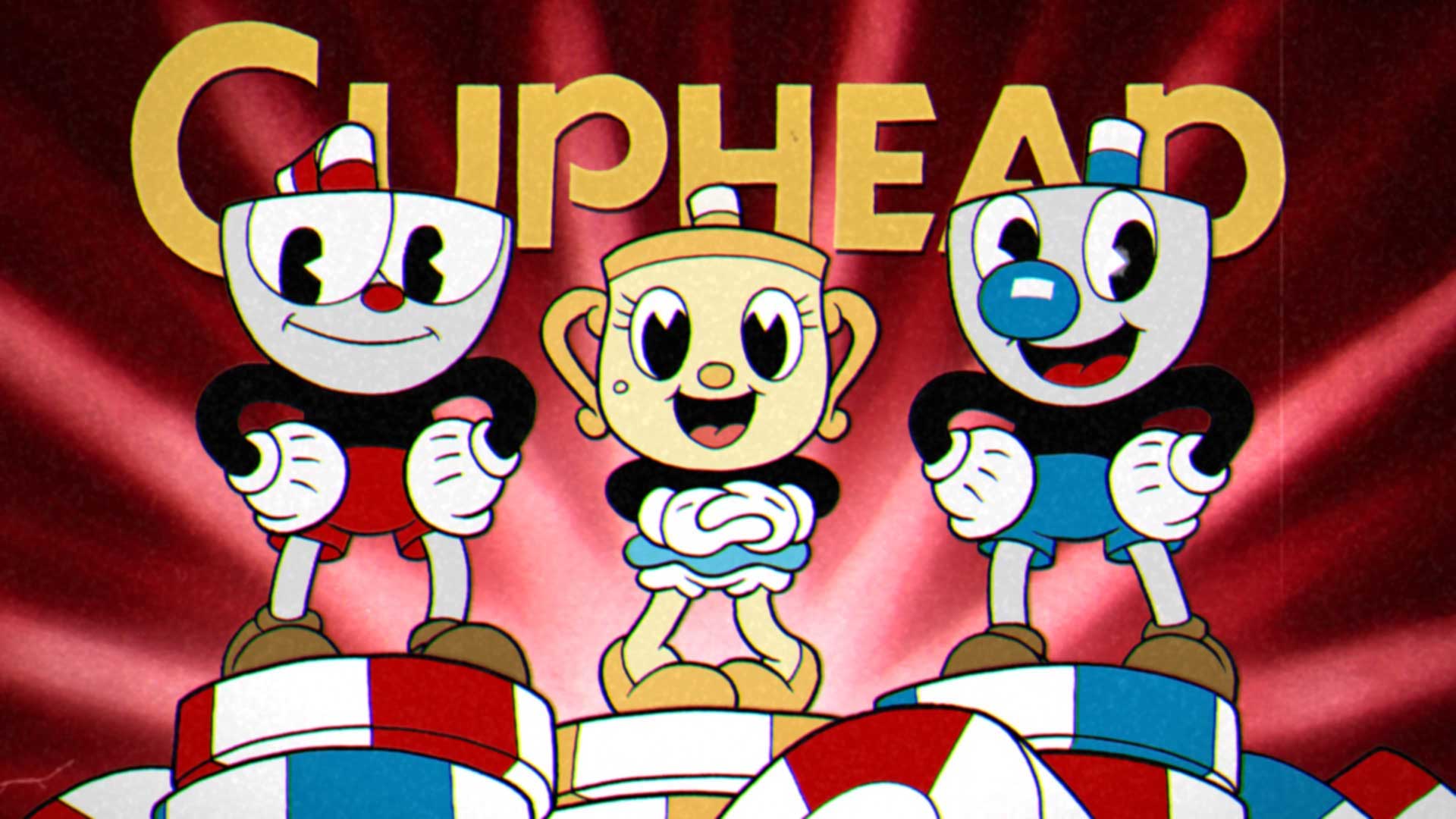After updating the game, look for “Original” and “DLC” title screen options under Visuals
“Well Cuphead and his pal Mugman, they like to roll the dice…”
If you’re feeling nostalgic for the original Cuphead title screen, there’s now a way to go back — a recent patch added a sneaky toggle, allowing Cuphead: The Delicious Last Course players to swap between the newer Ms. Chalice opener and the duo’s classic tune.
To change the title screen music, go to the Options menu in Cuphead and look for a newly-added title screen setting in the Visuals section.
The original Cuphead title screen and song
The new title screen for The Delicious Last Course
Both songs are great in their own way, but I have a soft spot for the original quartet vibe.
Patch 1.3.4 also cleans up minor issues
After seeing a notification, I was curious what was patched — that’s the main inclusion.
That said, Studio MDHR also cleaned up some outstanding issues:
- Fixed rare issue with Boatman dialogue being triggered after fast traveling.
- Added ability to undo wishes.
- Fixed localization issues.
- Fixed minor animation issues.
- Fixed minor audio issues.
Every so often, I see people post about glitches on Reddit, so they’re out there. Aside from one or two animation hiccups (that never showed up again), I’ve been lucky so far.
Cuphead is one of those games I wish I could zap from my (admittedly feeble) memory so that I could go through it again, all fresh and ready for punishment.