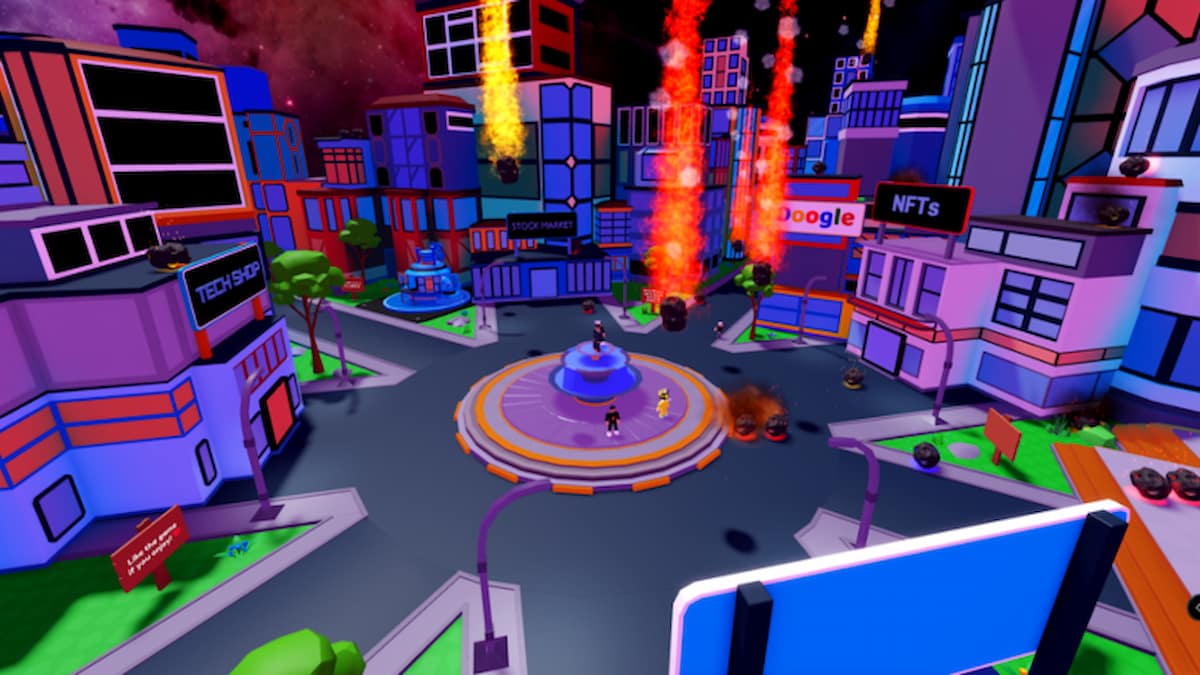If you’ve ever wondered what it’s like to be a business mogul with an IT company that makes millions, you can find out in Coding Simulator on Roblox! This clicker experience will teach you how to run a business, from expanding your office to hiring programmers and upgrading their abilities.
Any task can seem complex when starting from scratch, so don’t hesitate to use every available Coding Simulator code for various rewards that will help you reach your goals more easily. These codes will give you useful resources like Diamonds and Cash and turn you into the next Mark Zuckerberg in no time. In the meantime, if you’re interested in a similar game with a bunch of freebies, visit our list of Game Store Tycoon codes!
All Coding Simulator codes list
Active Coding Simulator codes
- 100KGROUPMEMBERS—Redeem for 5k Diamonds (New)
- 10KLIKES—Redeem for a Lizard NFT
- FREECASH—Redeem for 1 Luck Multiplier, 1 Diamond Multiplier, and 5k Cash
- FREEDIAMONDS—Redeem for 5k Diamonds
- 10KGROUPMEMBERS—Redeem for 5k Diamonds
- ilovecodingsimulator—Redeem for 1 free NFT
Expired Coding Simulator codes
Related: Stone Ball Simulator codes
How to redeem codes in Coding Simulator
Redeeming Coding Simulator codes is a piece of cake. Just follow our step-by-step instructions and grab freebies in seconds:

- Launch Coding Simulator on Roblox.
- Click the check mark at the bottom of the screen.
- Insert your code in the Enter Code text box.
- Hit SUBMIT to grab your prizes!
How to get more codes in Coding Simulator
For the latest Coding Simulator codes, bookmark this article (CTRL+D) and visit it occasionally. We go on our code-hunting adventures regularly and place all active ones here, so you don’t have to do all that hard work.
If you want to expand your knowledge of the game or chase more ways to get precious freebies, check the developer’s social media channels, such as:
- X (@RoDarkStudios)
- YouTube (@RoDarkStudios)
- RoDark Studios Discord server
- RoDark Studios Roblox group
Why are my Coding Simulator codes not working?
Always double-check your spelling when entering Coding Simulator codes because they usually combine upper- and lower-case letters, and it’s easy to make mistakes if you’re not paying attention. For that reason, we suggest copying the code you want to use from our Active list and pasting it straight into the game to avoid typos. Furthermore, make sure to redeem all the codes as soon as you see new ones since they don’t last forever! If you run into an expired code on our Active list, notify us, and we will investigate the matter.
Other ways to get free rewards in Coding Simulator
Yes, it feels good to redeem Coding Simulator codes for freebies, but what to do when you use all of them? You can always grab meteors by pressing E on your keyboard in the center of the city every few minutes to get more Diamonds. Also, if you verify your account and follow the developer on X, you will earn 1.2x more Diamonds while grinding in this experience!
What is Coding Simulator?
Coding Simulator is a clicker Roblox game where you can build your empire from scratch. Hire programmers, upgrade your computers, invest in the stock market, and buy new companies to grow faster. Also, you can grab various NFTs to multiply your earnings and collect meteors around the map every few minutes for extra gems.
If you want to get more codes and obtain various rewards in other Roblox titles, visit the rest of our dedicated Roblox Codes section!