Zenless Zone Zero was released simultaneously across PC, mobile, and PS5, and there were almost no issues. I preloaded the game for PS5 and had no problem loading it up at 3 AM to start playing, but I did worry about what might happen if I put the game in rest mode.
For most games on PS5, rest mode isn’t an issue. Provided you don’t leave the game and console in that state for days on end, you should be able to pick right up where you left off. However, Zenless Zone Zero is a title that requires an online connection. That’s why you’d be right to worry about putting it into rest mode, especially if you’re in the middle of a mission. But, sometimes, we don’t have a choice, which is why it pays to know what you can do when it comes to using this feature of the PS5.
Can you leave Zenless Zone Zero in rest mode on PS5?
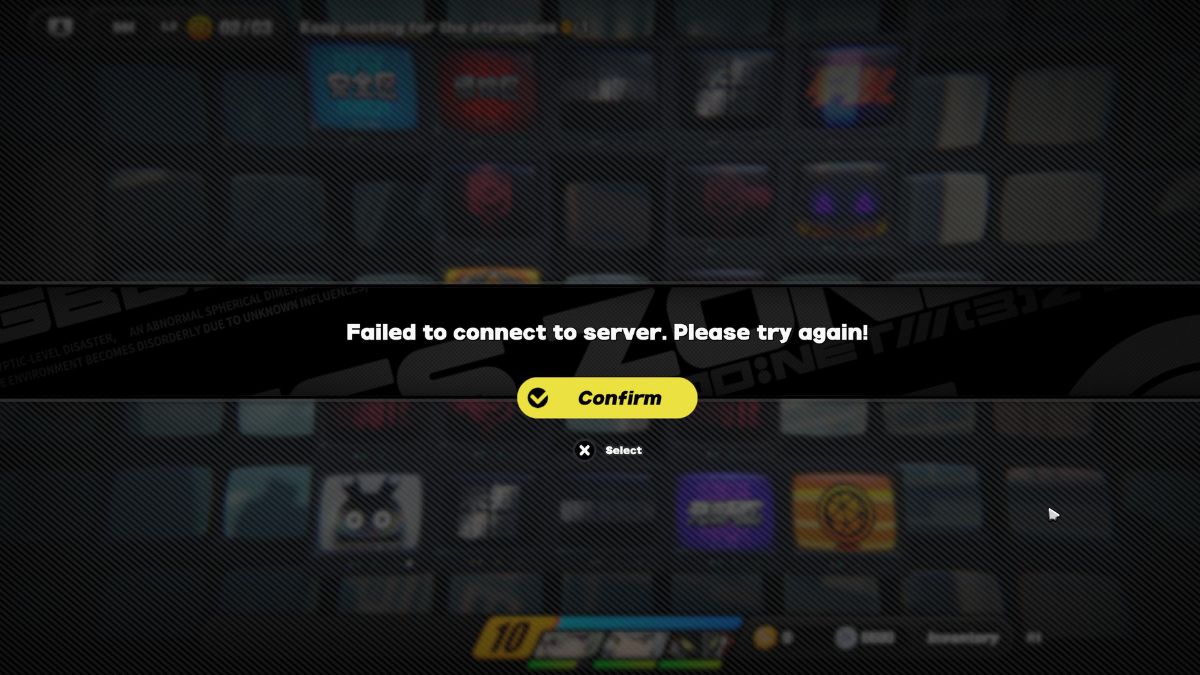
Yes, you can leave Zenless Zone Zero in rest mode on PS5. When you turn your PS5 back on, you’ll be greeted with a message asking you to reconnect to the server and then must go back to the start screen before you can get back to playing. It’s not the smoothest way to get back to the game, but it’s certainly faster than a full start from the console being turned off.
What happens if you put Zenless Zone Zero into rest mode during a mission?
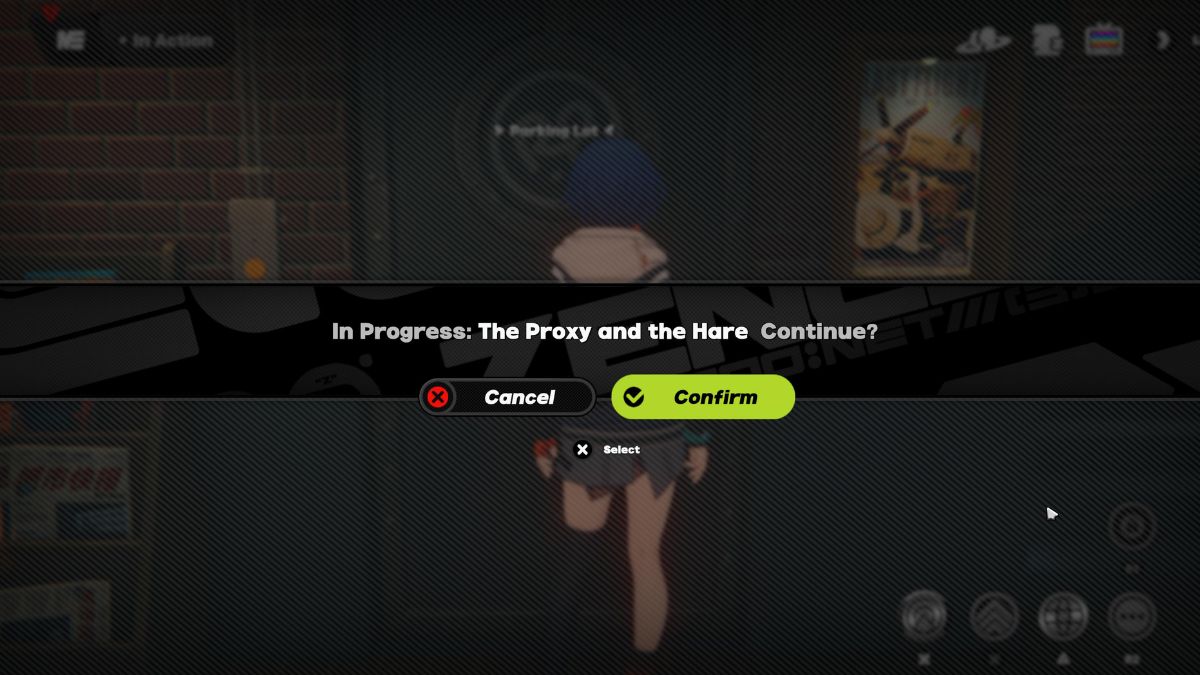
If you leave Zenless Zone Zero in rest mode on PS5 in the middle of a mission, you’ll revert to your last saved checkpoint when you turn the PS5 back on. At first, you’ll be taken back to the launch screen to load back into the game before heading back to New Eridu.
You’ll be invited to return to the mission you were in the middle of, but you’ll start from the last saved checkpoint. You can see when you hit a checkpoint in a mission by watching the messages at the bottom of the screen. The text in green that informs you of hitting a checkpoint is what you need to look for.
As long as you’ve hit this point in a mission, you’ll restart it from there even if you turn your PS5 off. However, if you put your PS5 in rest mode and you haven’t hit this point in a mission, you’ll likely restart the entire thing. Try not to leave a mission unless you absolutely have to before hitting the next checkpoint because losing that progress doesn’t feel great.


