Your crosshair works hard in Marvel Rivals, enabling you to land those pixel-perfect blows that can turn the tide of a match in your favor. It is easy to lose track of in the heat of combat, though, so I understand why you’d want to change it.
Thankfully, the outstanding people over at NetEase Games thought ahead on this front. Marvel Rivals‘ gives you the option to edit the box-standard crosshairs into something more stylized. You can even use this feature to download custom-made crosshairs designed by other players! Here’s how to use crosshair codes in Marvel Rivals.
How to edit your crosshairs in Marvel Rising
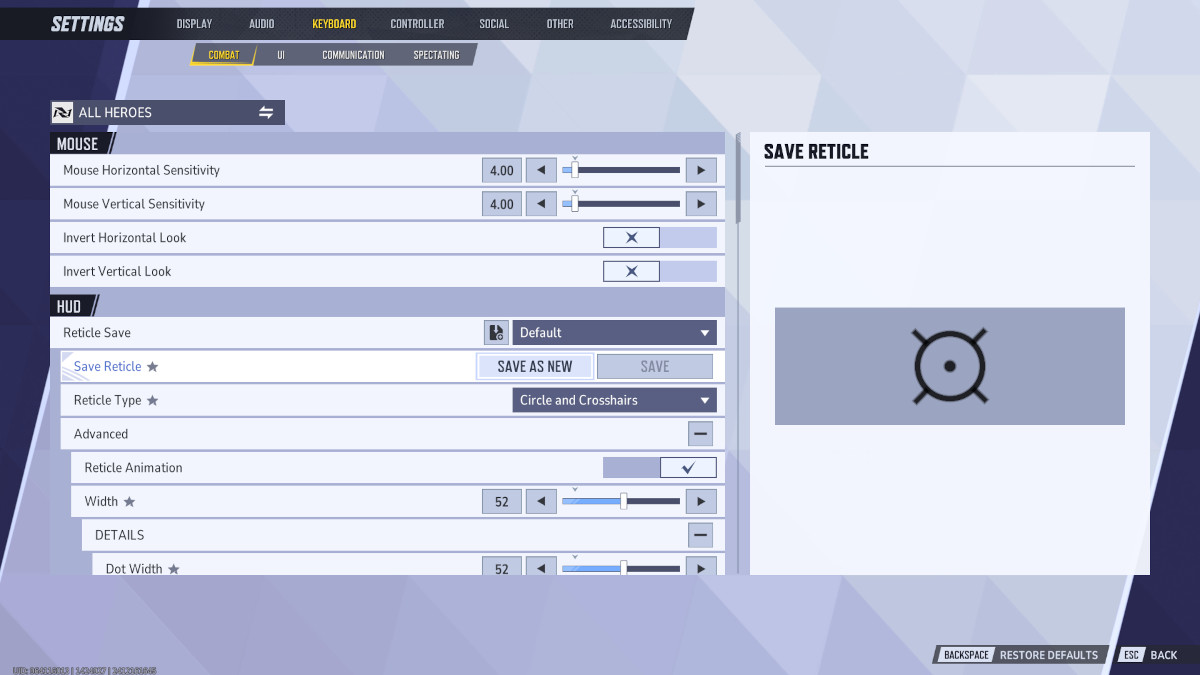
Changing your crosshairs in Marvel Rivals is pretty easy to do. Hit the Escape key on the PC or the start button on a console controller to go to the Settings page. Once you’re here, head into the Keyboard menu. You should see a section labeled “HUD.” This is where you can edit your crosshairs.
To change the shape of your crosshairs, click the “Reticle Type” tab to open a scroll-down menu. The default options for Marvel Rivals‘ crosshair shape are Circle, Crosshairs, Dot, and Circle and Crosshairs. These aren’t your only choices, though.
If you want to go all in and fully customize your crosshairs to your liking, click the plus icon next to the “Advanced” tab. This opens a customization menu you can use to adjust your crosshairs’ size, alter the width and opacity of their lines, and even change their color and angle. I designed mine after a symbol from one of my favorite childhood TV shows, Code Lyoko! I tend to main Venom, so I thought it fit.
Once you’ve made a custom crosshair you like, you can save it by opening the drop-down menu under the HUD tab and clicking the “Save As New” button on the “Save Reticle” tab. If you feel confident enough to share this crosshair design with your friends, click the “Export Reticle” button to convert your design into an exportable code.
Best Crosshair codes for Marvel Rivals
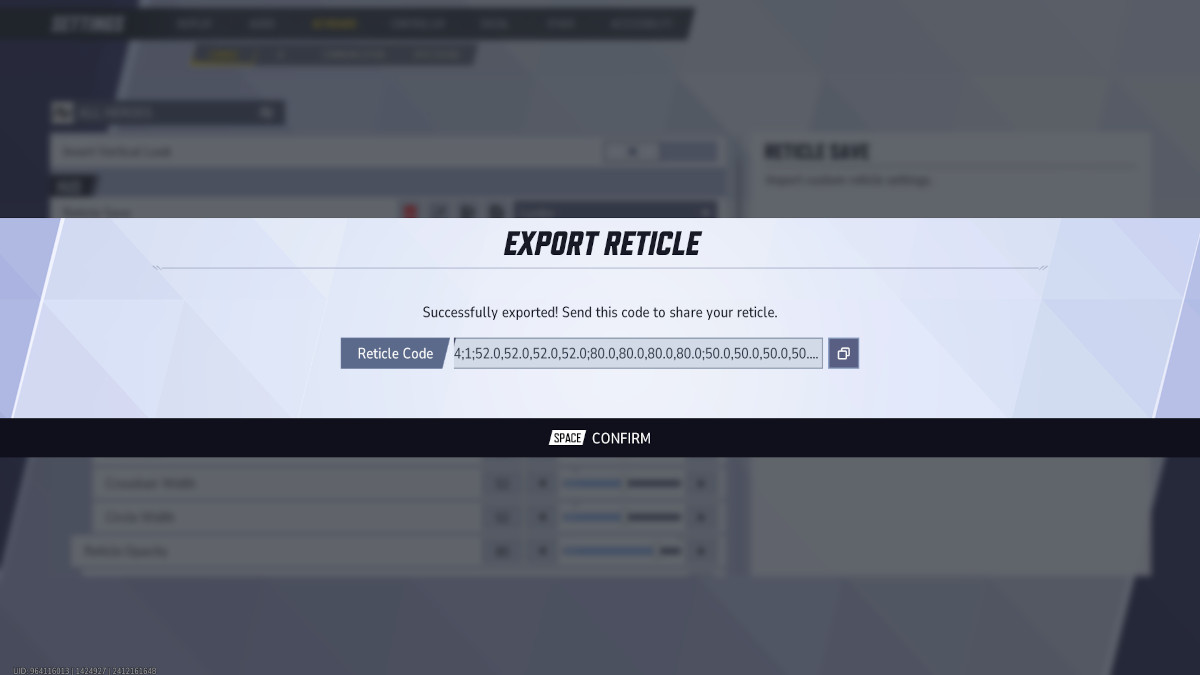
Marvel Rivals has only been out for about a week and a half, but players have already made some impressive custom crosshairs. Some templates are all utility, prioritizing accuracy, target visibility, and snappiness over aesthetics. Others go all in on style, recreating the look of old-school first-person shooter reticles like Doom and Call of Duty.
To import a custom crosshair, click the “Import Reticle” button on the “Reticle Save” and copy-paste the code into the bar. Once you’ve got your new crosshair, hit the “Save As New” button to save it as one of your templates.
Here’s a list of some of the best custom crosshairs I’ve come across, as well as the codes you need to download them. I like each of these options for different reasons, and I tried to find a nice variety for you to choose from.
- The Sniper – This small, blue cross is perfect for players who want to up their accuracy. Its compact size gives you a clear view of your target. Perfect for close-range Duelists like Psylocke and Iron First.. Code: 2;0.0;4.0,4.0,4.0,9.0;100.0,100.0,100.0,100.0;55.0,55.0,55.0,55.0;100.0,100.0,100.0,100.0;0.0,0.0,0.0,0.0;33.0,3.0,50.0,33.0;15.0;100.0,100.0,100.0,100.0;0.0;4,4,4,4;1.0,1.0,1.0;
- The Shotgun – This beefy boy features a wide design that suits heroes with spread-based attacks and area-of-effect abilities. Great for Strategists like Adam Warlock and Cloak and Dagger or Tanks like Groot and Venom. Code: 1;0.0;10.0,10.0,20.0,12.0;100.0,100.0,100.0,100.0;0.0,0.0,0.0,0.0;0.0,0.0,0.0,0.0;20.0,20.0,20.0,20.0;33.0,33.0,30.0,33.0;30.0;100.0,100.0,100.0,100.0;0.0;3,3,3,3;1.0,1.0,1.0;
- The Dot – If you prefer to tag targets from a safe distance, this reticle is for you. The smallness of this design makes it perfect for snipers like Black Widow and Hawkeye. Code: 3;0.0;10.0,10.0,10.0,10.0;100.0,100.0,100.0,100.0;50.0,50.0,50.0,50.0;100.0,100.0,100.0,100.0;0.0,0.0,0.0,0.0;0.0,0.0,0.0,0.0;30.0;100.0,100.0,100.0,100.0;0.0;3,3,3,3;1.0,1.0,1.0;
- The Retro – This one’s style-over-substance, but it’s hard to complain when the style’s so good. This long, jagged cross reticle is perfect for old-schoolers who remember the good of days of point-and-click adventure games like Monkey Island. Code: 1;0;35.0,35.0,28.0,0.0;100.0,100.0,100.0,0.0;83.0,83.0,83.0,83.0;100.0,100.0,100.0,100.0;11.0,11.0,11.0,11.0;33.0,33.0,22.0,33.0;30.0;100.0,100.0,100.0,0.0;0.0;2.0,2.0,2.0,2.0;1.0,1.0,1.0;
- The Ring: Yeah, I put this one on here because it looks like a ring from Sonic. With Sonic the Hedgehog 3 on the horizon, it just felt right to put it on here. Code: 1;0;35.0,35.0,28.0,0.0;100.0,100.0,100.0,0.0;83.0,83.0,83.0,83.0;100.0,100.0,100.0,100.0;11.0,11.0,11.0,11.0;33.0,33.0,22.0,33.0;30.0;100.0,100.0,100.0,0.0;0.0;2.0,2.0,2.0,2.0;1.0,1.0,1.0;
How to assign a custom crosshair to a hero in Marvel Rivals

If you want to assign a customized crosshair to a specific hero, click the “Combat” tab in the settings menu and click the “All Heroes” button in the top-left corner of the menu. Pick a hero from the list and hit confirm to lock in your choice. This lets you assign that hero a reticle that suits the way you play them.













Published: Dec 16, 2024 02:47 pm