While some of the keybinds for NINJA are displayed in the lower right corner of your screen, many aren’t. I’m here to show you all of them because there are some important ones for special moves and checking stats and your inventory. Here are all NINJA Keybinds and how to change them.
Table of contents
NINJA Controls & Keybinds Guide
Below, you’ll find a list of all controls and keybinds in NINJA because there are some hidden ones that aren’t displayed in the lower right. I highly recommend checking out those for hidden menus like the “Open Stats” and “Open Inventory” as well as some of the special moves. Lastly, note that some keybinds aren’t accessible until you unlock them or trigger them like Mutations or Awakenings.
| Command | Keybind |
| Attack | M1 |
| Crouch/Slide | Left Control |
| Critical & Air Critical | R |
| Dash & Ragdoll Cancel | Q |
| Air Dash | Aim while Airborne and press Q |
| Jump/Double Jump | Spacebar/Double Tap Spacebar |
| Rush | C |
| Block | F |
| Awaken | G |
| Hawk (Missions) | B |
| Mutation | T |
| Equip/Unequip Weapon | Z |
| Counter & Air Counter | X |
| Feint & Cancel Dash | M2 |
| Dropkick | M1 while Airborne |
| Glide | Hold Space while Airborne |
| Switch to Mouse | Alt |
| Spring | Double Tap W and Hold |
| Open Inventory | N |
| Open Stats | P |
| Open Menu | M |
| Open Emotes | H |
| Hotbar | 1 through 9 and 0 |
| Zoom In/Out | I and O |
If NINJA ever becomes available for consoles like PS5 or XBox, we’ll update this list with controller keybinds.
How to Change Keybinds in NINJA
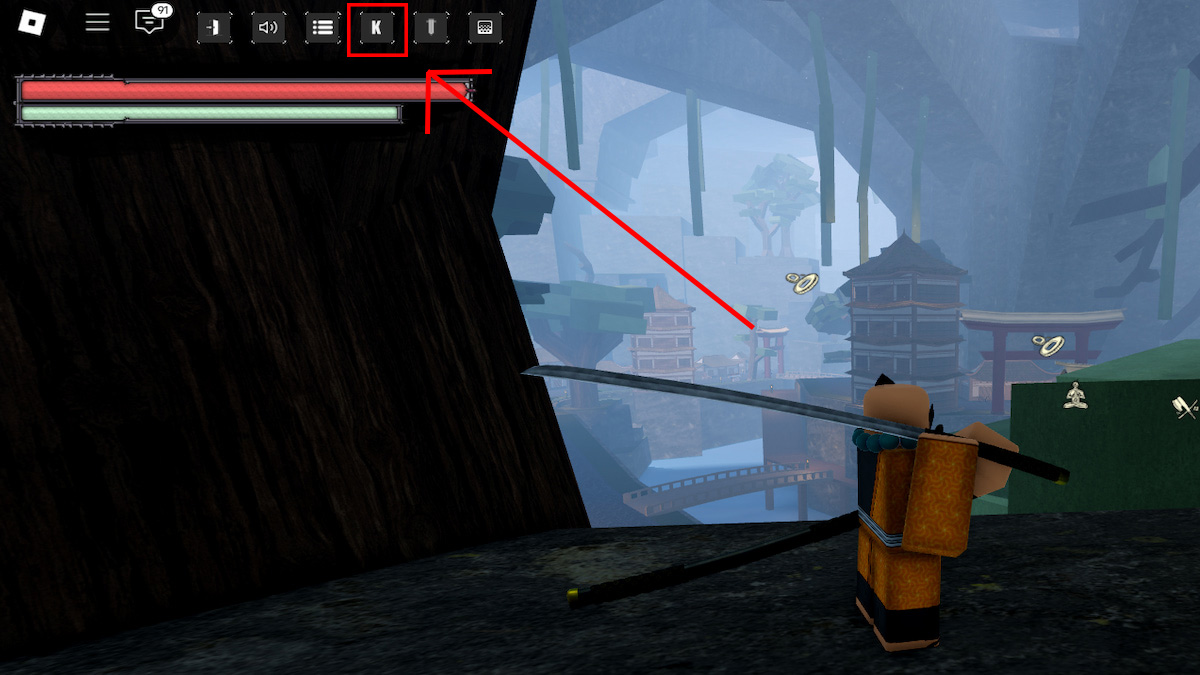
You can easily change keybinds in NINJA by clicking on the Keybind menu icon in the top left. It looks like “K”. You can change almost all keybinds except the interface ones. If you ever wish to return keybinds to their default settings just click on the “Revert to Default” button in the top-left in the Keybinds menu.
That’s it for my NINJA controls & keybinds guide. Check out our NINJA Lineages list for all the clans in the game so you know which ones you want to reroll for.







