Anime Power Defense has a lot of content, both in terms of different levels and units. The easiest way to get access to information on everything is through their community channels. Here’s how to access the Anime Power Defense Trello.
How to Find the Anime Power Defense Trello
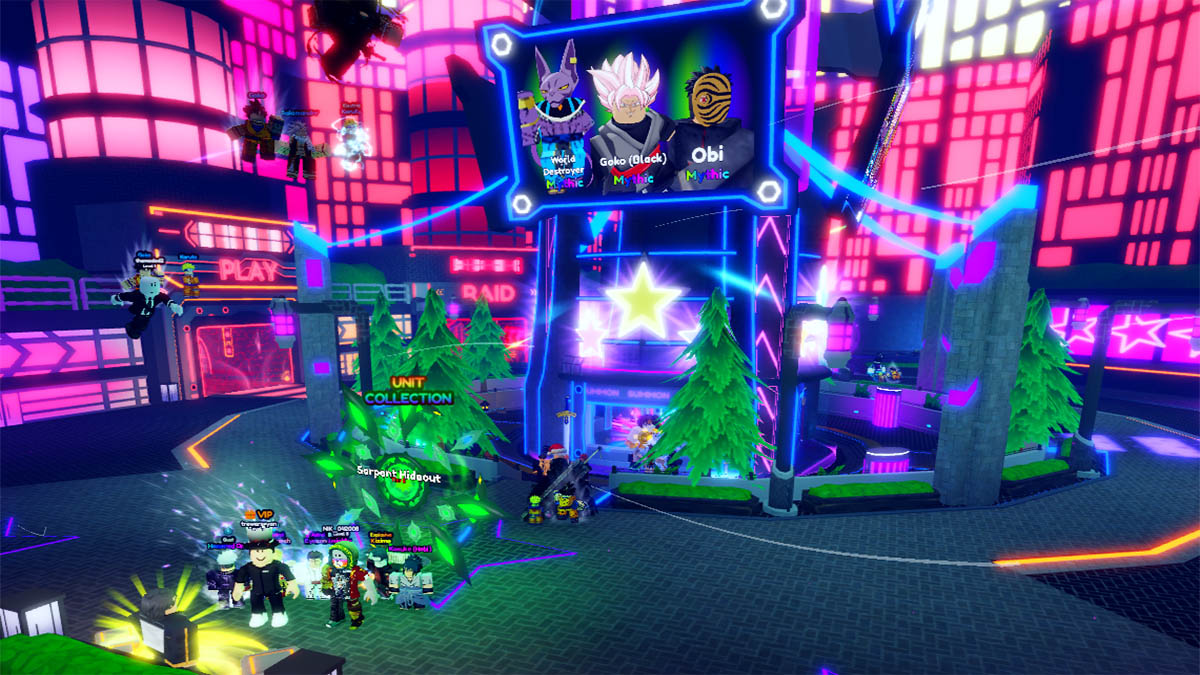
Here are all of Anime Power Defense’s community channels where you can get the latest info on the game:
- Official Anime Power Defense Trello.
- APD Discord Server.
- Community Anime Power Defense Wiki.
- APD Roblox Community.
For clear-cut and organized information on the game, I highly recommend that you check out the Trello board first. There, you can find every piece of content and mechanic in the game sorted by category. Examples include:
- Info on different currencies.
- Missions.
- All rewards.
- All Game Modes.
- Updates.
- All Units are sorted by rarity.
- All Skins.
- All Powers.
- All Items.
- All Emotes.
- Information on all lobby stations.
- Unit tier lists.
- Any previous events.
The APD Wiki holds the same type of content but goes in-depth to explain each unit or game mode instead of just listing them. Both are run by the community, so you can expect regular updates on everything as they’re highly active on both platforms.
On the other hand, if you’re not looking for technical objective information and are looking for a more subjective approach, check out their Discord. The community gathers there to discuss strategies, best units, farming methods, and a lot more. This is also where you can ask specific questions you might have in both the General and Questions-and-Help channels.
Lastly, Discord is also where you can check out the latest updates, announcements, and patch notes. I’d recommend staying up to date on these for any giveaways that might pop up. Speaking of free stuff, codes can be found here, too. Stay tuned to Destructoid for more Anime Power Defense guides.




