Almost every gacha player has gone through the struggle of multiple rolls only to get a dismal low-rated character or item. You may have already experienced this with ProjectMoon’s turned-based RPG, Limbus Company. So, if you’re looking for a fresh start, dive into our reroll guide.
Table of contents
Limbus Company rerolling guide
To reroll in Limbus Company, you must close your account. This procedure will delete all your gameplay and purchased data, so bear that in mind before moving forward. Follow these steps to close your account successfully in Limbus Company:
- Open a Guest Account
- Skip the tutorial
- Press the Gear icon on the top-right corner of the Window hub
- Select Settings
- Go to Account
- Scroll down and hit ‘Close Account’
- Enter ‘LimbusCompany’ in the text box
- Start your new playthrough
Using a Guest Account allows you to reroll as often as you want. However, if you sign into an account with Apple, Android, or Steam, things will get trickier. This is due to the seven-day grace period that restores past content through another sign-in. That means it’ll ultimately forbid you from rerolling during this specific week. I suggest sticking with the Guest Account method because of this, just so you don’t have to wait around.
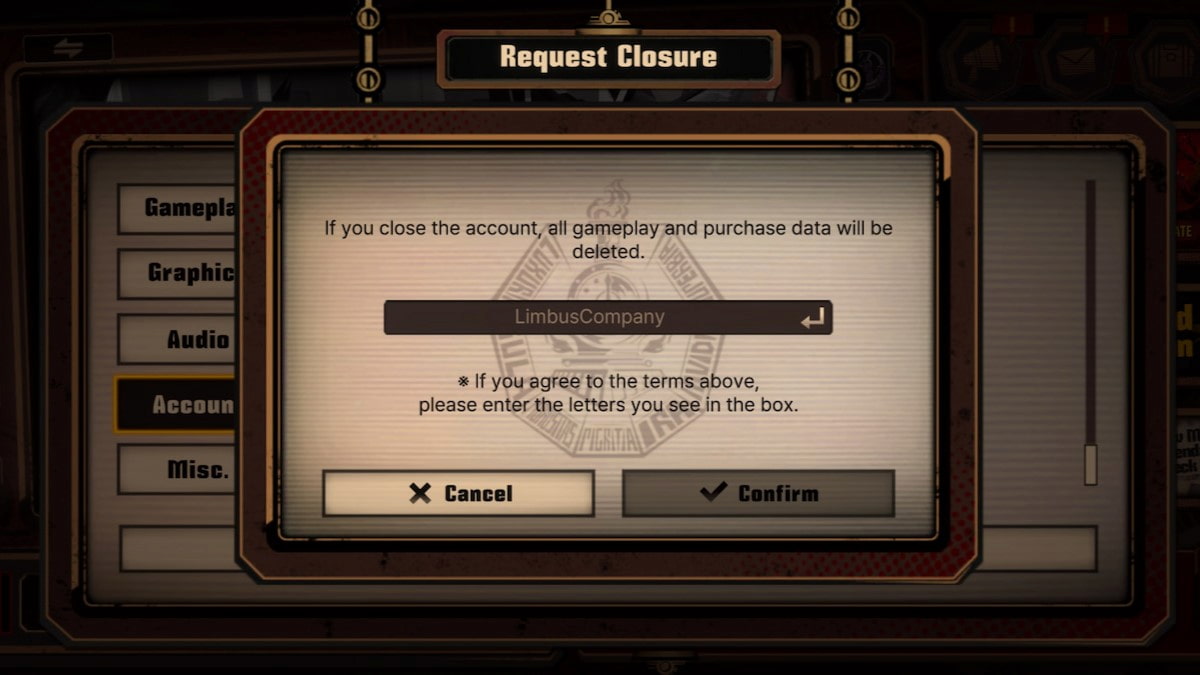
After you’ve closed your account, it’s time to reroll in the Extract section. Various banners, including the current season’s patch and the Standard Extraction, are available here. Start rolling to see if your luck changes this time around. If not, you can always reroll again for a better start.
Can you reroll in Limbus Company on Steam?
Those who are Steam users will not have the option to create a Guest Account, making rerolling more complicated. Mobile emulators are the only way to reroll in Limbus Company’s Steam version anytime. Otherwise, you’ll run into the seven-day grace period, forcing you to wait around for the reroll.
Who should you reroll for in Limbus Company?
There aren’t necessarily bad rolls in Limbus Company, as many characters have proven their worth time and time again. But, if you want some of the best of the best, you can try to reroll for characters like Don Quixote, Ishmael, Sinclair, Ryōshū, and Meursault. This batch is a good mix of meta and starter members that will significantly help you out during the beginning and even the later stages. You could also see what other characters drop and test them out yourself.

Once you’ve gotten your desired character, you can merge your accounts to keep them intact. This option is specifically for multiple platform users, where you can transfer content from mobile to PC. You’ll find this feature in the same place you closed your account via the Settings tab.







