Like Vanguard and DMZ, Exfiling is one of the only ways to safely leave a match in Black Ops 6: Zombies. However, this procedure can be tricky, especially since it won’t be available at the beginning. We’ll show you how to Exfil in Black Ops 6: Zombies.
How do you Exfil in Call of Duty: Black Ops 6 Zombies?
To Exfil in Call of Duty: Black Ops 6 Zombies, you must wait until its corresponding notification appears during a specific round or use the Exit Strategy GobbleGum. The GobbleGum allows you to activate the Exfil vote while also spawning fewer zombies once it’s time to leave. But if you don’t have this item, you can wait for the first Exfil spawn during Round 11.
I’ve also noticed that it spawns around Rounds 16 and 21. There will likely be even more opportunities, but I’m still working my way through Zombies mode. No matter what, Exfils will always be available during the rounds mentioned above for both the Liberty Falls and Terminus maps.

When calling Exfil, you’ll have one minute and 30 seconds to reach its designated area. Its icon will be marked on the Tac-Map, guiding you to it. Once you touch down there, another timer will commence. You’ll have one minute to eliminate 35 zombies. If you fail to do so, you’ll lose the match, bringing down the helicopter along with it. Additionally, the required number of zombie kills may differ for the later rounds, so bear that in mind.
It may be best to call in the Exfil after you’ve cleared out a good bit of zombies within the round. However, ensure not to kill the last remaining enemy, as it will trigger the next phase. Based on my experience, the Exfil retracted once Round 12 began (without calling it in), continuing on the rest of the match. On the other hand, if the Exfil has already been called when the next round begins, the helicopter should continue to move forward.

Be warned that the Exfil process is pretty demanding, given the significant number of zombie hordes. It plays out similarly to MW3 Zombies’ extraction points, where it becomes much more challenging in a short amount of time.
The later rounds will undoubtedly prove more complex, so try your best to get those upgrades with Pack-a-Punch or Ammo Mods. If you are successful in the Exfil, you’ll leave the match safely, giving you more XP for your efforts. You may also acquire the Whimsical GobbleGums if you Exfil during the later rounds.
How to save and quit in Black Ops 6 Zombies
Apart from Exfiling, saving and quitting the match is possible via Settings. This process hasn’t been done before in Call of Duty, as Zombies normally ends with you either dying or completing the Easter Egg Main Quest. With this new route, solo players can save and then return to the match to continue off where they last left it. Squad users can also rejoin an active session if the Host is still playing. But if you want to begin anew or simply wish to reap the benefits of a successful mission, go with the Exfil.
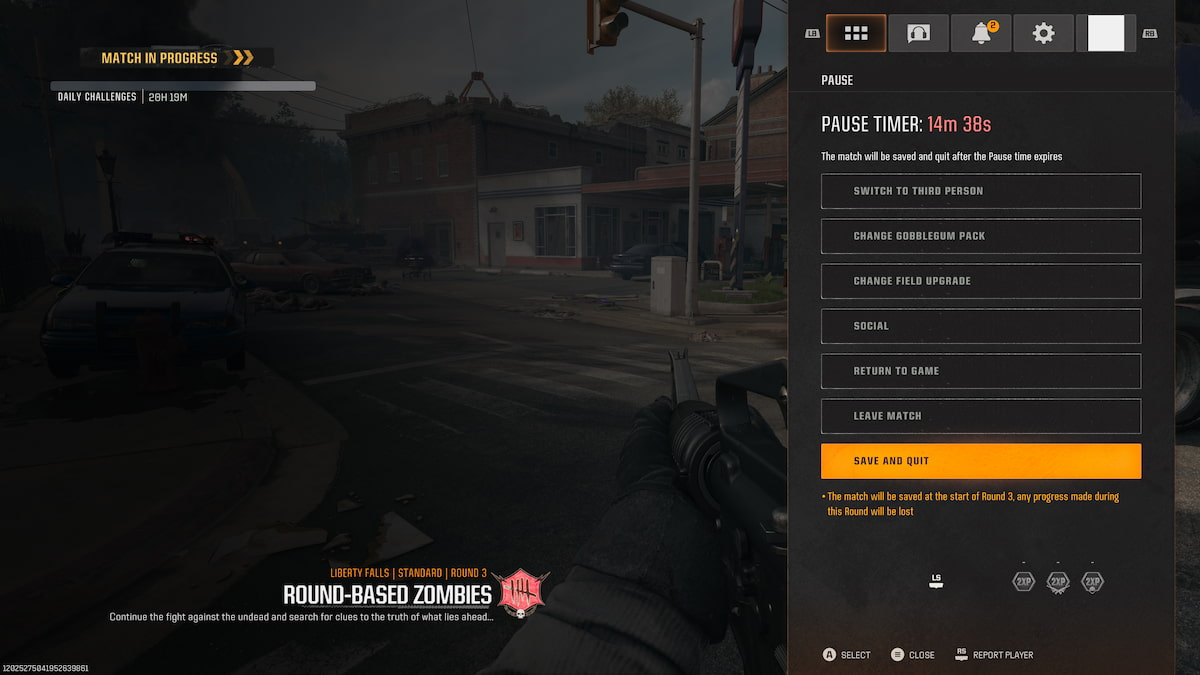
To unlock the save and quit feature in Black Ops 6: Zombies, you must first complete a few prerequisites. Specifically, saves are only available during the following instances:
- After Round 1
- When no Exfil is active
- When you’re in full health
So, if your health is low or the Exfil has been called, you won’t be able to save and quit. Just try to clear out as many zombies as possible and then find a safe spot to make it happen.
I’ll continue to update this guide as I delve deeper into the later rounds. I’ll also explore the upcoming Main Quests to see if there’s any new content there, ensuring you have all the information you need to master Exfiling in Black Ops 6: Zombies.






Published: Oct 27, 2024 01:29 pm