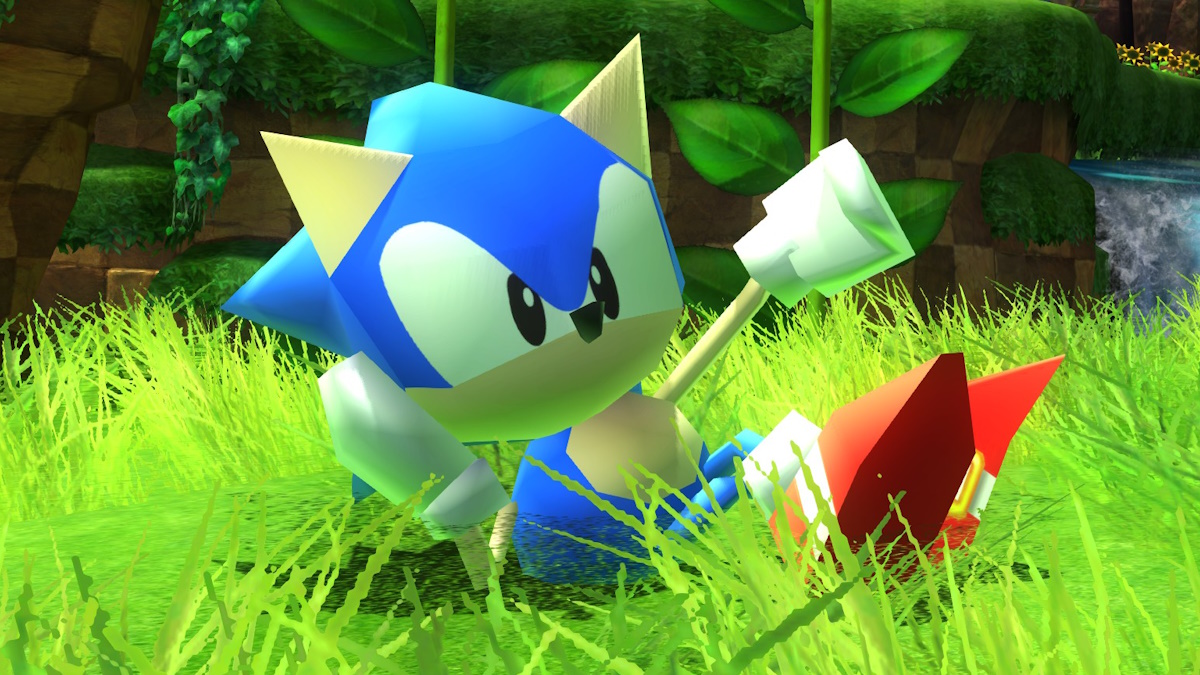Sonic X Shadow Generations is an impressive remaster, modernizing the 2011 classic while adding an all-new story starring the fandom’s favorite edge lord. But those wanting more can change up their beloved ‘hogs. Here are all the new skins in Sonic X Shadow Generations and how to get them.
There are three new skins you can add in Sonic X Shadow Generations. Sadly, you won’t be able to unlock them in the game. For those who want to dash through Green Hill Zone as Sonic in his first Adventure outing, you’ll have to (ironically) jump through some hoops.
All Sonic X Shadow Generation skins and how to unlock them
You can unlock three new skins for Sonic X Shadow Generations, but two have a time limit. If you want to get all the skins for the game, you’ll need to be as quick as the Blue Blur.
Sonic Adventure Legacy Skin

The Sonic Adventure Legacy Skin dresses Modern Sonic in his attire from 1999’s Sonic Adventure. His Dreamcast days may be over, but you can continue celebrating them with this awesome skin. To get the Sonic Adventure Legacy Skin, you need to pre-order Sonic X Shadow Generations before its launch date of October 24, 2024.
Sonic Jam Legacy Skin

Now, here’s a blast from a niche past. This deep-cut skin reimagines Classic Sonic with his look from Sonic Jam, a Sonic compilation that launched on the Sega Saturn in 1997. The Sonic Jam Legacy Skin becomes yours by subscribing to the Sonic X Shadow Generations Newsletter by November 1, 2024. You will receive an email with a code for the skin on your chosen platform.
If you missed out on signing up for the newsletter, don’t fret. You can purchase the Sonic Jam Legacy Skin as DLC for $1.49.
Shadow the Hedgehog – Terios Skin

Here’s a fun piece of Sonic lore. Terios was the prototype look for Shadow the Hedgehog before his debut in Sonic Adventure 2 in 2001 for the Dreamcast. The concept art looked closer to Sonic than the Shadow we know now, sporting dark fur and a scar over a damaged left eye. Perhaps the angst was dialed up a bit too high, as we ended up with Shadow’s now iconic look instead.
To get the Terios skin, you must purchase the Sonic X Shadow Generations Digital Deluxe Edition for your chosen platform. The version is $10 more than the base edition and includes the Terios skin plus a handful of digital extras.
How to equip the new Sonic X Shadow Generations skins
The new skins are not equipped automatically. To equip them, press the button or key next to the DLC option in the game’s main menu — before choosing which campaign to play.
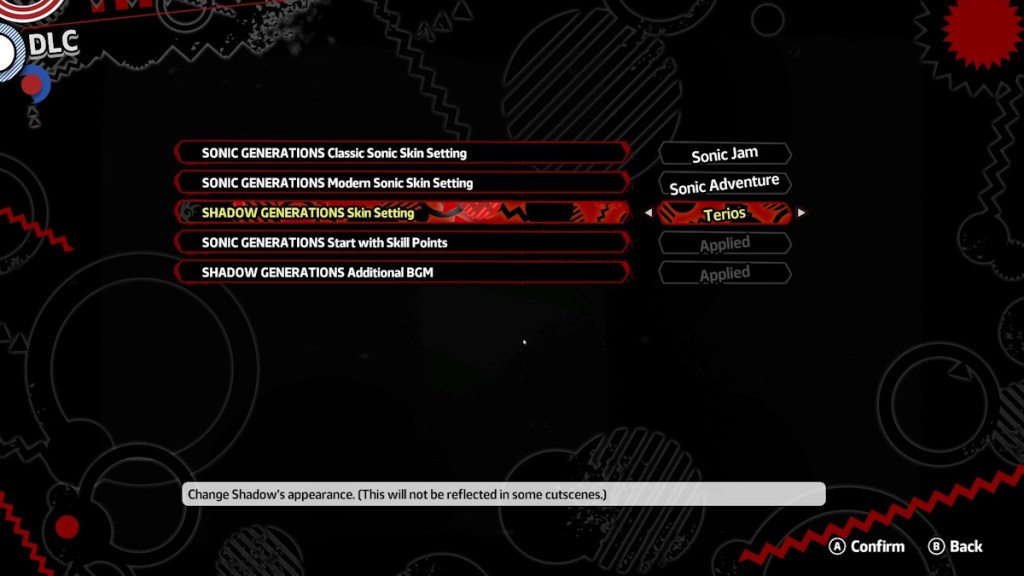
The DLC menu includes three character skin options for Classic Sonic, Modern Sonic, and Shadow. Highlight the character whose skin you want to change, press the Confirm button or key, and press left or right to swap to the new skin. Follow the same directions to swap the skin back to default.