Fortnite never fails to impress me. Just when you think you know it all, there’s something that you come across that changes core mechanics and makes your life a whole lot easier. In this case, it’s being able to “see footsteps.” It’s one of those options that makes you wonder how you played without it. Here’s how to turn it on.
Make tracking your prey all the easier
The trick to seeing footsteps is to turn on the “Visualize Sound Effects” option.
- Open the Settings menu
- Go to “Audio.”
- Under Sound will be “Visualize Sound Effects.” Turn this on.
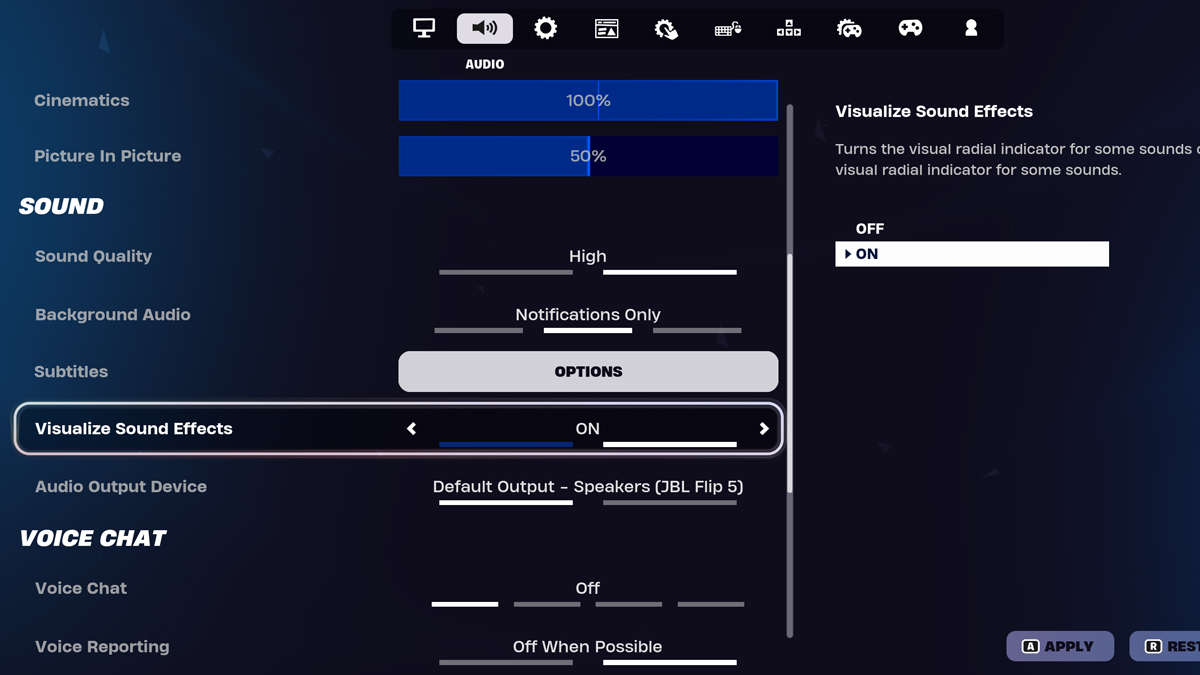
Turning “Visualize Sound Effects” on creates a new HUD element where any sound is rendered on a circle around your character, in the direction from which the sound emanates. This isn’t limited to just footsteps, as nearly anything that makes a sound will be rendered, including gliders, vehicles, animals, weapons firing, and even chests.
It’s an incredibly useful option, and one I recommend leaving on even if you don’t necessarily need the accessibility option. There’s a lot going on in any Fortnite match, and it can be easy to miss things while you’re trying to keep your head on a swivel. Being able to see a chest or know an enemy is close could potentially swing the entire match in your favor, if played correctly.
It’s always heartening to see a developer putting accessibility options in a game and making it more available to broader audiences. It’s a trend I would like to see continued and expanded upon, by every developer. Games like Fortnite are made all the better by a wide and diverse playerbase. It just turns out that this accessibility option benefits everyone who uses it.












Published: Apr 17, 2024 02:17 pm