Like many new game releases, Last Epoch has been visited by the ghost of day one server issues. We’re pleased to report the developers were immediately hard at work on repairs and upgrades.
As a result, they’ve been pretty stable for a while. I have been able to get online immediately in the afternoon and nighttime hours. However, the 1.0 update also added the ability to play completely offline, if you can’t access the servers.
Offline characters cannot go online
I was pleased to learn about the offline characters feature in Last Epoch. It means you’ll always be able to play the game, regardless of server status. Unfortunately, your offline and online characters will have to stay completely separate. If you’ve already played online quite a bit, that character will not be available if you were to launch in offline mode, and vice-versa.
While this can be frustrating if you’ve made a bunch of progress on one or the other and want to change, it’s understandable. Additionally, it allowed me to play two classes at once. My online character is an Acolyte, while I started a Warlock when I played offline. Thankfully, I only had to play offline during the first few hours after the 1.0 patch went live. Since then, the online mode has worked flawlessly, though not without some long loading screens.
You can access offline or online play on startup. When launching on Steam, you’re prompted with a popup asking which mode you’d like to launch. If you’ve already checked the ‘Always use this option’ box in the popup and it no longer asks on startup, you can do the following:
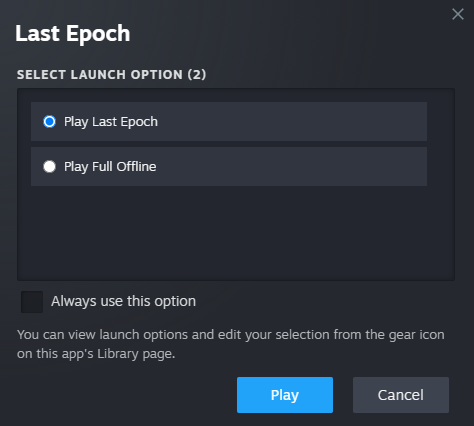
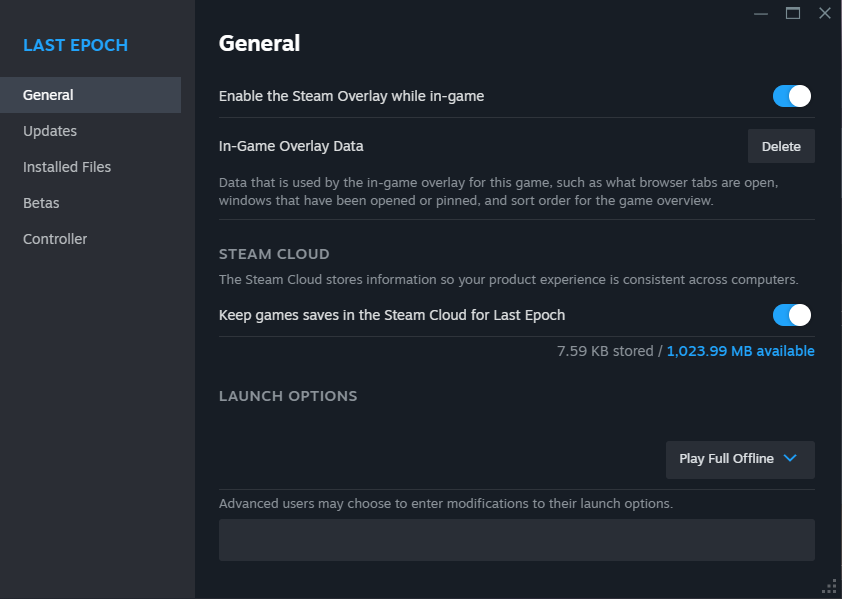
- Click Last Epoch in your Steam library
- Click the gear icon on the right side or right-click the game name
- Click ‘Properties’
- Under ‘Launch options’ choose from the drop-down menu based on your preferred option
Switching between offline and online mode in Last Epoch is as easy as that. But sadly, nothing you do in either mode will transfer to the other.





Published: Feb 23, 2024 01:38 pm