Players have begun to notice that with the ability to build intricate bases and cute pals running around, Palworld has the potential to become a cozy game if you’re that way inclined. Base raids exist to disrupt the peace and tranquility, but there’s a way to turn these off and really up the cozy vibe.
Base raids are, at a most basic level, a nuisance. Whether you’re having to deal with a few thirsty Lovanders or you’re fending off a group of Free Pal Alliance raiders, you have to drop everything and hope that your Pals don’t get injured in the attack and your buildings don’t get damaged.
If you’ve ever had a moment where you wished you could disable these pesky raids, you’re in luck. Here’s how you do it.
Disabling Base raids in Palworld
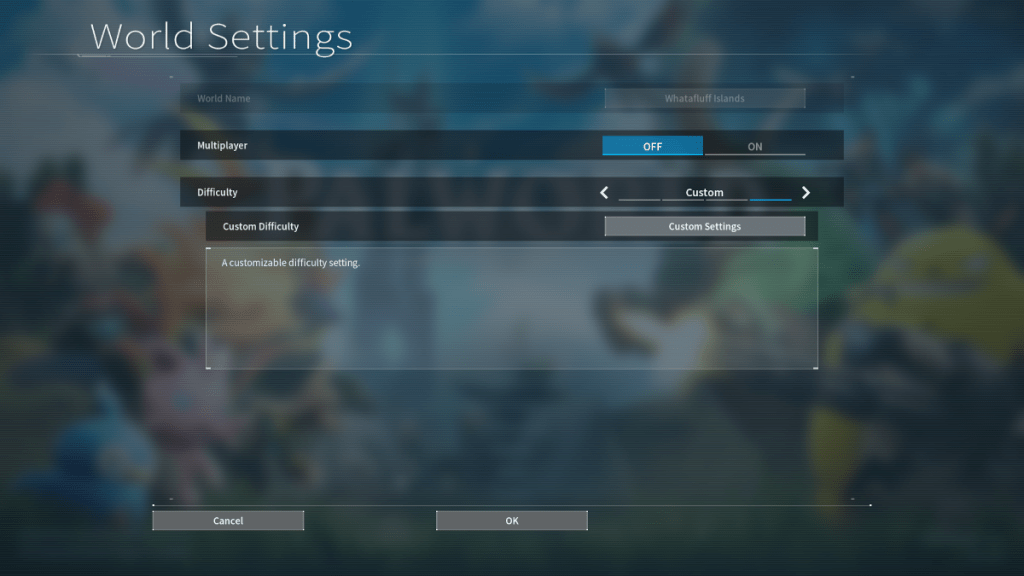
Before you open up your game, select your world and then select “Change World Settings” at the bottom of the screen. In the next window, move your settings to “Custom” if they’re not already there, and then select the “Custom Settings” button.
Here you can fiddle with almost every setting in order to make your world work for you, including reducing Egg incubation times to nothing and in this case, disabling Base Raids.
Scroll all the way to the bottom of this long list of settings and find the “Enable Raid Events” setting. All you need to do is select “Off”, and click “OK” and you’re good to go.
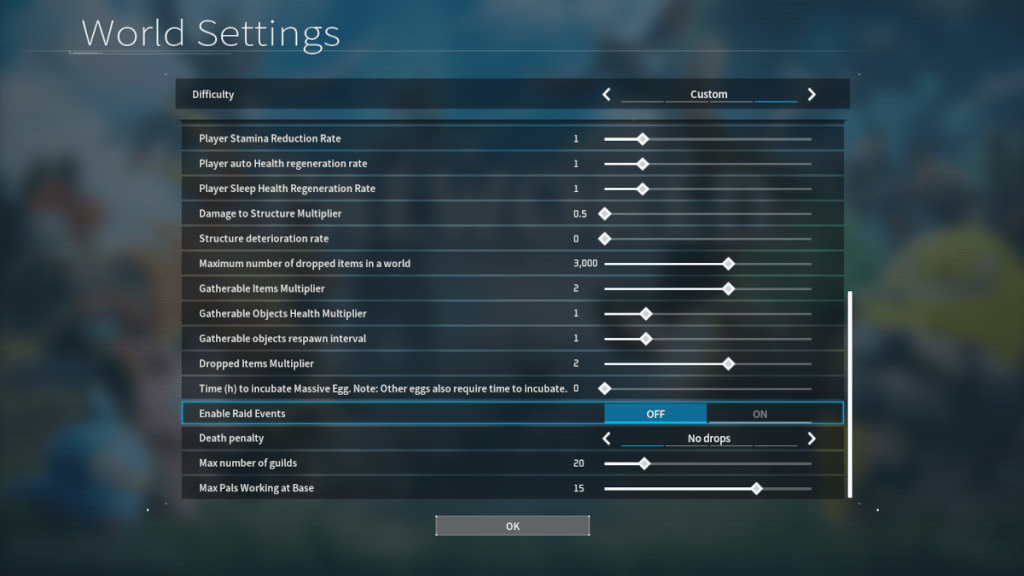
Once you enter your game, you’ll be able to enjoy uninterrupted time at your base. Sit back, kick up your feet, and bask in the knowledge that no one is going to attack you, at least until you leave your base. Unfortunately, you can’t control who wants to kill you outside of the safety of your home.






