You’ll find yourself losing a lot of space in your bag during your Pal-focused adventure. Here’s how to improve your inventory management in Palworld.
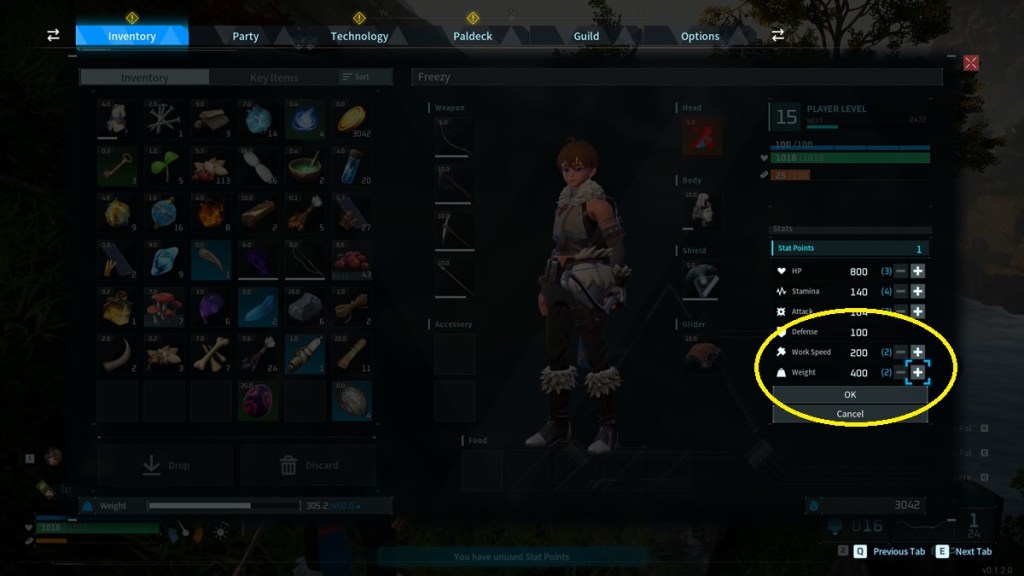
Leveling up your weight capacity to improve inventory management in Palworld
The easiest way to improve inventory management in Palworld is to level up your weight capacity. After you level up from defeating and catching Pals (among other activities), head to the Inventory menu. On the right, you can upgrade it by pressing the + tab next to “Weight.” Now, you can carry 100g more than you did before. It’s a good way to avoid being encumbered.
Get Cattiva in your party
The cat Pal Cattiva, while in your party, can help boost your storage capacity while out in the field. It seems like it increases it by 50, which is a neat addition.
Managing storage like a pro
Managing your storage can be a simple task. If you want to half what you currently hold in your bag and place it in a box or a shelf, hold the shift button and drag it over. You can keep halving the amount by clicking the left mouse button over and over.

Build storage in your camp
With the wood you’ve collected around the open world, you can build chests and other boxes to store your items in. Just hold the B key and switch the tab to “Storage.” In fact, the Pals will transport resources to the box for you. A wooden shelf, for example, will need 40 Wood and two nails to make. It’s fairly easy to create good storage around your camp.
Make mini-camps all over the world to improve inventory management in Palworld
If you’re running low on storage and don’t want to make the trip back to a camp, make something temporary. Create a house with the wood around you and then store your items in a box and shelf. Mark the area with a symbol on your map, so you always know where it will be. You can return to it anytime you’d like. You should find a way to make a repair station too in case your armor or weapons break in Palworld.






