If you’re a PC player looking to enhance your gaming experience and achieve optimal performance in Fortnite, tweaking your in-game settings is essential. Finding the right balance between graphics quality and frame rate can improve your gameplay and maintain smooth performance even during intense battles.
Depending on your setup and platform, you may stay perfectly functional at Fortnite’s max settings or experience performance issues at medium. Numerous problems can arise and, fortunately, just as many solutions. Here are the best game settings for Fortnite to get the edge you need to dominate the game.
Table of contents
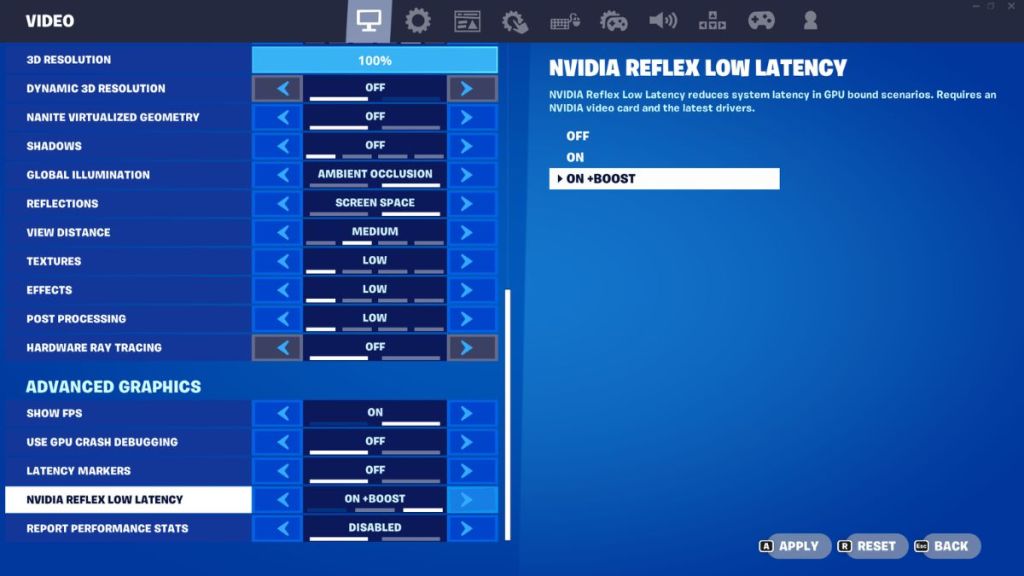
Best Fortnite settings for Performance
Achieving the right balance between graphics quality and performance is crucial in Fortnite, especially if you need an FPS boost but still want the game to look good. Here are the best PC settings for crafting this careful balance:
- Window Mode: Fullscreen
- Resolution: 1920 x 1080
- VSync: Off
- Frame Rate Limit: If your hardware allows, set your frame rate limit to Unlimited or match it with your monitor’s refresh rate.
- Rendering Mode: Choose the appropriate rendering mode based on your PC’s capabilities. Use Performance Mode on less powerful machines or DirectX 12 if your PC supports it.
- Brightness: 100%
- Motion Blur: Off
- Graphics Quality: Low
- 3D Resolution: 100%, but you can lower it to 80-90% for improved performance.
- Dynamic 3D Resolution: Off
- View Distance: Medium
- Shadows: Off
- Nanite Virtualized Geometry: Off
- Global Illumination: Off
- Reflections: Off
- Anti-Aliasing: Disable
- Textures: Low for performance, but you can raise this to match your quality preferences.
- Effects: Low
- Post Processing: Low
- Hardware Ray Tracing: Off
- Nvidia Reflex Low Latency: On + Boost
It’s recommended that you experiment with these settings to find the configuration that best suits your PC’s capabilities and personal preferences. For example, if your monitor is already bright or you play Fortnite in a dark room, you may need to turn down the brightness. Similarly, if you want to prioritize performance but still want your game to look nice, you can tweak your quality settings to match your preferences.
Although these settings are optimal for increasing your performance and boosting FPS, you’ll notice a drop in overall graphic quality. If you prefer a good-looking game and either have a high-end PC or don’t mind a slight performance dip, we have ideal options there as well.

Best Fortnite settings for Quality
Although performance is key for keeping your game smooth and easy to play, it’s also nice to play with some crisp, high-quality graphics. Since your PC’s hardware vastly changes the way Fortnite runs, this list will primarily focus on improving quality for medium to high-end setups. Here are the best PC settings for maximizing your quality while still maintaining high FPS and animation fluidity:
- Window Mode: Fullscreen
- Resolution: Your native resolution
- VSync: Off
- Frame Rate Limit: Unlimited or your monitor’s native refresh rate
- Rendering Mode: DirectX 12 or DirectX 11
- Brightness: 100%
- Motion Blur: Off
- Graphics Quality: As high as your system can handle without major performance drops.
- 3D Resolution: 100%
- Dynamic 3D Resolution: Off
- View Distance: Medium, but you can raise this to match your personal preferences.
- Shadows: Off
- Nanite Virtualized Geometry: Off unless you have a high-end PC.
- Global Illumination: As high as your system can handle.
- Reflections: This one is entirely up to personal preference and system limits.
- Anti-Aliasing: Disable
- Textures: As high as your system can handle.
- Effects: As high as your system can handle.
- Post Processing: Low
- Hardware Ray Tracing: Off unless you have a high-end PC.
- Nvidia Reflex Low Latency: On + Boost
Many of these settings vary depending on your PC specs. While an older PC may run well on medium-to-high settings, it may not necessarily run well on Epic or Lumen Epic qualities. Similarly, if your PC is brand-new and has technology that has come out within the past couple of years, you’re safe to set most of these to Epic without any performance issues.
Nonetheless, some options remain consistent. Settings like VSync, Dynamic 3D Resolution, and Shadows should almost always be off. Several options, like motion blur, view distance, and reflections, are also entirely up to your personal preference and won’t significantly impact your performance or visual game quality.
Best Fortnite settings for Competitive Play
It’s time to get into Fortnite’s ideal settings for its competitive game modes. Professional Fortnite players usually focus on performance over quality to reduce latency, increase their frame rate, and lower the odds of being eliminated by the game freezing. That said, here’s the best PC settings for improving your performance during competitive play:
- Window Mode: Fullscreen
- Resolution: 1920 x 1080
- VSync: Off
- Frame Rate Limit: Unlimited or match with your monitor’s refresh rate.
- Rendering Mode: Performance Mode
- Brightness: 100%
- Motion Blur: Off
- Graphics Quality: Low
- 3D Resolution: 100%, but you can lower it to 80-90% for improved performance.
- Dynamic 3D Resolution: Off
- View Distance: Medium
- Shadows: Off
- Nanite Virtualized Geometry: Off
- Global Illumination: Off
- Reflections: Off
- Anti-Aliasing: Disable
- Textures: Low
- Effects: Low
- Post Processing: Low
- Hardware Ray Tracing: Off
- Nvidia Reflex Low Latency: On + Boost
As you’ll notice, almost every setting is identical to our recommendations for Performance Mode. Competitive Fortnite is very focused on optimizing your performance without risking any drops in FPS or unexpected freezing. While you can tweak your quality settings to personal preference, prioritizing performance is key to climbing the ranks.

How to monitor FPS in Fortnite
To ensure that your settings adjustments are effective, it’s essential to monitor your frame rate. Fortnite provides an easy way to check your FPS within the game. Here’s how to do it:
- Head to the Settings menu in Fortnite.
- Scroll down to the Advanced Graphics section under Video.
- Toggle the Show FPS option to On.
With FPS monitoring enabled, you can track your frame rate during gameplay and assess the impact of different settings configurations. If you notice your frames dropping after increasing your quality settings, you can safely lower them and recheck your stats afterward. Similarly, if you have very high FPS and want to experiment with raising your quality, you can hop back in-game and check the difference using this option.
How to boost FPS in Fortnite
Beyond using Fortnite’s performance mode and lowering your graphics quality, there are numerous ways to boost your FPS without sacrificing visuals too much. Here are some extra tips for raising your frame rates:
- Optimize your settings using the lists above if you haven’t yet.
- Update Fortnite, especially if a new chapter or season recently launched.
- Update your PC’s OS and graphics drivers if they’re out of date.
- Close background programs and desktop applications, especially if you have numerous windows and tabs open that you’re not using.
- Figure out your weakest link. For example, if your CPU and GPU are strong but you have too little RAM, adding another RAM stick is often much easier than replacing your entire PC.
In some cases, graphical errors or frame drops can come from outdated graphics drivers, excess programs running in your background, or Fortnite needing a quick update. In other cases, if you’re looking into a PC upgrade but don’t want to commit to replacing the entire tower, swapping out a weak part for a slightly stronger component can make a huge difference.






