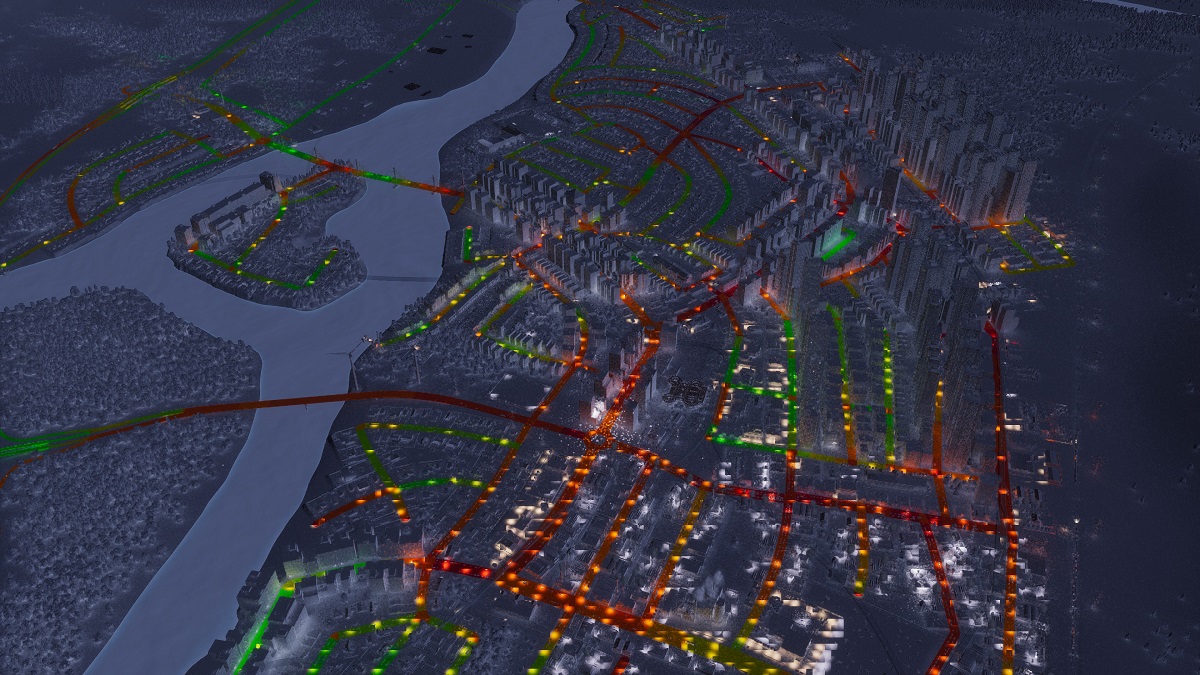Traffic is perhaps the deepest and most difficult aspect of Cities: Skylines II. Or any city builder, really. You’re in luck; I am very okay at managing traffic. I’m no expert, but I know the basic concepts. If only I could figure out public transit.
Anyway, we’re not talking about that. We’re talking, specifically, about roads. After all, you need to know what each type of road does before you can start using them to manage traffic.
Small Roads
The purpose of small roads, as defined by Cities: Skylines II, is for low-speed urban traffic. Simply put, these are for all your in-betweens. These are the streets that link up your individual industrial, residential, and office zones. However, they’re only for places where you expect to only get local traffic. So, for example, you don’t want to use them for commercial areas. If everyone is trying to get to a popular spot, your roads will clog up fast.
Medium Roads
Cities: Skylines 2 will tell you that the four-lane medium roads are for moderate traffic, but that doesn’t tell you much. The truth about this type of road is that you generally want to use them as “collectors.” These are roads where your local traffic travels along to get to the larger roads in your city.
Large Roads
Large roads should be used more sparingly than the others listed. Mostly, you want to use large roads when connecting to your city from a highway. They’re the big veins for traffic and can help reduce congestion where it’s needed most.
Highways
Highways are the fastest roads for the heaviest traffic. These are for long-distance travel, so if someone needs to get from one end to the other in your city, they’re going to be using one of these. They have the highest speeds and possibly the biggest capacity. They also connect your city to the outside world, which is key. Industrial zones should be built as close as possible to onramps since they’ll be using the highway the most, and reducing the distance they have to travel to get on one means they’ll clog up your other roads less.
Intersections
Intersections are ready-built systems to get your citizens on and off a highway. Building highway intersections manually is a lot of really meticulous work, so if you want to spare yourself having to do that, intersections will spare you that work.
Roundabouts
In North America, a lot of people fear roundabouts, but that’s mostly because they don’t understand them. Roundabouts are intersections that maintain the speed of traffic. Whereas spotlights require a car to stop, a roundabout allows them to just continue on until they can join their desire. Cities: Skylines 2 makes these easier to build and use than ever, so you have no excuse not to make extensive work of them.
As for pipes
When it comes to pipes, they’ve been simplified in Cities: Skylines 2. Most streets have pipes running through them, though they may be disconnected over bridges. There are two types of pipes, blue and brown. Blue carries potable water through the city from any of your pumping stations or water towers. Meanwhile, brown is for sewage. This means you need to connect these facilities via pipes to your road network, ensuring that you just use underground pipes when you need to bridge a gap. Every building is going to need access to water and sewage. Just make sure that your sewage is draining down river.