What’s in the hard drives?
As we near the end of Season 4 in Call of Duty: Warzone, players are diving into the DMZ faction missions with full force. If you’re on track, you’ll soon encounter a Tier 4 mission from the Black Mous faction called Title Deed. This is a story mission, and completing it will unlock the next tier of missions for the same faction.
The Black Mous faction is suspicious of Building 21’s connection to a certain group. Phalanx faction has obtained a crucial hard drive containing important data on the Crown faction. The Black Mous wants to cross-reference this data with their own intel, which is stored on a dead drop near the burger store at the Al Mazrah Observatory. To complete the mission, you must retrieve both hard drives and upload them to the faction team located in Al Mazrah. With this good overview of the mission, let’s dive into the details and learn how to successfully complete it.
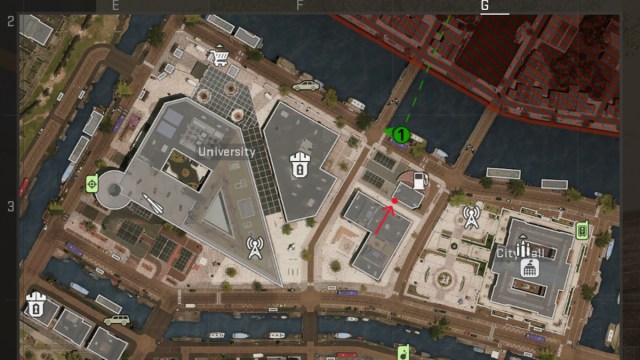
Secure both the hard drives
Get ready for a multi-map operation in this mission. Your first task is to secure the hard drive from the Vondel University dead drop, also known as Phalanx dead drop. By now, you should be quite familiar with this dead drop, as it’s been used in various other missions like Breaking the Bunker and Spetsnaz Exposed. You can find the dead drop behind the gas station at Vondel University POI. Take a look at the map above for the precise location.
Once you’ve successfully obtained the hard drive, you must safely exfiltrate from the map and move on to Al Mazrah. Ensure you protect the hard drive as you make your way to the next phase of the mission.

Now it’s time for the second objective of the mission. Your task is to retrieve the Decrypted B21 hard drive from the Al Mazrah Observatory dead drop. This dead drop can be found in the northern region of the Zaya Observatory POI on Al Mazrah, as clearly indicated on the map above.
Head to the designated location and secure the Decrypted B21 hard drive from the dead drop. Once you have it in your possession, you’re ready to move on to the final phase of the mission.

Upload both hard drives simultaneously in Al Mazrah
Now, for the final objective of the mission, you need to upload both hard drives simultaneously in Al Mazrah. While you have the option to use any of the Upload Stations scattered across the map, the closest one is conveniently marked on the map above for your reference.
Make your way to the designated Upload Station, which is located at the top of the radio tower. Ascend the tower and approach the computer terminal. Follow the on-screen prompts to initiate the upload process for both hard drives. Ensure that you complete this step successfully to conclude the mission.
Losing the hard drives at this point would require you to retrieve them again in a separate deployment, so make sure you protect them until the upload is completed.






Published: Jul 17, 2023 07:29 am