Get your Pokemon fighting fit
Pokemon Scarlet & Violet are set in an open world that encourages you to go off the beaten path. It’s natural, then, that your Pokemon might get knocked out if you bite off more than you can chew. Never fear, because Scarlet & Violet give you plenty of healing items to get your monsters back on their feet.
If you’re used to older Pokemon titles, you might be wondering how to heal and revive your party. Fortunately, once you get a hang of Scarlet & Violet’s menus, you’ll find this process incredibly easy. Here’s what you need to do.
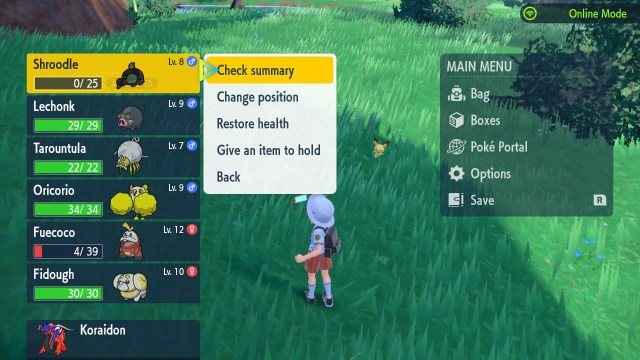
How to heal and revive any Pokemon
1: Open your main menu by pressing the X button.
2: Scroll to the Pokemon that needs to be healed or revived and press A.
3: In the menu that pops up, select “Restore Health.”
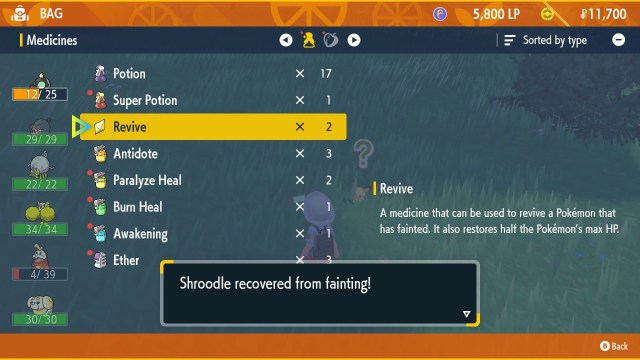
4: If your Pokemon has zero HP, select an item that can revive it. For example, use a Revive!
That is everything you need to know! Use this same process to give your Pokemon Potions, Paralyze Heals, or any curative item they need. If you need to heal your Pokemon quickly, remember that you can use the Auto Heal option to let the game automatically use your items to restore health. However, the Auto Heal option will not work on a fainted Pokemon. In fact, the game will instead tell you to revive your Pokemon first, which requires following the steps above.
Alternatively, if you don’t want to use any items, look for a Pokemon Center! These series staples return in Scarlet & Violet, and they allow you to heal and revive your Pokemon for free. You can’t beat that kind of value!












Published: Nov 19, 2022 01:00 pm